
How to Retrieve Deleted Text Messages from Another Phone? [Android & iPhone]

With the rise of WeChat and other chat applications, the use of traditional text messages has significantly decreased. However, this doesn't mean it has disappeared. People still rely on text messages for communication, whether for work or personal matters. Nonetheless, there may be occasions when you need to retrieve deleted text messages from another phone. For example, if your phone is lost, or you have switched to a new phone and some important text messages are missing when you try to transfer messages from your old phone to a new iPhone.
So, how can I retrieve text messages from another phone? You are in the right place. This article introduces how to retrieve deleted text messages from another phone, such as an iPhone or Android phone. Please check it out.

If the other phone is an iPhone, here are the three methods for you to retrieve text messages.
Coolmuster iPhone Data Recovery is a professional software tool designed to help users recover lost or deleted data from their iPhones, iPads, or iPod touch. With this software, you can directly retrieve deleted text messages from your iPhone without backup. What's more, if you have a backup, you can also selectively recover the data you want from iCloud/iTunes backup.
Key Features:
How do you retrieve text messages from another phone using Coolmuster iPhone Data Recovery?
01Download, install, and open Coolmuster iPhone Data Recovery on your computer. Next, select the "iOS Recovery" module and establish a connection between your iOS device and the computer using a USB cable.
02Upon successful connection, the interface will appear as shown below. Choose the desired data types on the interface and click "Start Scan" to proceed.

03Once the program completes scanning the chosen data types, you can preview the detailed files on the interface. Navigate to the "Messages" section on the left panel and select specific items on the right side. Once you've chosen the data for recovery, click the "Recover to Computer" icon to restore deleted data from the iPhone to the computer.
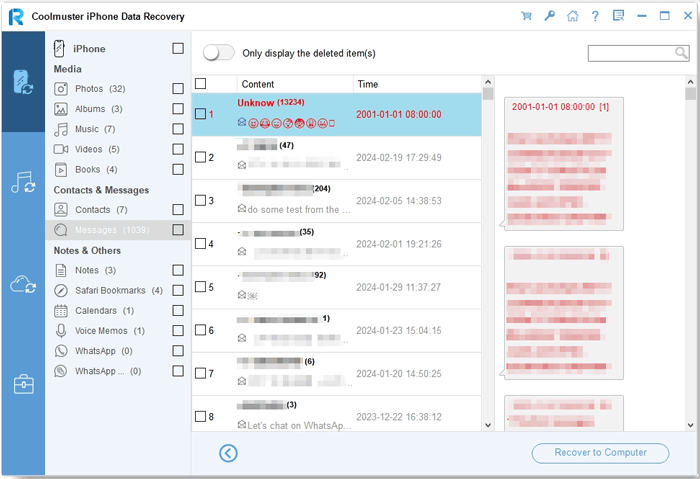
Video Tutorial:
If you're an iPhone user, iCloud provides a convenient way to back up your device and subsequently restore deleted text messages. Here are the steps on how to check someone's deleted text messages via iCloud:
Step 1. Navigate to "Settings", tap on your "Apple ID" at the top, select "iCloud", and ensure that "Messages" is toggled on within the "Apps using iCloud" section.
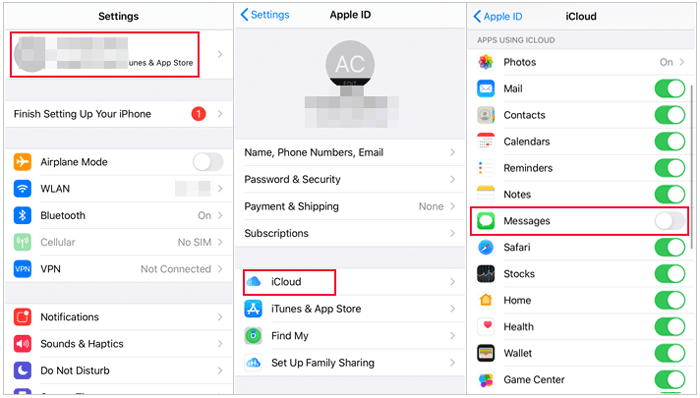
Step 2. Navigate to "Settings" > "General" > "Reset" on the target iPhone and choose "Erase All Content and Settings". This step is crucial to initiate the restoration process.
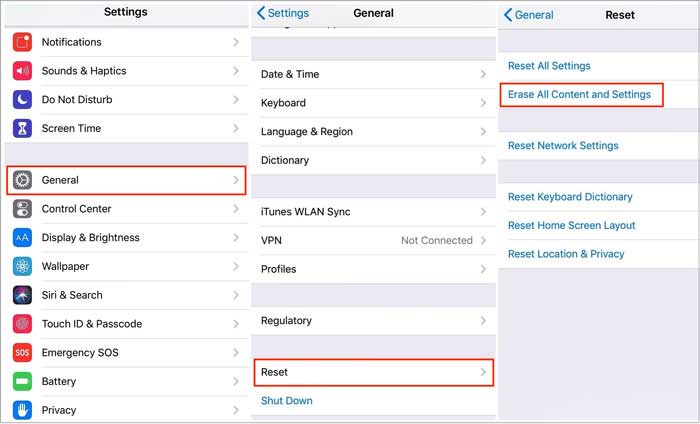
Step 3. During the setup process, select "Restore from iCloud Backup" and choose the most relevant backup containing the deleted text messages.
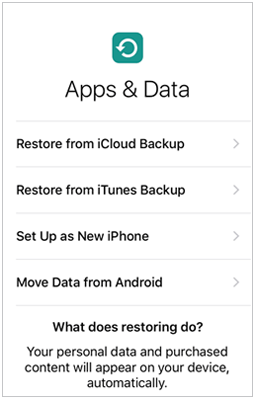
Step 4. Once the restore is complete, your iPhone will contain the retrieved text messages.
Besides the iCloud, you can also check someone's deleted text messages via iTunes. Here is how to retrieve text messages from another phone via the iTunes backup:
Step 1. Make sure that your computer has the most recent version of iTunes installed.
Step 2. Connect the target iPhone to the computer using a USB cable. Open iTunes on your computer.
Step 3. Once iTunes recognizes your iPhone, select the device icon situated in the upper-left corner of the iTunes window.
Step 4. In the "Summary" tab, locate the "Backups" section. Under "Automatically Back Up", choose "This Computer". Then, click on "Restore Backup".

If the other phone is Android, what should you do? Don't worry; here are two ways to help you retrieve text messages from Android devices.
Coolmuster Lab.Fone for Android is a professional Android data recovery software that aims to recover lost or deleted files from various Android devices, including contacts, messages, call records, photos, videos, and documents. It has a user-friendly interface and supports selective recovery, enabling users to select specific types of data for recovery. Additionally, the software provides a preview function, allowing users to preview recoverable files before starting the recovery process.
Key Features:
Here is how to retrieve texts from another phone using Coolmuster Lab.Fone for Android:
01Download and install Coolmuster Lab.Fone for Android on your computer. Launch the software after installation.
02Plug in your Android phone or tablet to the computer using a USB cable. Make sure that USB debugging is turned on on your Android device. After completion, you will reach an interface allowing you to select the file types containing the files you wish to recover. Click "Next" to proceed.

03After scanning, both existing and lost files will be categorized on the left. Select "Messages" and preview specific items on the right window. Mark the desired files for recovery and then click the "Recover" button to effortlessly save them to your computer with a single click.

Video Tutorial:
Using Google Drive proves to be a straightforward and efficient method for retrieving deleted text messages on Android without the need for a computer. However, it's important to note that recovery through Google Drive is only possible if you have previously backed up your data, including text messages, on the platform. Here is how to retrieve SMS from another phone via Google Drive:
Step 1. Navigate to "Settings" > "System" > "Reset". Select "Erase all data (factory reset)" and follow the on-screen instructions.
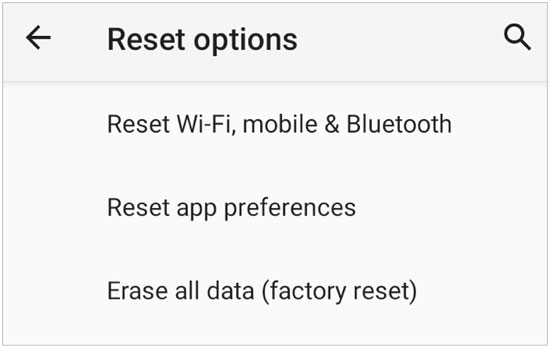
Step 2. After factory resetting, set up your Android device until you reach the "Copy apps & data" screen. Select "Copy your data".
![]()
Step 3. Sign in to the Google Account linked to your Google Drive backup. Choose the relevant backup containing the deleted text messages. The restoration process will begin automatically.
Tips: You can leran more about how to restore SMS from Google Drive by reading this article.
Telecommunication carriers retain your SMS data even after you've deleted it. If you need a copy of your deleted text messages, you can reach out to your carrier. However, the duration for which carriers store this data varies. For instance, AT&T retains deleted text messages for up to 72 hours, while Verizon keeps deleted SMS for approximately 10 days.
It's important to note that carriers do not provide direct access to deleted text messages. Instead, they offer access to their backup software, allowing you to retrieve deleted SMS. In many instances, obtaining a court order is a prerequisite before gaining access to the text messages.
After reading this article, I believe you now know how to retrieve deleted text messages from another phone, whether your other phone is Android or iPhone. In this article, I recommend these two professional software options: Coolmuster iPhone Data Recovery and Coolmuster Lab.Fone for Android because you can recover deleted messages without the need for a backup. Download them now and give it a try. If you have any questions, feel free to leave a message anytime.
Related Articles:
How to Retrieve Text Messages from Old Phone Number on iPhone & Android? [Full Guide]
2 Ways to Recover Deleted Text Messages from Android SIM Card
[New] How to Recover Text Messages from Broken iPhone in 5 Ways?





