
How to Retrieve Deleted Text Messages on Redmi [3 Simple Methods]

Losing important text messages can be frustrating, and it's a problem that many smartphone users, including those with Redmi devices, face. Whether the messages were deleted by mistake, lost due to system errors, or the result of a phone malfunction, the inability to access key conversations, contacts, or transaction records can be distressing.
If you're wondering how to retrieve deleted text messages on Redmi, you're in the right place. In this article, we'll explore several methods you can use to recover your lost SMS, even if you don't have a backup in place. Whether it's leveraging cloud services like Mi Cloud or Google Drive, or using advanced data recovery tools, we'll guide you through each option step by step to help you recover your important messages with ease.

Have you ever deleted a message by mistake and wondered if you could get it back? If you're in this situation, don't worry - Coolmuster Lab.Fone for Android can help you. This powerful software allows you to recover deleted SMS directly from your phone's internal storage, even without a backup.
Why choose Coolmuster Lab.Fone for Android?
How to recover deleted text messages on Redmi?
01Download and install Coolmuster Lab.Fone for Android on your computer.
02Connect your Redmi phone to the computer using a USB cable and enable USB debugging on your phone.

03Launch the software and select "Messages" as the file type you want to recover.

04The program will begin scanning your device. You can choose between a "Quick Scan" and a "Deep Scan" depending on how thorough you want the search to be.

05Once the scan is complete, review the recovered messages and select the ones you want to restore. Click "Recover" to save the selected messages to your computer.

If you only need to recover deleted text messages, Coolmuster Android SMS + Contacts Recovery is worth trying. This tool is a streamlined version of Coolmuster Lab.Fone for Android, specifically designed to focus on retrieving deleted contacts and SMS from Android devices.
Video guide
Mi Cloud is a great option for Redmi users who frequently back up their data. If you've backed up your text messages to Mi Cloud, you can easily restore them. But how can you check if your messages are in the cloud, and how do you restore them?
Step 1. Open Settings on your Redmi phone.
Step 2. Tap on "Mi Account" and sign in with your Mi account credentials.
Step 3. Navigate to Mi Cloud and go to "Backup".
Step 4. Look for the backup of your messages under the "Messages" section.
Step 5. If you see a recent backup that contains the messages you want to recover, simply tap "Restore using this backup".
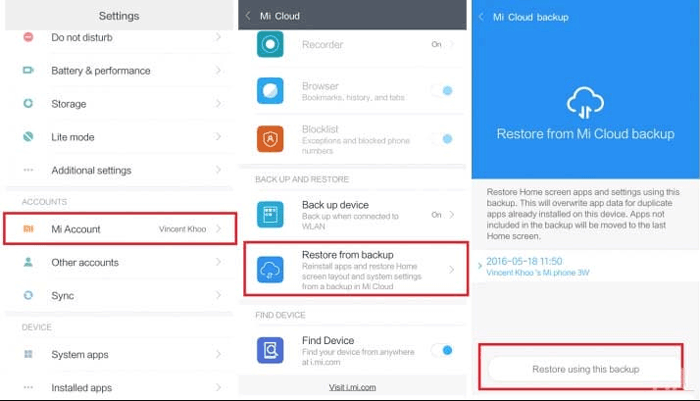
Another way to recover deleted text messages on your Redmi phone is by using Google Drive. If your text messages were backed up to Google Drive, you can easily restore them without needing to perform a factory reset. Here's how you can do it:
Step 1. Launch the Google Drive app on your Redmi phone or visit the Google Drive website on your computer.
Step 2. Look for the backup containing your text messages. You can either browse through the list of available backups or use the search function to locate the relevant file.
Step 3. Once you've found the backup, preview the messages you want to recover. Select the messages and click "Download" to bring them back to your device.
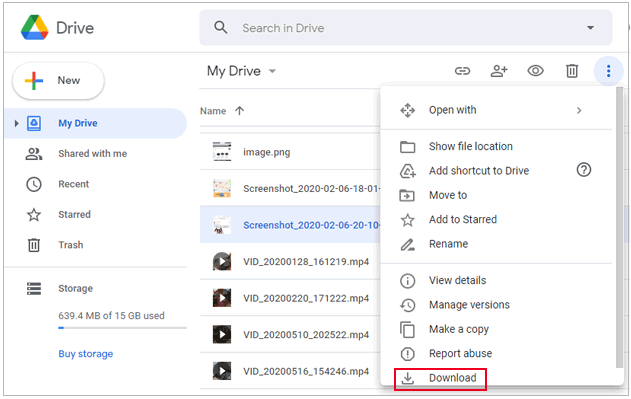
1. Can I recover deleted messages on Redmi if I don't have a backup?
Yes, using data recovery software like Coolmuster Lab.Fone for Android, you can retrieve deleted messages directly from your device, even if you don't have a backup.
2. Does Mi Cloud automatically back up my text messages?
Mi Cloud automatically backs up your text messages if you have enabled the backup feature on your Redmi phone. Make sure to regularly check your backup settings to ensure that your data is safely stored.
3. How can I prevent losing important text messages in the future?
To prevent the loss of important text messages, regularly back up your data using Mi Cloud or Google Drive, and consider using third-party backup apps like Coolmuster Android Backup Manager to create additional copies of your data.
Recovering deleted text messages from your Redmi phone is possible through multiple methods, whether you've backed up your data or not. Coolmuster Lab.Fone for Android offers a hassle-free way to retrieve lost SMS without a backup, while Mi Cloud and Google Drive provide convenient solutions if you've been backing up your messages regularly.
For the best results, we recommend using Coolmuster Lab.Fone for Android for direct recovery, as it allows you to recover deleted Android data, including SMS, with ease and without the need for a backup. Don't forget to regularly back up your data to prevent any future loss.
Related Articles:
How to Recover Deleted Texts Without Root? 4 Effective Ways
Recover Deleted Text Messages on Android via Free Apps (Hassle-free Guide)
How to Recover SMS from SIM Card? A Professional Tutorial
Troubleshoot: Text Messages Disappeared on Android [8 Solutions]





