
SIM Card Data Recovery: How to Retrieve Data from SIM Card

Losing data from your SIM card can be frustrating, especially if it contains critical contacts and text messages. Whether the loss is due to accidental deletion, formatting, or device malfunction, you still have a good chance to retrieve your valuable information. This guide will walk you through practical solutions to perform SIM card data recovery step by step.

If you regularly back up your contacts and SMS to your device or cloud, restoring them is straightforward. Here's how to do it:
Step 1. Open the Contacts or Messages app on your Android phone.
Step 2. Tap the "menu" icon (three dots) and choose "Import/Export" or "Restore".
Step 3. Select "Import from SIM card" or "Restore" from backup, depending on where your data is saved.
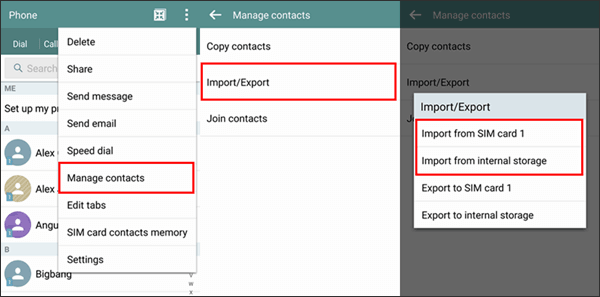
Step 4. Confirm and wait for the recovery process to complete.
Coolmuster Lab.Fone for Android is an excellent SIM card data recovery software that can retrieve deleted contacts and text messages from the SIM card with a few clicks. As a professional data recovery tool, it provides two recovery modes for you to choose from: Android Data Recovery and SD Card Recovery.
With an intuitive interface, this SIM card recovery tool is very easy to operate and user-friendly. It only takes you 3 steps to retrieve data from a SIM card: connect > scan > recover. After scanning, you can preview the lost data from Android and select the one you require to recover.
Key features of Coolmuster Lab.Fone for Android:
Download the required version of the SIM card data recovery for Android to recover SIM card data from Android:
01Launch Lab.Fone for Android on your computer and then connect your phone to your computer with a USB cable. Enable the USB debugging on your phone as required and follow the on-screen instructions to get your phone recognized by the SIM card recovery program.

02Once recognized, you will see the main interface as below, click "Next" to scan the data on the SIM card.

03From here, you can choose "Quick Scan" or "Deep Scan" to scan your phone with a SIM card inserted.

04Go to the file type that you want to recover, for example, "Contacts". The existing and deleted files will be displayed in different colors. You can view and select the lost data you want and then click the "Recover" button to retrieve them from the SIM card.

Video guide
Another great SIM card recovery app we want to recommend to you is Coolmuster Android SMS + Contacts Recovery. It is a professional tool that specializes in recovering SMS and contacts from Android internal memory & SIM card. It can help you retrieve deleted contacts from the SIM card as well as the detailed information, such as address, job title, email, company, etc. The attachments of text messages can also be recovered with the help of this SIM data recovery tool.
It also has the backup feature, which enables you to back up both deleted & existing SMS and contacts to a PC. What's more, the messages and contacts can be saved to a computer in HTML or XML format, which will make it much easier for you to read and manage the files.
Like Lab.Fone for Android, this tool can support a wide range of Android devices, such as Samsung, Huawei, HTC, Google, LG, Sony, Motorola, ZTE, Xiaomi, etc.
Follow the guide for your SIM card data recovery:
01Download and launch Android SMS + Contacts Recovery on your computer. Then, connect your phone to the computer using a USB cable. Follow the steps on the screen to make your phone detectable by the program.
02After connecting successfully, you will see the main interface like below, select the file type, and click "Next" to start scanning.
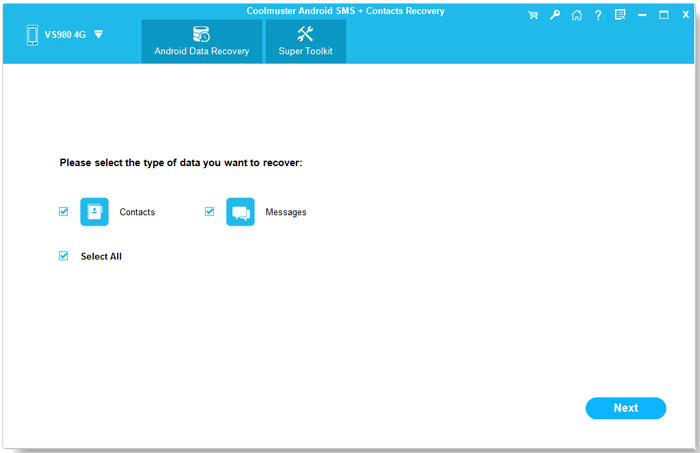
03After scanning, you can preview the text messages and contacts on the screen, select the files you need, and click the "Recover" button to recover them from your SIM card.
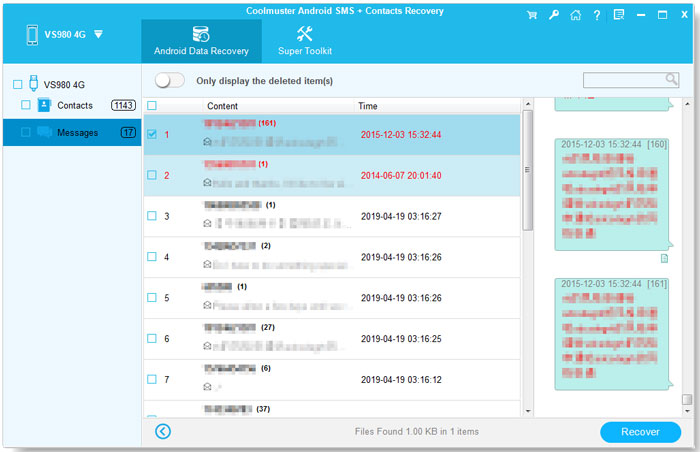
Video guide
1. What types of data are stored on a SIM card?
Typically, a SIM card stores contacts and SMS messages. Other data, like photos and apps, are stored in internal memory or SD cards.
2. How long do deleted contacts or messages stay on a SIM card?
Deleted data can remain in the SIM's storage until it is overwritten by new data, but there is no set time limit; it depends on usage.
3. Can I back up SIM card data to avoid future loss?
Yes, you can regularly export contacts to your device storage, cloud services, or save copies to a computer to keep them safe.
4. Do all phones allow exporting SIM contacts back to the phone memory?
Most Android phones have an import/export option to move SIM contacts to the phone memory, but the location of this setting may vary by manufacturer.
In this guide, we've explored multiple ways to recover deleted data from a SIM card, including using local backups and professional recovery tools. When it comes to SIM card data recovery, Coolmuster Lab.Fone for Android and Coolmuster Android SMS + Contacts Recovery are two of the best solutions worth your consideration.
Lab.Fone for Android can retrieve a wide range of files from your Android's internal memory, SIM card, and SD card, offering more comprehensive recovery options. In contrast, Android SMS + Contacts Recovery focuses solely on recovering text messages and contacts from your SIM card, making it a simple and lightweight option for targeted recovery. You can download the tool you prefer and give it a try.
Related Articles:
How to Recover SMS from SIM Card? A Professional Tutorial
Phone Broken SIM Transfer: How to Switch and Transfer SIM Card Data Safely
How to Wipe a SIM Card with Android Safely in 2025? (Full Guide)
The Ultimate Guide to Transfer Your SIM Card from Android to iPhone





