
UltFone Android System Repair Review: Does It Really Fix Android Issues?

Android phones can run into a variety of frustrating system problems - from being stuck on the boot screen to experiencing black screens, constant crashes, or failed system updates. While resetting your device is an option, it often leads to data loss. That's where professional tools like UltFone Android System Repair come into play.
This UltFone Android System Repair review dives deep into what UltFone Android System Repair can (and can't) do, its pricing, actual user experience, and the best alternative if it doesn't meet your needs.
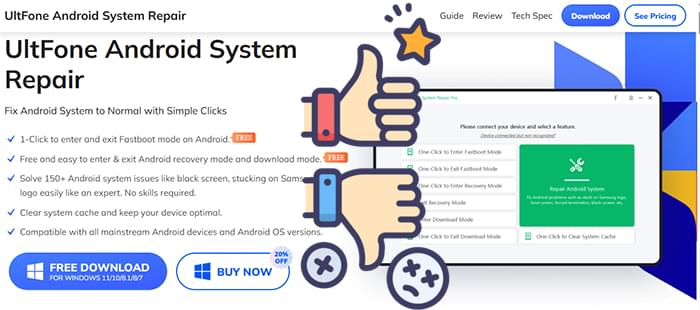
UltFone Android System Repair is designed to help users fix Android system issues without needing technical expertise. It offers both free and paid features, making it accessible for basic needs and more advanced repairs.
Main features include:
Enter and exit Fastboot Mode on your Android phone quickly and safely.
No button combinations are required - manage system modes with a simple click.
Resolve issues like black screen, device stuck on Samsung logo, frozen interface, Google Play Store not working, and more - no technical skills needed.
Optimize device performance by removing unnecessary cache files and reducing lag or system glitches.
Works with all major Android brands (Samsung, Xiaomi, Huawei, etc.) and supports a wide range of Android OS versions, including the latest releases.
UltFone Android System Repair offers a free trial, but it comes with limitations. The free version only allows you to scan and detect system issues - actual repair requires a paid license.
Pricing (as of writing):
Individuals
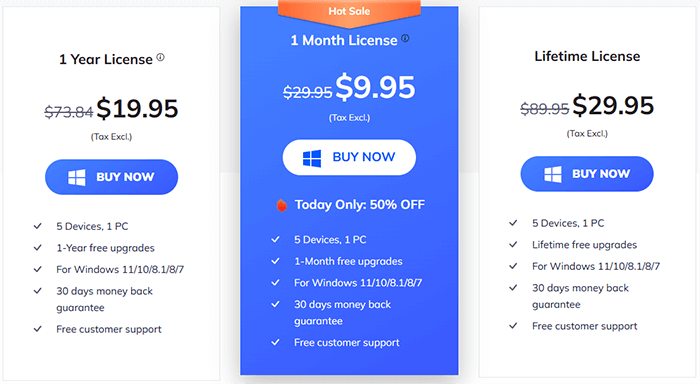
In addition to the Personal plans, UltFone also offers a Business License for professionals or small service teams:
Starts at $32.95/year for 1 PC and 10 Android devices, and scales up based on the number of devices. The highest tier is $389.00/year for 1 PC with unlimited Android devices.
While UltFone Android System Repair offers several attractive features, it's important to look beyond the feature list and consider the real-world experience. Here's an honest breakdown of its practical advantages and limitations:
Currently, the "Repair Android System" feature in UltFone only supports Samsung devices. If you're using a non-Samsung Android phone, this function may not work properly.
Here's how to use the tool to fix Samsung's issue:
Step 1. Download and install UltFone Android System Repair on your computer.
Step 2. Connect your Samsung device to the computer using a USB cable and enable USB debugging.
Step 3. On the main interface, select the "Repair Android System" option.
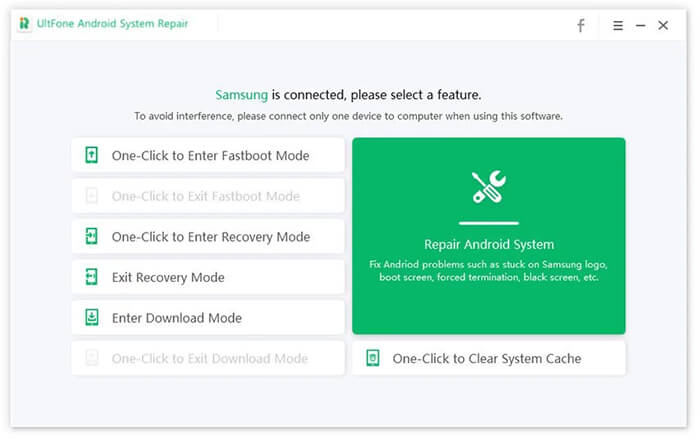
Step 4. Click the "Repair Now" button to proceed.
Step 5. On the next screen, carefully select your device information, including brand, series, model, and country.
Note: Entering incorrect device info may cause your device to become unresponsive (bricked).
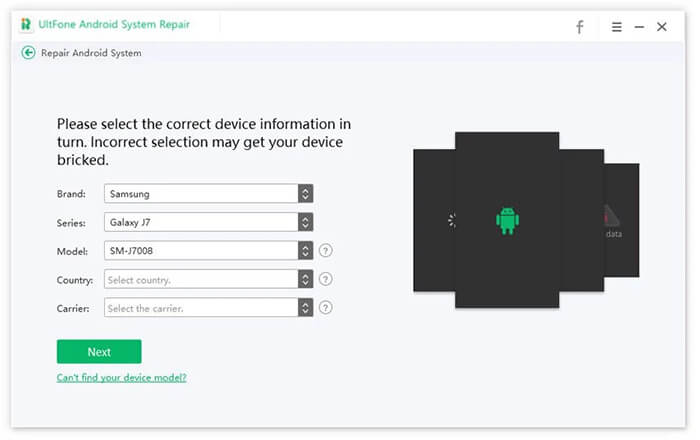
Step 6. After confirming the correct details, the program will automatically download the matching firmware package. This process may take several minutes, depending on your internet speed.
Step 7. Once the firmware is downloaded, click "Repair Now" to continue.
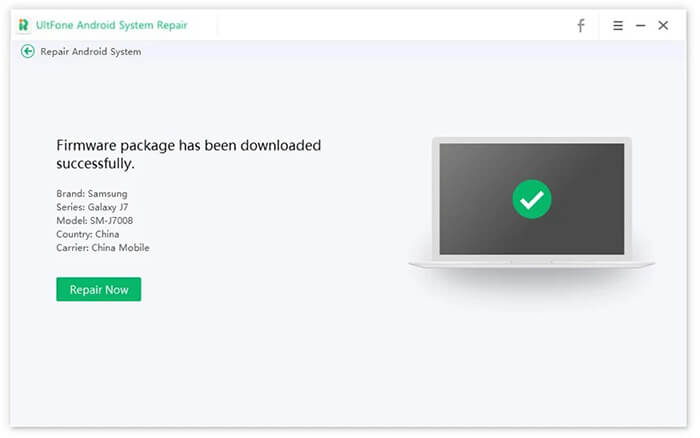
Step 8. Before proceeding, carefully read the on-screen instructions to ensure a successful repair. Click "Continue" when you're ready.
Step 9. When the software detects that your phone has entered Download Mode, the repair process will start automatically. After the repair is completed, your Samsung phone will reboot and return to normal.
UltFone Android System Repair receives mixed feedback across various platforms such as Trustpilot, Reddit, and tech forums. Here's a summary of what real users are saying:
"I've had this new S21, Today, first messages will not open, then, when trying to reboot, Bixby crashes not allowing to reboot the phone. I'm a newbie. Ultfone fixed my phone problem. I am not sure whether it is the same as a system update, but it worked indeed."
- Kelli Ellen
"successfully fixed the crashing issue on my phone, thanks!"
- Nydiaaaaa
"I want to use it to repair my Huawei phone, but it only supports Samsung devices. It is terrible!"
- Jackie Howell
If you're looking for a more flexible and feature-rich tool than UltFone Android System Repair, especially one that supports more Android devices, Android Repair is a highly recommended alternative.
Android Repair is built specifically to resolve stubborn Android system issues through a guided and beginner-friendly process. Even users with zero technical experience can fix their phones in just a few clicks.
Key features include:
Here's a quick example of how to repair Android system problems (e.g., Always On Display not working):
01Install and launch Android Repair on your computer. On the main interface, select "Repair" > "Android Repair".
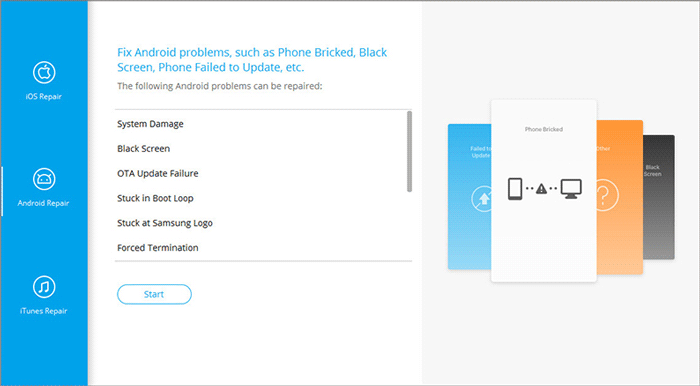
02Connect your Android phone to the computer via a USB cable.
03On the next screen, fill in the correct device information, including brand, device name, model, country, and carrier. You will need to type "000000" to confirm and proceed.
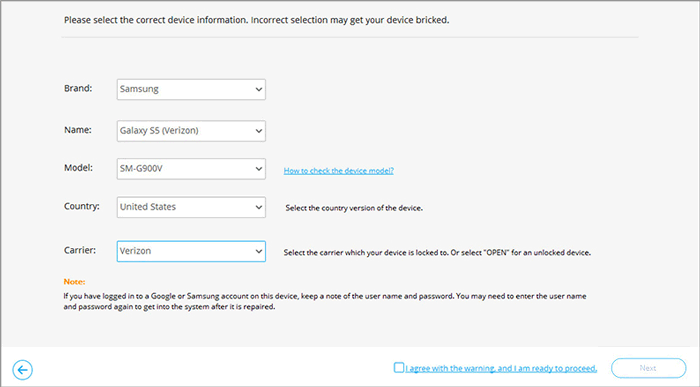
04Follow the on-screen instructions to enter Download Mode. Once in Download Mode, the software will automatically download the matching firmware and flash it to your device.
After a short while, the repair process will complete, and your Android phone should restart with the issue resolved.
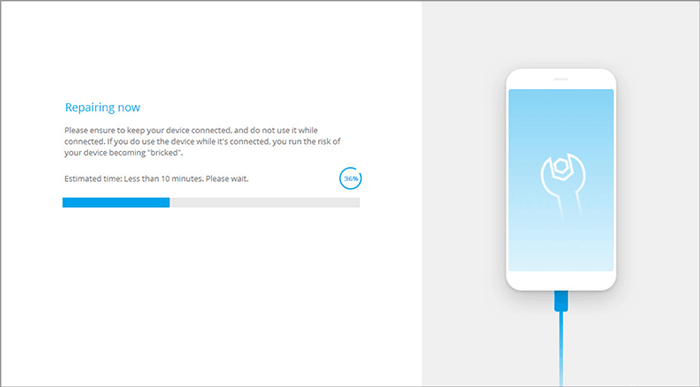
UltFone Android System Repair is a user-friendly tool for fixing common Android issues, especially on Samsung devices. However, its limited compatibility and occasional detection problems may restrict its effectiveness.
For a more reliable and flexible option, Android Repair offers broader device support, a simple step-by-step interface, and higher success rates, making it a strong alternative for resolving stubborn Android system problems. Choose the tool that best fits your device and repair needs.
Related Articles:
A Review of Ultfone Android Data Recovery and Ultfone Alternative
Top 7 Android Repair Software to Fix Common Android Issues
Troubleshooting Process System Isn't Responding on Android Devices
Troubleshooting Guide: How to Fix Android Phone Says No Service





