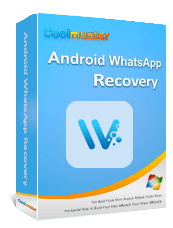Sometimes, you may need to update WhatsApp on your Android phone when a new version is released. Keeping WhatsApp up to date lets you enjoy the latest features, better performance, and improved security. The latest version, v2.25.32.76, introduces exciting updates like a redesigned chat list with customizable filters, upgraded search, Meta AI assistant, stronger privacy options, enhanced stickers, and multi-account support.
Also, if you switch to a new phone, having the latest version ensures everything runs smoothly. In this guide, we'll show you what to do before updating and how to update WhatsApp on your Android phone manually or automatically.

Before you start updating WhatsApp on your Android device, it's important to make a few preparations to prevent data loss and ensure the process goes smoothly.
It's always wise to create a backup of your WhatsApp data before updating. Instead of only relying on Google Drive, you can use Coolmuster Android WhatsApp Recovery to back up and restore WhatsApp chats, images, videos, and attachments from your Android device to a computer safely and easily.
Here's how to do it:
01Install and launch Coolmuster Android WhatsApp Recovery on your computer.
02On the main screen, select "Recover from Android Device" from the left panel.
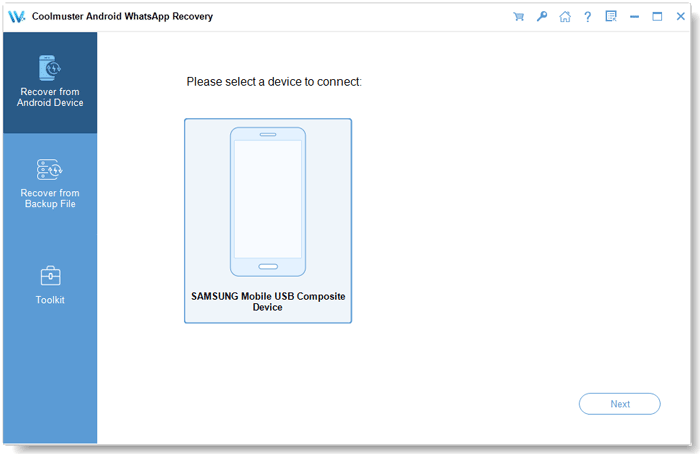
03Connect your Android phone and an external hard drive to the computer. Then, enable USB debugging on your phone and follow the on-screen instructions to turn on end-to-end encryption for the WhatsApp backup..
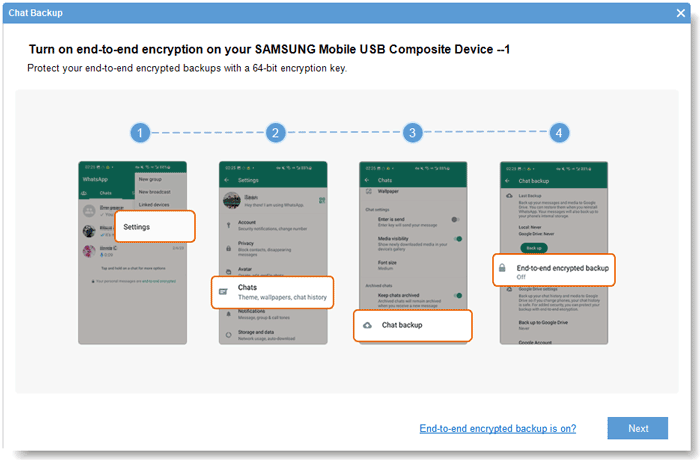
04Once everything is set up, the software will automatically begin backing up your WhatsApp data.
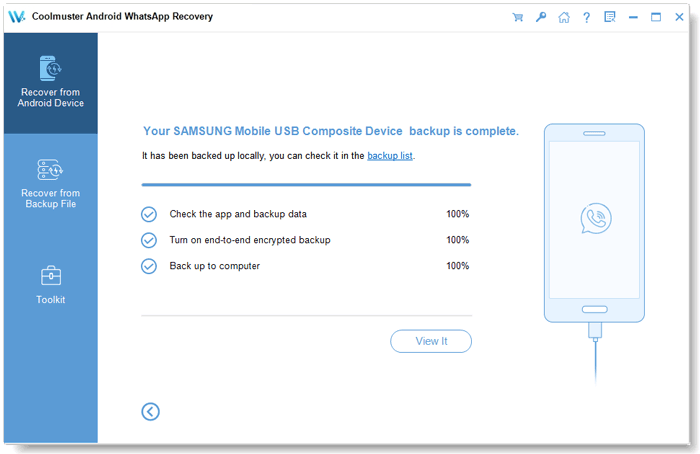
05When the process finishes, you can preview details such as WhatsApp chats and attachments (including photos, videos, audio, documents, and stickers). Select the items you wish to save, then click "Recover to Computer" and choose your external hard drive as the output location.
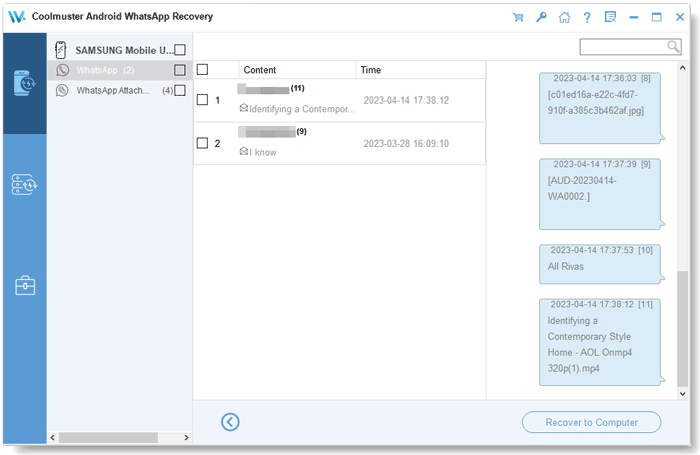
For a clearer demonstration, you can also watch the official video tutorial on how to use Coolmuster Android WhatsApp Recovery.
Check your device's available space under "Settings" > "Storage". If the storage is nearly full, delete unused apps, cache files, or old media to make room for the update.
A strong Wi-Fi connection helps ensure the update downloads smoothly and avoids consuming mobile data unnecessarily.
Some new WhatsApp updates may not support very old Android versions. Visit the WhatsApp Help Center to confirm that your device meets the minimum system requirements.
Once you've prepared your device and backed up your chats, you're ready to update WhatsApp. There are two main ways to do it - manually through the Google Play Store or automatically by enabling auto-updates. Let's go through both methods in detail.
Manually updating WhatsApp gives you full control over when new versions are installed. It's ideal if you prefer to check for updates yourself or want to avoid automatic downloads.
Steps:
Step 1. Open the Google Play Store on your Android device.
Step 2. Tap your profile icon in the top-right corner.
Step 3. Select "My apps & games".
Step 4. Tap "Updates available", then scroll to find WhatsApp Messenger.
Step 5. Tap "Update" next to WhatsApp and wait for the installation to complete.
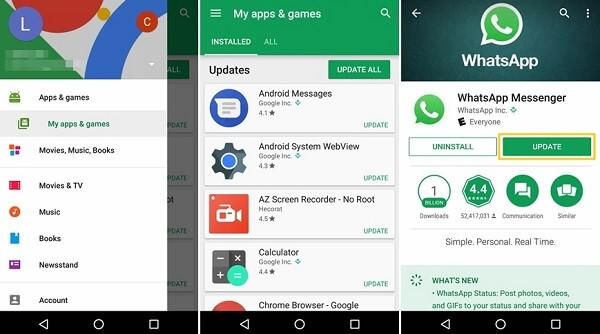
Note: If you installed WhatsApp from the official website rather than the Play Store, go to WhatsApp.com/android and download the latest APK file. After downloading, open the APK and follow the on-screen instructions to install the update.
If you prefer not to worry about checking for updates manually, enabling automatic updates is a convenient option. Once set, WhatsApp and other apps will automatically update whenever new versions become available.
Steps:
Step 1. Open the Google Play Store.
Step 2. Tap your profile icon and go to "Settings".
Step 3. Select "Network preferences" > "Auto-update apps".
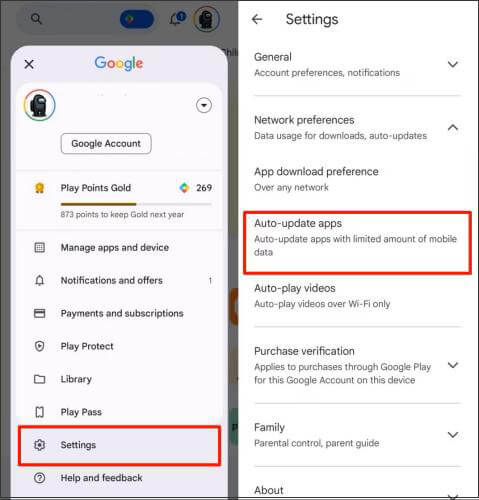
Step 4. Choose "Over Wi-Fi only" (recommended to save data) or "Over any network", then tap "Done".
From now on, your WhatsApp app will automatically stay up to date in the background, ensuring you always enjoy the newest features and security patches without manual effort.
1. Why can't I update WhatsApp on my Android phone?
This can happen if your device has low storage space, a weak internet connection, or an outdated Android system. Try clearing the Play Store cache ("Settings" > "Apps" > "Google Play Store" > "Storage" > "Clear cache") and restarting your phone.
2. How do I check my WhatsApp update?
Open the Google Play Store, search for WhatsApp, and see if the Update button is available. If it shows Open instead, your WhatsApp is already up to date. You can also check the version in "WhatsApp" > "Settings" > "Help" > "App info".
3. Will updating WhatsApp delete my chats?
No. Updating WhatsApp won't delete your chats or media. However, it's still smart to back up your WhatsApp data to your computer before performing any updates, just to be safe.
Updating WhatsApp on your Android phone ensures you have access to the newest features, improved performance, and stronger privacy protection. You can choose to update manually for full control or enable automatic updates for convenience.
Before updating, always back up your WhatsApp chats - using a professional tool like Coolmuster Android WhatsApp Recovery is the safest way to save your data on a computer. With the right preparation and regular updates, you can keep your WhatsApp running smoothly and securely on your Android device.
Related Articles:
Fast Repair WhatsApp Restoring Media Stuck on Android and iPhone
How to Perform WhatsApp Contact Sync for Android and iPhone
WhatsApp Not Working with Wi-Fi? Explore Reasons and Proven Fixes
Fixed: WhatsApp Download Failed | Fix the Issue on Android and iOS Devices