
12 Best HEIC to JPG Converter on Windows/Mac/Online [Latest Update]

Although the HEIC format can effectively save storage space, it often encounters compatibility issues when uploaded to Windows PCs, Android devices, or websites. To make photos easier to view, edit, and share, many people need to convert HEIC files to the more widely supported JPG format. Below, we've selected 12 of the best HEIC to JPG converters to help you easily perform the format conversion.
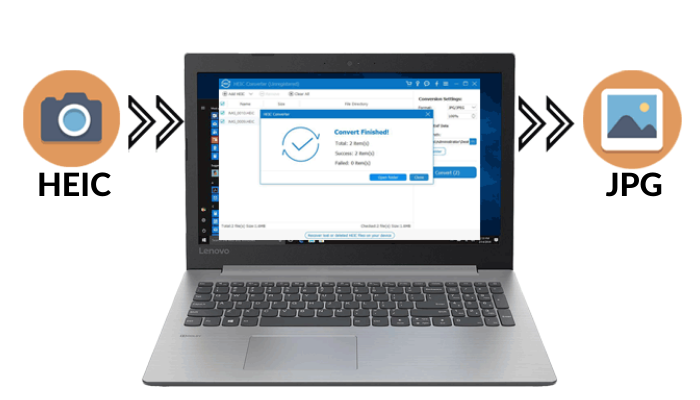
Coolmuster HEIC Converter stands out as the best software to convert HEIC to JPG or PNG. It excels in swiftly converting batches of HEIC photos to JPG or PNG without compromising quality. The positive reviews of this HEIC to JPG converter highlight its wide user acclaim, offering versions in languages such as English, French, German, Italian, Spanish, Portuguese, Japanese, and more.
How can Coolmuster HEIC Converter help you with?
How is how to use HEIC Converter to convert HEIC to JPG without losing quality:
01Launch the software on your computer after installation. Click the "Add HEIC" button or drag your images to the frame with a dotted line, and tap the "Drag and drop here" icon to add the HEIC files you want to convert.
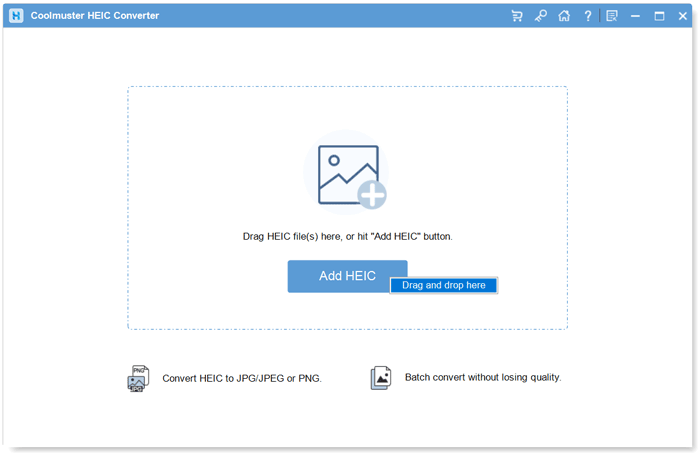
02After importing the HEIC photos, select the images you want to convert and choose "JPEG/JPG" or "PNG" as the output format. If needed, enable the "Keep Exif Data" option to retain the original image information.
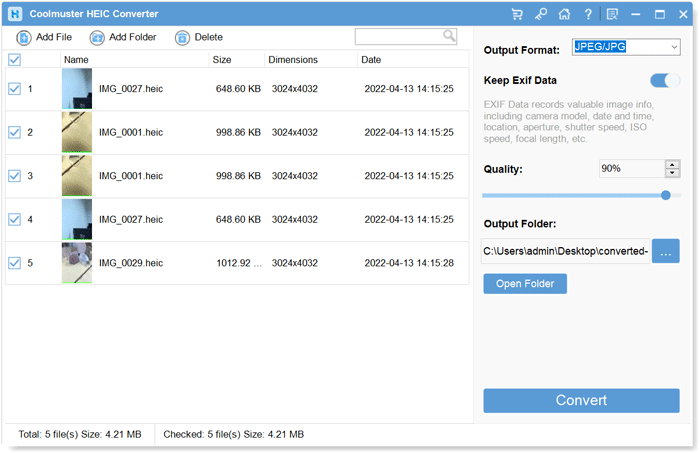
03Now, click on the "Convert" button to initiate the conversion from HEIC to PNG or JPG.
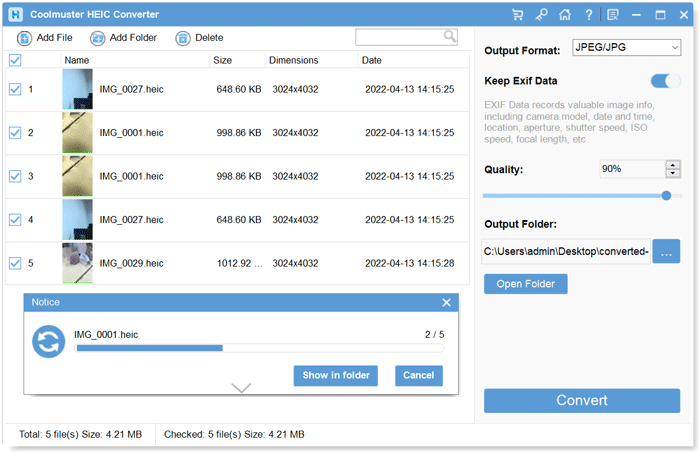
Pros:
* Easy to handle and fast conversion speed.
* Convert massive images at the same time.
* Preserve the Exif data during conversion.
* Convert ten HEIC files for free.
Cons:
* Subscription-based software.
Video Tutorial:
According to the CopyTrans HEIC review, CopyTrans HEIC Converter functions as a Windows PC plugin, enabling you to locally convert HEIC to JPEG through a simple right-click on the images. Similar to the previously mentioned HEIC to JPG programs, it facilitates swift and secure batch conversion of multiple images. With just two clicks, you can convert HEIC images to JPEG, and it seamlessly integrates with the native Windows Photo Viewer, providing thumbnail previews.
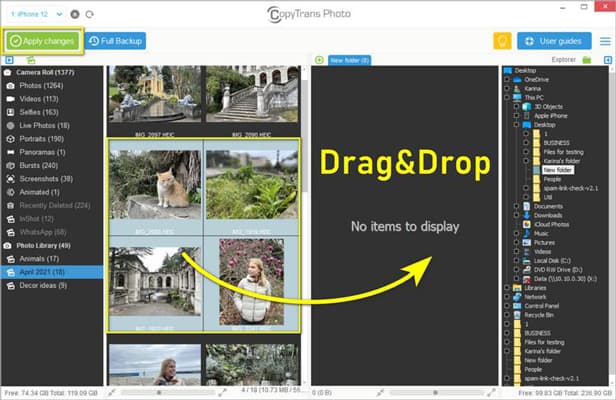
Pros
* Free for personal use.
* Preview HEIC images.
* Retain the original Exif data.
* Compatible with Microsoft Office 2010 and later.
* Insert HEIC photos to Ms. Office.
* Help other image viewers, like FastStone Image Viewer.
Cons
* Only compatible with Windows only.
* Does not support Canon HEIC files.
* Relatively outmoded UI.
* Only convert HEIC to JPG but not PNG or other formats.
The iMazing HEIC Converter is another free HEIC converter for Windows 10/11 and Mac. Simply drag and drop the image into the window to initiate the conversion process. Additionally, this utility allows you to convert iOS HEIC photos to JPG or PNG format on your PC or Mac with just one click while also storing the Exif data. (Check out the full iMazing HEIC converter review for details.)
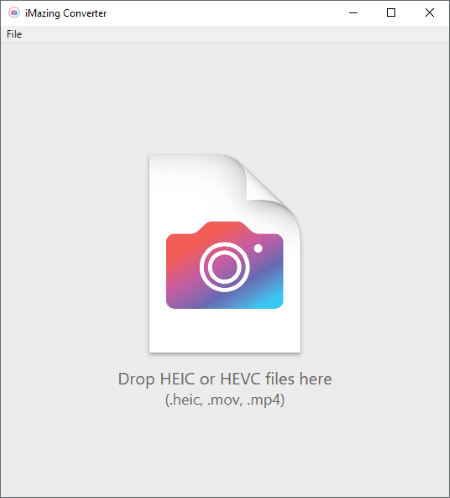
Pros
* Batch conversion of HEIC files for time efficiency.
* Preserve Exif data during HEIC image conversion.
* Support drag & drop functionality.
* Allow unlimited adding of HEIC files.
* Fast conversion speed.
Cons
* Require app relaunch after clearing added HEIC images.
* Occasionally fails to recognize some HEIC photos.
* No option to choose output image quality.
Pixillion Image Converter is a versatile HEIC to JPG program that supports over 50 photo formats. Alongside HEIC, it converts formats like GIF, BMP, JPEG, and more, including handling raw HEIC images. The software offers features like resizing, rotating, flipping, adding watermarks, and more.
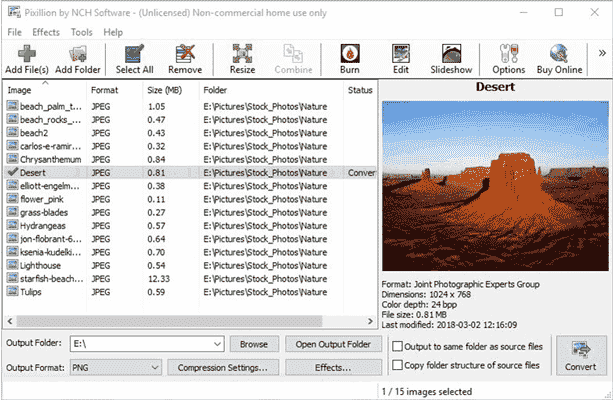
Pros
* Lightweight and operates swiftly.
* Support an extensive array of image formats.
* Include a built-in compressor and photo enhancer.
* Allow for image editing.
Cons
* Features an unappealing interface.
* Unavailable on older Windows PCs.
* The Windows and Mac versions differ in input and output format support.
FonePaw HEIC Converter remains a valuable program for converting HEIC to JPG. Available for free on both Windows and Mac, this software to convert HEIC to JPG can be used for offline conversion of HEIC images to JPEG or PNG after installation on your computer.
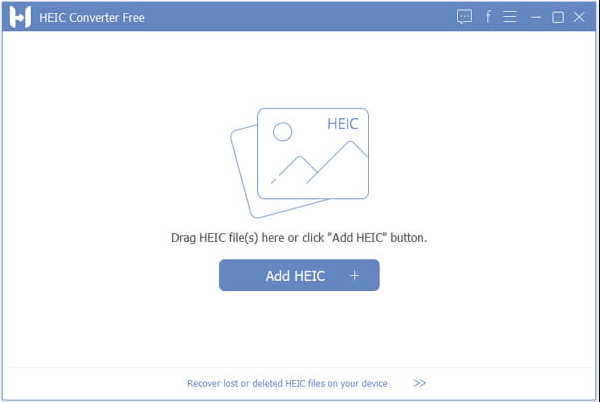
Pros
* Support conversion to both JPG and PNG formats.
* Preserve Exif data during HEIC image conversion.
* Allow adjustment of the output quality.
Cons
* Limited to converting to JPEG and PNG formats.
* May encounter issues recognizing certain HEIC files.
TunesBro HEIC Converter simplifies the process of batch converting up to 500 HEIC files from your iPhone to either JPG or PNG formats simultaneously. Compatible with both PC and Mac, it provides the option to preview HEIC files, adjust output quality, and specify the desired photo quality before initiating the conversion.
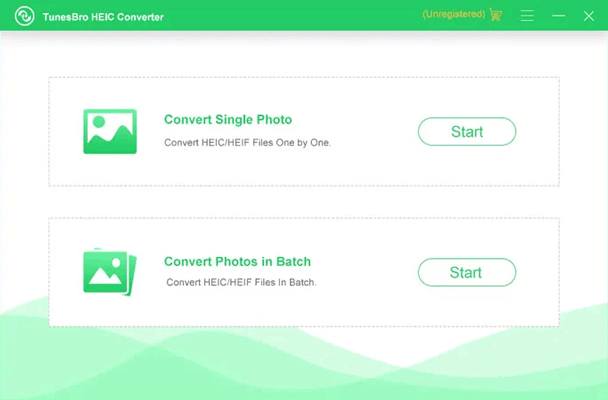
Pros
* Efficiently converts HEIC files to JPG/JPEG/PNG/PDF.
* Preserve essential metadata like Exif data.
* Enable simultaneous conversion.
Cons
* Online conversion is not supported; it can only be completed through the desktop application.
* Output format options might be limited.
* Some instances of struggling to recognize or convert specific HEIC files.
If you're in search of a free HEIC converter for Windows 11/10 online, consider exploring AnyGet HEIC Converter, now called iMobie HEIC Converter. Compatible with most web browsers, this converter allows you to transform HEIC to JPG with three selectable output qualities. Conveniently, you can utilize this tool on both Windows and Mac computers without the need for installation.
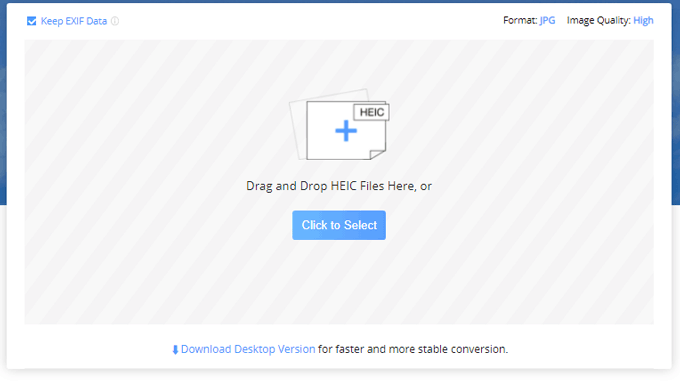
Pros
* Free and doesn't necessitate installation.
* Allow batch conversion of HEIC files for time-saving.
* Convert HEIC to PNG, JPG, and GIF formats.
Cons
* Has a file size limit of 50 MB.
* May pose privacy concerns.
* Does not support other image formats.
CloudConvert stands out as a versatile platform. Compatible with all computers, this HEIC to JPG converter software offers an intuitive interface where you simply drag, drop, and convert images. From HEIC photos taken on your iPhone to BMP, TIFF, and even the animated GIF, it manages to maintain impeccable image quality during conversion. The added bonus? It supports more than just image formats.
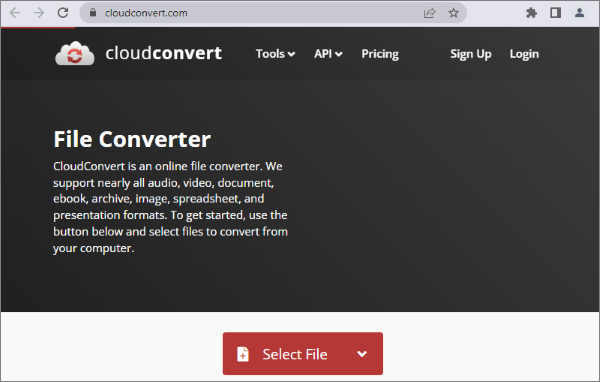
Pros
* Support various file formats, including images, videos, and audio.
* Maintain high-quality conversions for images and other files.
* Beyond images, it accommodates formats like HEVC-encoded videos and MPEG songs.
Cons
* Require an internet connection for file conversion.
* Free versions may have limitations on file size.
* Offer fewer options for customization.
* Rare instances of certain files or formats encountering conversion issues may occur.
Despite not being the best app to convert HEIC to JPG, Waltr HEIC Converter is a straightforward tool available for both Windows and Mac platforms. It facilitates batch conversion of HEIC files to JPG. With its simple and intuitive interface, Waltr HEIC Converter ensures a quick and easy conversion process.
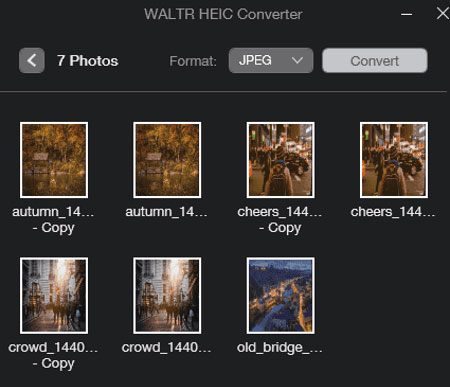
Pros
* Batch conversion of multiple HEIC files to JPG format.
* The software is small in size, with fast installation and startup speeds.
* Very easy and stress-free to use.
Cons
* Limited features compared to other software.
* No option for adjusting image quality.
As one of the best free HEIC converters, HEICtoJPEG streamlines the process of converting HEIC files to JPEG, improving compatibility across various platforms. This online tool stands out as the top-notch HEIC converter available at no cost. Simply drag and drop your desired HEIC photos onto the assigned area and effortlessly obtain JPEG images with minimal file size and no compromise on photo quality.
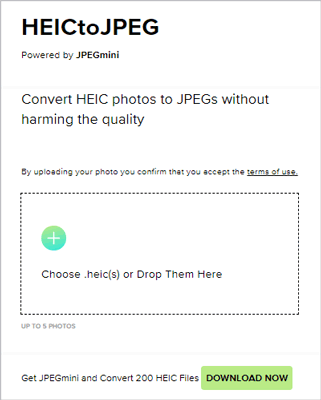
Pros
* No requirement to install third-party apps.
* An image compressor for size compression without compromising quality.
* Lossless conversion of HEIC to JPEG.
* Support drag and drop functionality.
* Enable simultaneous conversion of up to 50 HEIC files.
* Automatic removal of converted files from the server within 30 minutes.
Cons
* Lack of customization for output quality.
* Image transfer to a computer is necessary.
* Potential failure to convert some HEIC images.
* Not suitable for offline conversions.
* Limited to converting only 5 files at a time.
If you need a free HEIC converter for Windows 11/10, Apowersoft HEIC Converter is also a great option. It allows online conversion from HEIC to JPG. However, note that the converted Windows photos may have watermarks, requiring removal with the premium version. This smart tool retains Exif data and processes up to 30 photos in a session.
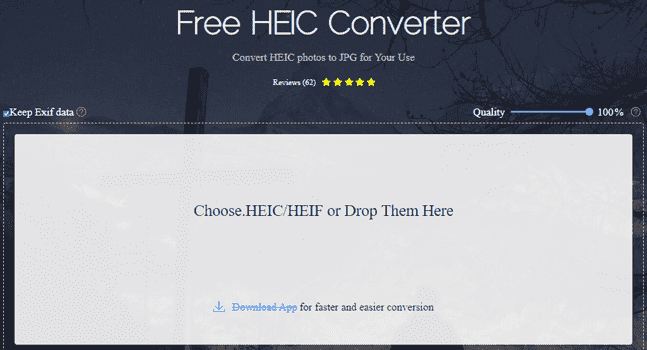
Pros
* Offer both online and offline tools.
* Optimize and convert HEIC to JPEG automatically after uploading.
* There is no need to sign in, subscribe, or install third-party plugins.
* The uploaded HEIC images will be deleted after the conversion.
Cons
* Need to download the converted HEIC to JPG images from the cloud server.
* Only support 30 HEIC files to convert at the same time.
* JPG is the only output format.
Convertio stands out for its versatility, enabling batch conversions of HEIC to JPG online. As one of the best free HEIC to JPG converters, it serves as a comprehensive solution, and for those concerned about preserving pixel integrity, Convertio's codec ensures that every converted JPG maintains sharpness.
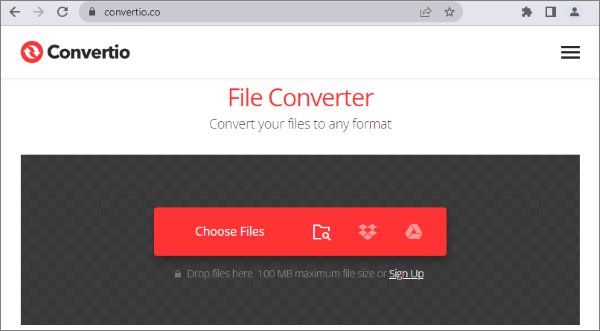
Pros
* Offer HEIC converter functionalities for macOS/Windows.
* Users can perform batch conversions of HEIC to JPG online.
* Serve as a one-stop solution for various conversion needs.
* Ensure the preservation of pixel integrity for sharp images.
Cons
* Require an internet connection.
* Concerns about privacy and security.
* Instances where certain files or formats encounter conversion issues.
As you know, HEIC files must be seamlessly converted to JPG, be it for sharing, editing, or compatibility reasons. Well, what factors should the best HEIC to JPG converter include? They could be - easy to operate, fast conversion, and batch processing. As you delved into the details of the 12 best HEIC to JPG converters, we trust that you've found the most practical solution - Coolmuster HEIC Converter to meet your specific conversion needs. So, get the software for free and try it out now.
Related Articles:
How to Convert HEIC to JPG on Windows 11/10/8/7 PC
How to Convert HEIC to JPG on Android? 3 Apps & Online Tools
[Solved] 5 Ways to Convert HEIC to JPG in Google Photos
Best JPG to HEIC Converters: Top 5 Tools for Quality Image Conversion





