As a major communication tool, social media platform, and bill payment service, WeChat handles billions of messages every day. Among these messages, voice messages play an important role. These voice messages may contain important information that you don't want to lose. Therefore, it is crucial to know how to save WeChat voice messages on iPhone to ensure that they are safe and convenient for future reference.
If you want to know how to save WeChat audio messages on iPhone, you have come to the right place. In this article, we will guide you on how to store these voice messages effectively and ensure that they can be preserved for a long time.
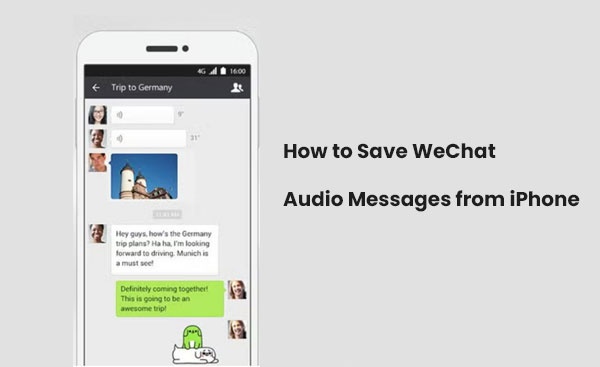
The first method we'll discuss involves using the Backup & Restore feature of the WeChat desktop client. This app is available for both Windows (10/8/7) and Mac computers. With WeChat's client, you can mirror your iPhone's WeChat and back up your messages and media to your PC. Here's how to do it:
Step 1. Go to the WeChat website and download the version compatible with your computer's operating system. After installation, open the WeChat client on your PC. Then, use your iPhone to scan the QR code displayed on the client interface.

Step 2. Click the Menu button in the bottom-left corner, then choose "Backup & Restore" from the pop-up options.
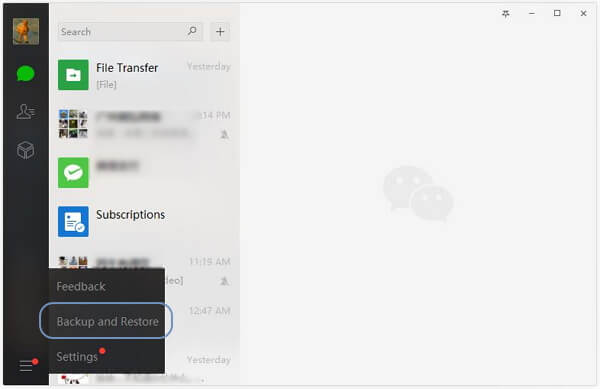
Step 3. On the new screen, select "Backup on PC". WeChat will then ask you to confirm on your iPhone before it begins backing up your chats and media to the PC.
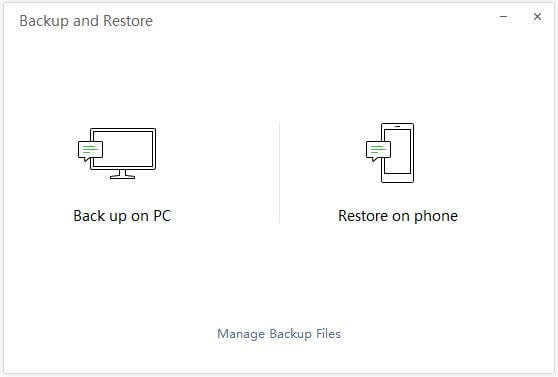
Step 4. Once confirmed, you'll be prompted to choose the conversations you want to back up. After selecting, click "OK" and wait for the process to complete.
This method lets you save all or selected WeChat conversations along with media files, offering a simple way to back up your data. (What to Do If WeChat Cannot Send Files?)
iOS Data Backup and Restore offers a quick and secure way to back up your WeChat messages and other data from your iPhone, iPad, or iPod to your computer. This tool is a great alternative to iTunes, allowing you to selectively back up and restore your WeChat messages without any hassle. For added privacy protection, you have the option to encrypt your WeChat message backups with a password, ensuring your data remains secure. This makes it an ideal choice for backing up WeChat conversations safely.
Key Features of iOS Data Backup and Restore:
How to back up WeChat audio messages on iPhone using iOS Data Backup and Restore:
01 Install and launch the program on your computer. Select "iOS Data Backup" and connect your iOS device to the computer. You can choose either "Standard backup" or "Encrypted backup" for added security.
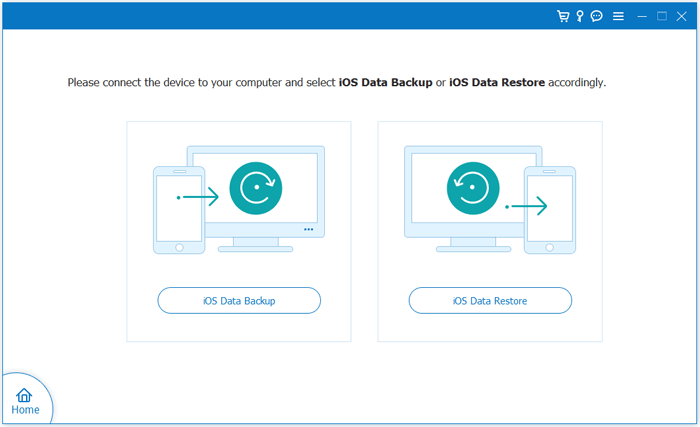
02 Tick the box next to "WeChat & attachments" and any other data types you wish to back up, such as Attachments, Media, Contacts, etc.
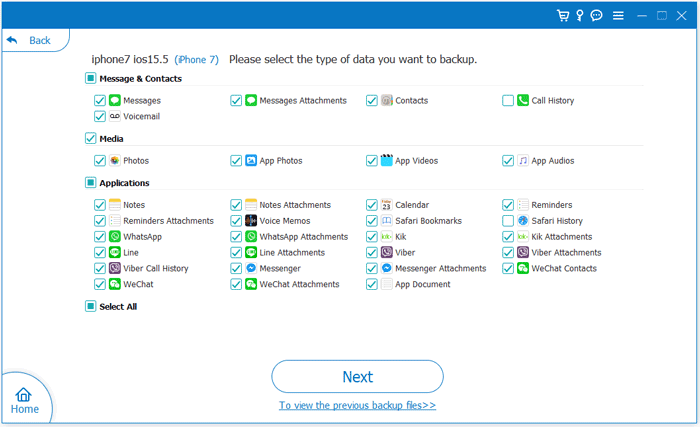
03 Click "Next", choose a destination folder on your computer, and begin the backup process to securely store your WeChat messages and media.
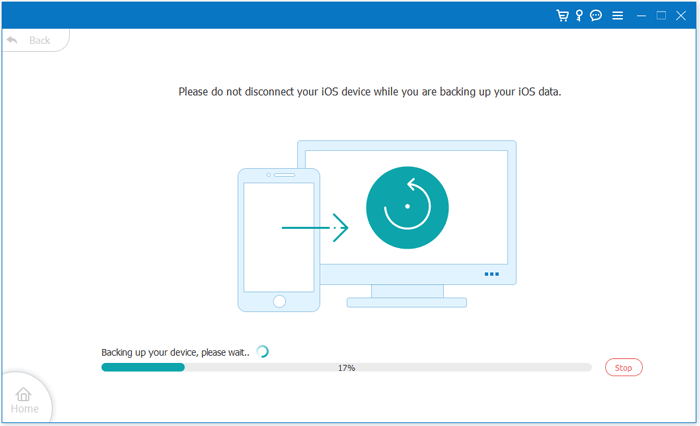
In WeChat app, there is a function named "Favorites", which allows you to add your favorite audio messages, text messages, videos, articles and etc. from WeChat to Favorites. In this way, you can check your saved documents in Favorites at any time on your iPhone. Let's see how to make it.
Step 1. Launch WeChat app on your iOS device, and open a conversion that contains the audio chat history you want.
Step 2. Locate the audio message and long press the audio till you see more options pop up on the screen.
Step 3. Tap "Add to Favorites" option to add and save it to Favorites.
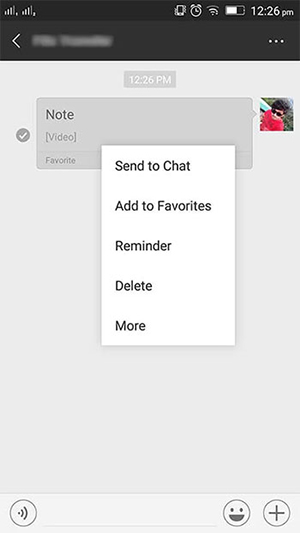
Now you have saved the WeChat audio messages to Favorites on iPhone WeChat. Later you can check it on "Me" > "Favorites" on WeChat and you will not lose them unless you uninstall and reinstall WeChat app on your iPhone. (How to Save Videos from WeChat on iPhone?)
You can also save the WeChat audio messages to email with the following instructions, so that you can have the WeChat audio messages on email for backup and check WeChat audio messages on email after that.
Step 1. Launch WeChat app on iPhone and open a chat with certain contact that has the audio messages you want.
Step 2. Press and hold on a specific audio message till more options pop up on screen.
Step 3. Tap the triangle on pop-up and then tap "More" button. Then you might select one or more messages that you want and tap the Ellipses icon "...".
Step 4. Then you might tap the Email icon on the pop-up window to save to Email. Then follow the prompt to enter your email address and other information to send it to your email.
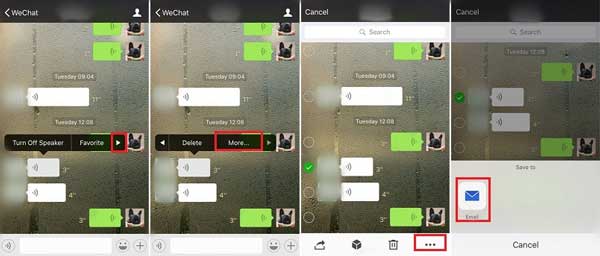
To save WeChat audio messages from your iPhone, you can use various methods, but one of the most efficient options is iOS Data Backup and Restore. This tool offers an easy, all-in-one solution for backing up and restoring not just your WeChat history, but also audio messages, photos, attachments, and more. This method is straightforward and ensures your important WeChat data is always secure and easily retrievable.
Related Articles:
[Easy Guide] How to Transfer WeChat from Android to iPhone
How to Free Up WeChat Storage on iPhone Effectively





