- Is there anyway to backup my iPhone playlist on computer?
- I got a new computer and I am desperately trying to figure out how to copy iPhone playlist to the new computer.
- I just want to export my iPhone playlist to PC for unexpected damaged or loss.
...
Have you ever had the same needs just like the above list? With the popularity of iPhone, iPad and iPod touch, more and more people like to save precious photos, media files, etc. on their devices directly. Thus, data loss also become a common phenomenon among iDevices users. So in order to protect your iPhone playlist from unexpected damaged or loss, you need to transfer playlist from iPhone to computer for backup.
To reach it, you need to find a reliable iPhone Playlist Transfer to help you. Thus, Coolmuster iOS Assistant comes here to meet your demands. With it, you can copy playlist from iPhone to PC with one simple click and all files will be preserved in the original quality.
Step 1. Get the iPhone Book Transfer Installed on Your Computer
Click the below download button to get the free trial version of the best iPhone Book Transfer (Windows & Mac Version). Then click .exe or .dmg file to install it and then launch it on your Windows or Mac computer respectively.
Here, we will take the Windows version as an example. For Mac user, you can follow the same steps as follow.
Step 2. Connect Your iPhone to PC and Preview Files
Connect your iPhone to computer via USB cable. Then this program will detect it and show its detailed info in the main interface. You can click "Playlist" in the left panel and preview the detailed info in the right panel.

Step 3. Export iPhone Playlist to Computer
Select and mark all playlist you want to backup on computer, then you can hit "Export" button to start the transferring process. When the process is finished, a pop up window will appear and you can directly open the output folder on the window as you like.
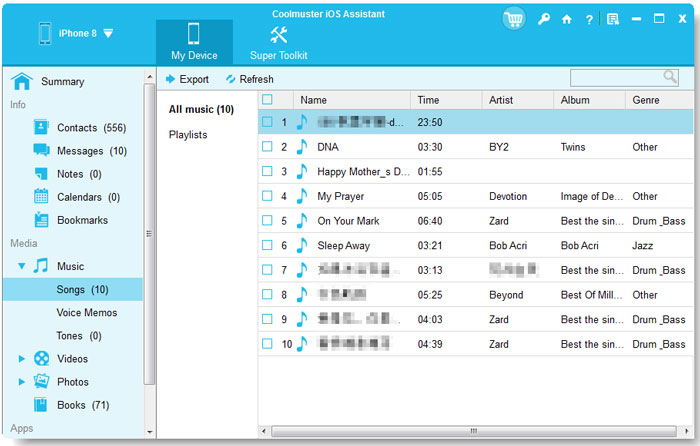
All things have done! All your iPhone playlist have been preserved well on your computer now. It is unnecessary for you to worry about losing data from iPhone. Just get this powerful tool to transfer iPhone playlist to computer at once.
Related Articles:
How to Back Up iPhone without iTunes? Top 3 Ways
How to Fix iTunes and iPhone Errors?
How Can I Manage iPhone without iTunes?





