
[Solved] How to Fix a Disabled iPhone with/without iTunes?

Seeing the message "iPhone is Disabled" or "iPhone is Disabled, Connect to iTunes" can be stressful, especially when you urgently need access to your device. This issue usually occurs after too many incorrect passcode attempts, leaving users confused about what to do next.
The good news is that a disabled iPhone is not permanently locked. With the right approach, you can successfully restore and use your device again. In this guide, we'll explain why an iPhone becomes disabled and walk you through how to fix a disabled iPhone.
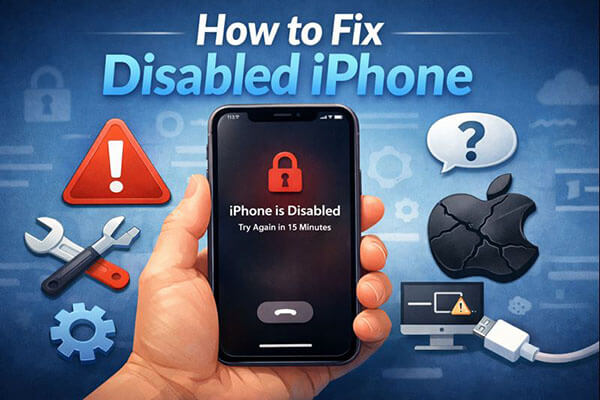
Before starting the repair, it's helpful to understand the common reasons why an iPhone gets disabled, as this can guide you in choosing the right method:
1. Multiple incorrect unlock attempts
Continuously entering the wrong password triggers iOS's security mechanism, which gradually increases the lockout time and eventually disables the device.
2. Repeated password attempts after Face ID / Touch ID failure
Frequent password attempts after biometric authentication fails may also lead to the device being locked.
3. Old devices that haven't been unlocked for a long time
For iPhones that haven't been used in years, users might forget the password. The first unlock attempt could trigger a disablement.
4. System security protection mechanism
To prevent data from being brute-forced, Apple will force a device lock after unusual activity.
If you prefer an official method, using iTunes is one of the most commonly recommended solutions. This approach works by restoring the iPhone through recovery mode and removing the lock screen passcode.
iTunes allows you to reinstall iOS on a disabled iPhone, which effectively removes the passcode that causes the lock. However, this method erases all data on the device and may require prior trust between the iPhone and the computer.
Here is how to fix disabled iPhone with iTunes:
Step 1. Install and open the latest version of iTunes on your computer.
Step 2. Connect the disabled iPhone to the computer using a USB cable.
Step 3. Put the iPhone into Recovery Mode:
Step 4. iTunes or Finder will detect the device in recovery mode and ask whether to restore or update, select "Restore".
Step 5. Wait for the restore process to finish. Once completed, the iPhone will restart and can be set up again from scratch.
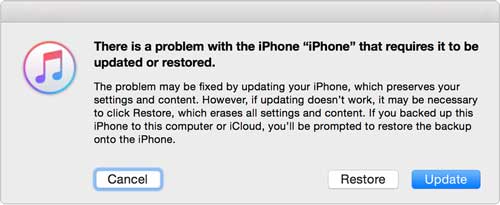
If you are unable to use iTunes or prefer not to repeatedly enter recovery mode, don't worry. This section will introduce three solutions that don't require iTunes, each tailored to different user needs.
To unlock a disabled iPhone and regain access, you can use the professional iOS unlocking tool, iPhone Unlocker. Designed to handle various screen lock situations, it can help with issues like a disabled iPhone, forgotten passcode, or a broken screen preventing access. Whether you have a 4-digit, 6-digit, custom numeric, or alphanumeric passcode, iPhone Unlocker can quickly remove it in just a few minutes.
Key features of iPhone Unlocker:
* Unlock a disabled iPhone without a password.
* Unlock all types of screen locks, including 4-digit/6-digit passcodes, Face ID, and Touch ID.
* Remove Apple ID from your device in minutes—no password required.
* Bypass MDM (Mobile Device Management) restrictions and remove MDM profiles without login credentials.
* Recover or reset Screen Time passcodes without any data loss.
* Fully compatible with all iPhone models and iOS versions, including the latest iPhone 17 series and iOS 18/26.
Here is how to fix disabled iPhone without iTunes using iPhone Unlocker:
01Launch iPhone Unlocker, select the "Unlock Screen Passcode" mode, and click "Start to Unlock". Then, connect your iPhone to your computer via USB.
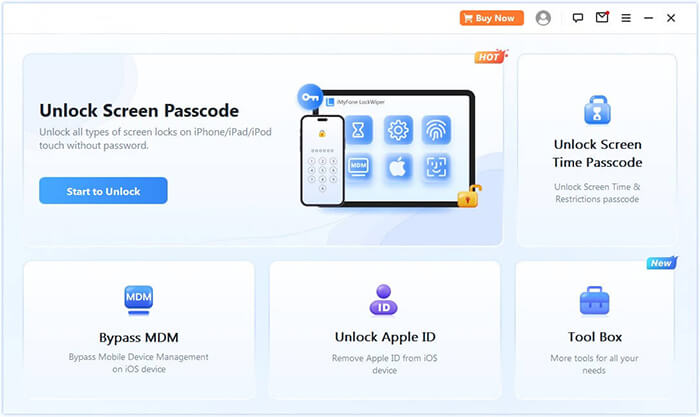
02Follow the on-screen instructions to put your device into Recovery Mode or DFU Mode. Once detected, choose a location to save the firmware package and click "Download".
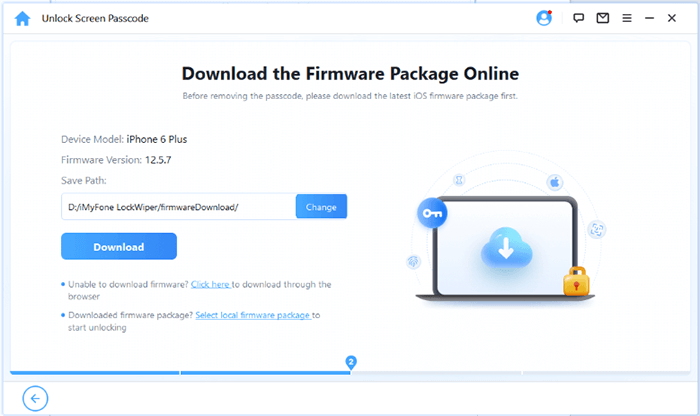
03After the firmware is downloaded, click "Unlock". Carefully read the warning message, enter "000000" to confirm, and click "Unlock" again to proceed.
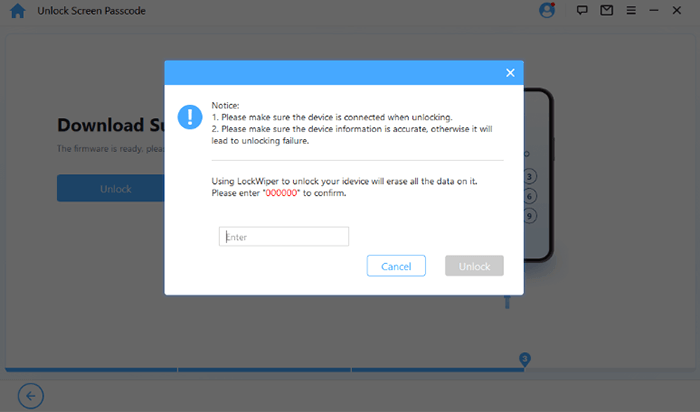
04In just a few minutes, your iPhone's screen passcode will be completely removed. You can then set up a new passcode, Face ID, or Touch ID as needed.
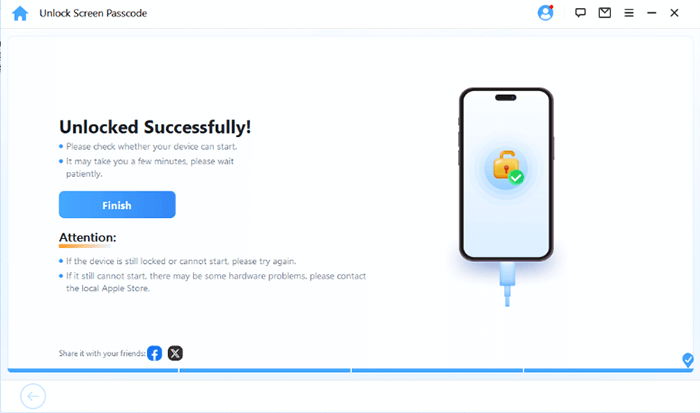
To avoid data loss, you can also use iOS System Recovery to fix your disabled iPhone. With this software, you can easily restore your non-functional iPhone to normal without worrying about data loss. In fact, it can fix a variety of system issues on iPhone, iPad, and iPod, such as the iPhone stuck on the Apple logo, iPhone being disabled, blue/red/black/white screen of death, iPhone error 27, and more.
Main features of iOS System Recovery:
Here is how to fix disabled iPhone without losing data using iOS System Recovery:
01Run the software on your computer and link your iPhone to a PC with a USB cable. Find and click "More tools" and then the "iOS System Recovery" option on the interface.

02Then the software will detect and show what problem of your iPhone has, displaying the problems like Stuck on Apple logo, iPhone is disabled, Error 27, Recovery mode, etc. Just hit the "Start" button to go on.

03Then you are required to check and confirm the iPhone information before repairing. If the information is right, just hit the "Repair" button to begin repairing. If not, just select the right information manually and then click the "Repair" button to start the fixing process.
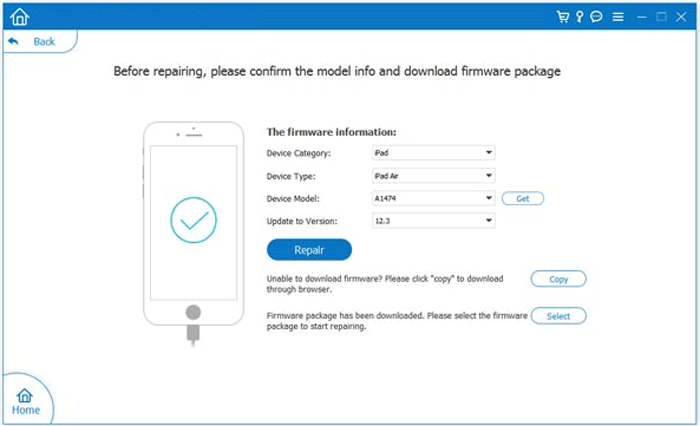
If you enabled Find My iPhone before the device was disabled, using iCloud is another official way to remove the lock screen remotely.
Here is how to fix a disabled iPhone via iCloud:
Step 1. Go to the official iCloud website (icloud.com/find) and sign in using the Apple ID and password linked to your iPhone.
Step 2. Click "All Devices" at the top of the screen, then select the iPhone you want to erase from the list.
Step 3. Choose "Erase iPhone" to remotely wipe the device, which will remove all data and the screen lock password.
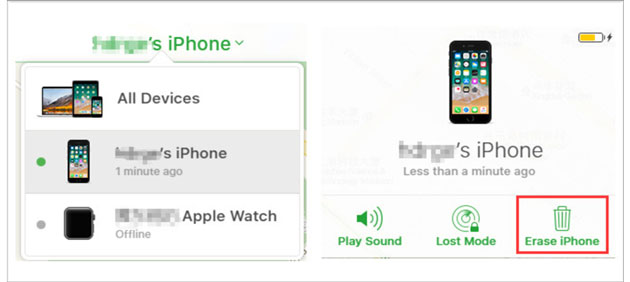
If you're struggling with your disabled iPhone and don't know what to do, then this article is just what you need. Please read the above content carefully. I believe you can successfully solve the problem. If you encounter other problems, you are welcome to tell us in the message area below.
Related Articles:
Fix Unavailable iPhone Without Losing Data: Step-by-Step Tutorial
Locked Out of iPhone after Update? 6 Effective Fixes You Never Know
5 Effective Ways to Fix iPhone Stuck on support.apple.com/iphone/restore
How to Fix iPhone Unavailable No Erase Option? - 4 Easy Ways





