
Let's Learn How to Recover Lost Photos from iPod (Windows/Mac)

Like iPhone and iPad, iPod keeps being updated and receiving warm reception among mobile users. The portable feature of iPod device allows users to listen to music whenever they want, to take pictures when they want to memorize some special events. The biggest shining point within it comes to its compact size. With iPod, you are free to take photos with as high resolution as iPhone and iPad. But, sometimes due to various reasons such as mistaken deletion, you are likely to lose these important photos from your iPod. Such bad experience is it, right? Since these photos stand for the precious moments when you are with your friends and families. But take it easy! Just read through this passage and get the way to restore the lost photos from your iPod. Coolmuster iPod Photo Recovery then will be the key to restore your lost photos!
Reasons to Choose Coolmuster iPod Photo Recovery:
Reason 1. This software is powerful enough to recover the lost photos from your iPod within a few simple clicks, no matter how these photos are lost. No quality losses will be made.
Reason 2. Apart from iPod photo recovery, this software is able to recover other types of files as long as they are stored in your iPod, such as music songs and videos.
Reason 3. This software provides an easy-to-understand user interface for all iPod users. No matter you are using iPod Shuffle, iPod Nano, iPod Classic or iPod Touch.
Reason 4. As to the safety, you can be fully guaranteed. This software will safely recover all lost photos from your iPod without bringing any virus infection or data losses.
Reason 5. Besides iPod devices, this software is also compatible with all types of iPhone and iPad devices.
If you are a Mac user, you can have a try of the Mac version of the software, which runs perfectly on Mac OS X 10.8 or later. Below is the free trial versions of this software:
Useful Articles You Might Be Interested:
How to Transfer Photos from iPod to Computer
How to Transfer Files from iPod to iPhone
Step 1: Launch the Program and Connect iPod to Computer
To start with, open the installed software on your computer and then connect your iPod to the computer via the USB cord. Then you will see the below interface. Choose your iPod device and then click on the option of "Start Scan" to continue.
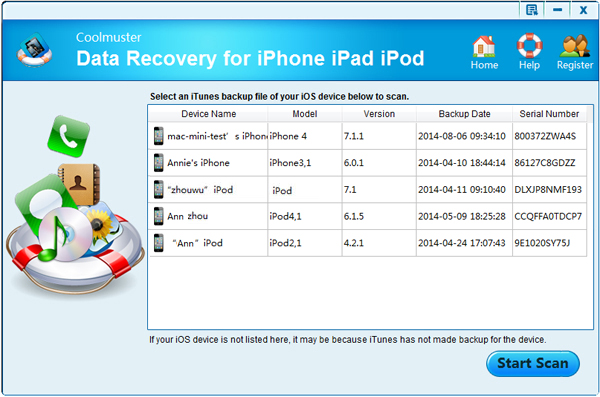
Step 2. Preview&Recover iPod Photos as Wanted
Now, you will see on the left panel of the main interface, all file folders are arranged for your reference. You can click on the "Photos" folder to preview the detailed information. After that, you can choose the photos that you want to recover from your iPod and then simple click of the "Recover" option will get back your lost photos.
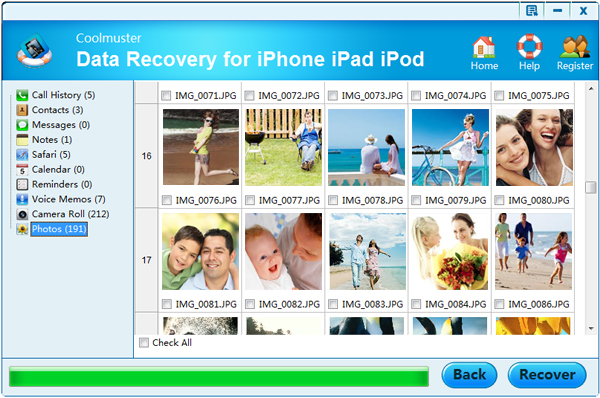
The steps instructed in the above are for the Windows users. For Mac users, just download the Mac version of this software and then follow the same steps as mentioned in the above. Now, just get this software and try it by yourself!
How to recover deleted photos from iPod touch 8/7/6/5/4/3/2, I believe you have the answer now. Download Coolmuster iPod Photo Recovery now and use it to help you recover more iOS data.
Related Articles:
Transfer Text Messages between BlackBerry and Samsung
How to Restore Lost iPod Data from iTunes Backup
iPhone Calendar Disappeared: How to Recover Calendar App & Events on iPhone
How to Fix the iPhone Transferring Data Stuck Issue Effortlessly? 14 Quick Tricks Here





