
Restore Deleted/Lost Videos from iPod touch/Shuffle/Nano/Classic

You won't be unacquainted with iPod for its wide-spread prevalence. We would like to take videos and images, as well as listen to music with iPod because of its portable and convenient features. And it is no doubt that video plays an important role in iPod entertainment since it is a good way to capture important moments in our life at anytime and anywhere. But what if all the videos deleted or lost from your iPod? Data loss issue might be one of the most concerned questions for iPod users because there are so many situations can make the data lost from your iPod. For example, you mistakenly formatted your iPod, get your iPod damaged or stolen, accidentally deleted videos from iPod, and any other known or unknown reasons.
The Deleted or Lost Videos Can be Restored
Good news is that the deleted or lost iPod videos can still be recovered easily as long as you have ever synced your iPod with iTunes before. We know that each time you connect your iPod to the computer, iTunes will automatically backup all your iPod data. The backup file is not a common file type but a SQlitedb file, which is unaccessible and you can not extract content from it. If you want to restore iPod deleted or lost videos by extracting from the iTunes backup file, you need to draw support from third-party software that can help you access the iTunes backup record.
Solution to Restore Videos from iPod
Coolmuster iPod Data Recovery is a comprehensive data recovery program that allows you to recover deleted or lost videos, as well as music, photos and more from Apple iPod touch, iPod touch 4/5, iPod Shuffle, iPod Nano 3/4/5/6, and iPod Classic smoothly without any quality loss.
* Supports the recovery of videos in various formats and 100% keeps the original quality;
* Not only videos, but also recover photos, music, contacts, notes, voice memos, camera roll, calendars, etc. from iPod;
* Works well on all iPod models like iPod touch 2/3/4/5/6/7/8;
* Compatible with all models of iPad and iPhone, including the latest iPad Pro and iPhone 14;
* Perform data recovery process without using your iPod;
* Explore more...
Try the free trial version of this iPod video recovery software now below.
Related Articles:
How to Restore Deleted WhatsApp Messages without Backup (iOS & Android)
How to Clear WhatsApp Documents and Data on iPhone?
The following steps are running on a Mac OS X. If you are using a Windows PC, you can turn to the Windows version and follow the same operations below as well because the Windows version actually works in a similar way.
Step 1. Let the Mac program scan your iTunes backup files
The first thing we need to do is to download and install the prominent data recovery program on your Mac computer. Launch the program and it will automatically detect all iTunes backup files of iOS devices on your computer and display them on the main interface just like the below. You can select your iPod backup files and hit "Start Scan".
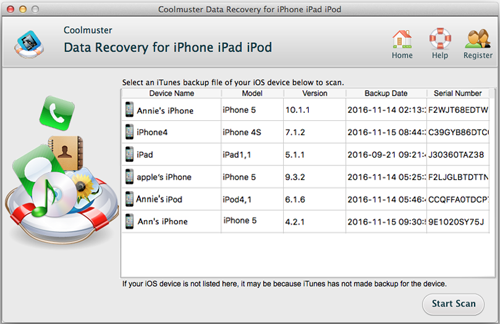
Step 2. Scan Your iPod Backup Files
When the scan is finished, you can preview all the contents extracting from iTunes backup in categories. Choose the folder of "Movies" and you can preview all the contained movie files in the right panel. Select the video files you need to restore and hit the "Recover" button to bring out the "Path" dialog.
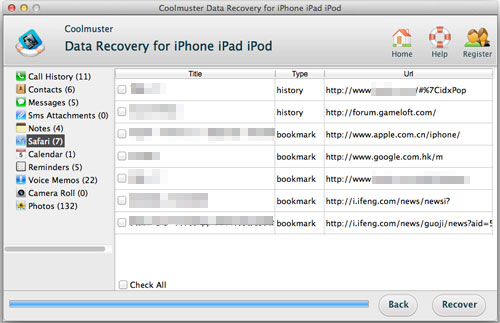
Step 3. Start the video recovery process for your iPod
Specify an output location where you want to save the recovered iPod videos in the Path dialog and then the recovery job will begin immediately. We kindly suggest you put the videos in another partition on you Mac, instead of the original place where you lost them before.
Only in 3 simple steps, you have finished the whole process of restoring iPod videos from iTunes. Please do remember to backup your iPod on your computer well in case the data loss issue happens again. But never sync your iPod with iTunes after your lost data from the device, to prevent the original backup record from being updated. Choose Coolmuster iPod Data Recovery to recover lost data from iPod as soon as possible.
Just try it if you have a need.
Related Articles:
How to Erase iPhone Data for Selling
How to Restore WhatsApp History from iCloud to Android?
[3 Solutions] How to Transfer All WhatsApp Chats from Android to Android?
Top 5 Ways to Transfer WhatsApp Messages from iPhone to New iPhone
Effective Ways on How to Transfer WhatsApp from iPhone to Samsung





