Just bought a second-hand iPhone from online and only to find that it arrived with a passcode? In that case, you just can't help but suspecting that this is a stolen or lost iPhone. If you need to use this iPhone anyway as you don't want to waste any time and money to return and buy another one, a question arises: can a stolen iPhone be unlocked? If yes, then how to unlock a stolen iPhone?
This guide is going to show you how to unlock stolen iPhone in three ways. And if you are a user who forgot the passcode for your iPhone, or locked out of your iPhone for any other reasons, you can also refer to the methods list below to solve your problem.

Way 1: How to Unlock a Stolen iPhone without Passcode via iOS Unlock
Way 2: How to Unlock a Stolen iPhone via iTunes
Way 3: How to Unlock a Lost iPhone via Siri
Can you unlock a stolen iPhone?
If the stolen iPhone didn't enable the Find My iPhone feature, it is possible to unlock the stolen iPhone without passcode using the following methods. However, if the stolen iPhone was linked to Apple ID and has enabled the Find My iPhone feature, then you are unable to access the iPhone because you will need to enter the previous Apple ID and password to activate the stolen iPhone.
Tip: Can you perform lost iPhone data recovery? Check this guide: How to Recover Data from Lost iPhone Easily.
The most effective way to unlock an iPhone would be using a third-party software called iOS Unlock. It is a professional and secure unlocking tool that helps you unlock iPhone without knowing the passcode. The whole unlocking process is smooth and easy. With this tool, you can bypass the lock screen on iPhone with a few clicks.
Key features of iOS Unlock:
* Unlock iPhone/iPad lock screens without passcode.
* Bypass all types of lock screen, such as 4-digit/6-digit passcode, Touch ID or Face ID.
* Extremely easy to use, no technical knowledge required.
* Compatible with all iPhone/iPad models, such as iPhone 14/13/12/11/11 Pro/11 Pro Max/XS Max/XS/XR/X/8 Plus/8/7 Plus/7/6, etc.
Download iOS Unlock on your PC or Mac:
Guide on how to unlock a stolen iPhone using iOS Unlock:
NOTE: It is to be noted that the unlocking process will wipe out the data on your iPhone.
Step 1: Download iOS Unlock on your computer, then launch the tool and select Unlock on the main interface.

Step 2: Connect your iPhone to your computer and then the tool will detect your iPhone automatically. Select the Unlock iOS Screen option to continue.

Step 3: Follow the instructions on the screen to put your iPhone into Recovery Mode. After this, enter the information of your iPhone, such as device model and system version, then click Start.
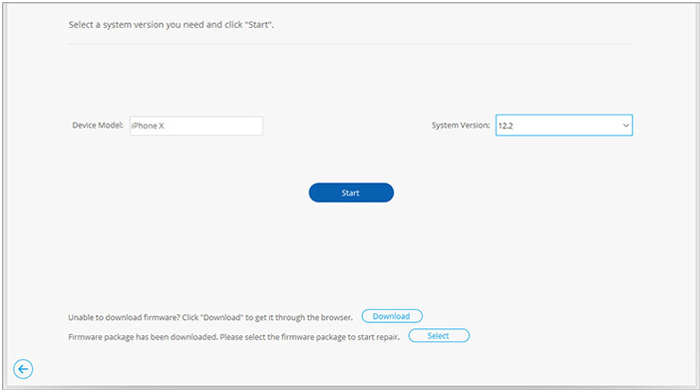
Step 4: Then iOS Unlock will download the firmware on your iPhone. Once the downloading is complete, you can click Unlock now.
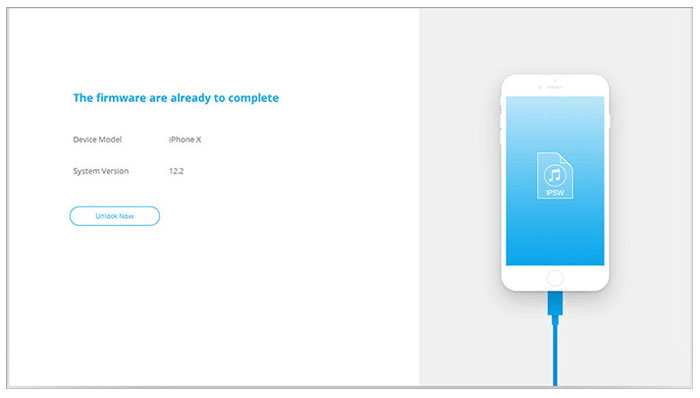
Step 5: Type the code "000000" to confirm and then the unlocking process will begin. Once the unlocking process is done, you can then use the iPhone.
You may also like:
How to Unlock a Disabled iPhone without iTunes in 2023? 4 Easy Ways
[Simple Guide] How to Delete Apple ID without Password on iPhone?
The second way to unlock a stolen iPhone is by restoring the stolen iPhone to the factory settings via iTunes. In this way, all the data on the stolen iPhone including the passcode will be wiped out, therefore you can access and use the iPhone.
Step 1: Connect iPhone to your computer with a USB cable, then launch iTunes on the computer.
Now follow the instructions below to put the iPhone into recovery mode:
> For iPhone 8/X or later: Press and then quickly release the Volume Up button. Then press quickly release the Volume Down button. After this, press and hold the Side button un till the iPhone enters the recovery mode.
> For iPhone 7 and 7 Plus: Press and hold the Volume Down and the Side buttons simultaneously, keep pressing them untill the recovery mode shows up.
> For iPhone 6/6s or earlier: Press and hold the Home and Side buttons simultaneously, keep pressing the buttons un till you see the recovery mode screen.
Step 2: When the iPhone enters the recovery mode, a window will pop up on iTunes asking you to update or restore your iPhone. Click Restore.
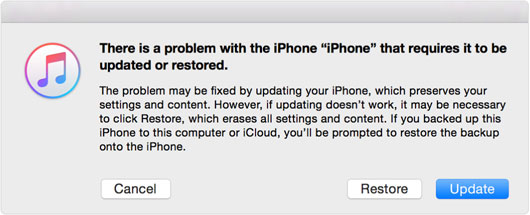
Step 3: iTunes will then download the software for your iPhone. This process will erase the data on iPhone including the passcode.
Once the process is done, the stolen iPhone will be unlocked.
You might need: Let's read this guide to learn how to bypass iCloud password easily.
Using Siri is another trick to unlock a lost or stolen iPhone. This method allows you to unlock iPhone without wiping out data. However, this only works if the iPhone is running iOS 10.3.2 or iOS 10.3.3 version and has enabled Siri.
How to unlock a lost iPhone using Siri:
Step 1: Hold the Home button until Siri appears, then ask Siri "What time is it?".
Step 2: When Siri shows you the present time, tap the clock icon.
Step 3: Tap World Clock and then add another clock by tapping the "+" icon on the upper-right.
Step 4: On the Choose a City screen, type whatever you want in the search box and then tap Select All to trigger more options, then tap Share.
Step 5: Select Messages and then type anything in the To column.
Step 6: Tap return on the keyboard and tap the "+" icon to create a new contact.
Step 7: Tap add photo and then select Choose Photo, this will lead you to the photo library.
Step 8: Press the Home button and you will come to the Home screen. Now the iPhone is unlocked and you can access it.
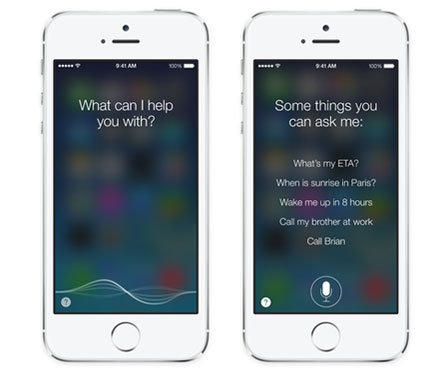
If you got a second-hand iPhone which might be a stolen or lost iPhone, you can try the above three methods to unlock the iPhone. To make the task simpler, here we recommend you to try iOS Unlock, which is the ideal tool to take care of the unlocking problem. This tool has an intuitive interface and supports all iPhone models. Go ahead and install it on your PC and see how it works for you. If there's any problem during use, feel free to leave a comment below.
How to Unlock iCloud Locked iPhone
How to Get into A Locked Phone with or without A Password? (Full Guide)
Easily Unlock Password Protected iPhone 7 without Losing Data
How to Back Up Locked or Disabled iPhone (Best Way in 2023)