
[Solved] How to Wipe out iPad App Temp Files to Free Up Storage Space?

Over time, your iPad may start running slower, apps might take longer to load, and you may even see the dreaded "Storage Almost Full" alert. One common culprit behind this issue is the accumulation of temporary files generated by apps. These files are meant to improve performance temporarily, but they tend to pile up and consume valuable storage space.
If you want to wipe out iPad app temp files and get your device running like new again, this guide will show you how.

Temporary files are temporary data generated by applications during use, such as browser cache, game data, video playback history, social media thumbnails, etc. In theory, these files are supposed to be automatically deleted when no longer needed, but in reality, most apps do not clear them in a timely manner. Over time, these "junk files" accumulate in the background and slow down the system.
To keep your iPad running smoothly, it's essential to wipe out iPad app temp files every now and then.
To clear temporary files on your iPad, you can follow these steps, choosing the method that best suits you.
Restarting your iPad is the easiest and quickest way to remove minor temporary files created by iOS and apps during daily usage.
How to Restart an iPad without a Home Button:
Step 1. Press and hold the "Volume" button and the "Top" button at the same time until the power-off slider appears.
Step 2. Slide the slider to power off the device, then wait for about 30 seconds to allow it to fully shut down.
Step 3. To turn the iPad back on, press and hold the "Top" button until the Apple logo appears.
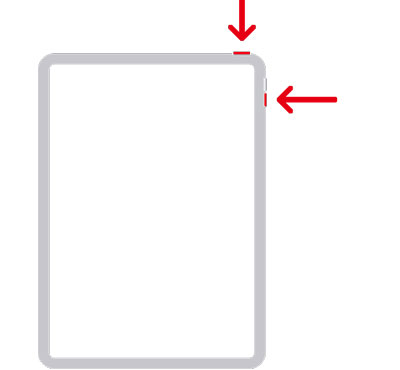
How to Restart an iPad with a Home Button:
Step 1. Press and hold the "Top" button until the power-off slider appears. Slide the slider, then wait about 30 seconds for the device to turn off.
Step 2. To turn it back on, press and hold the "Top" button until the Apple logo shows up.
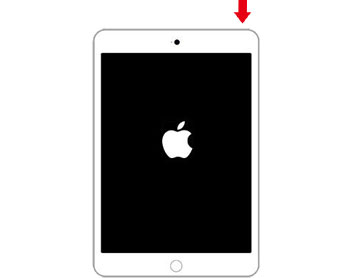
If a specific app is taking up too much storage, deleting and reinstalling it can help completely remove its associated temporary files and cache.
How do I delete temp files on an iPad? Here are the steps:
Step 1. Go to "Settings" > "General" > "iPad Storage".
Step 2. Wait for the system to load the list of apps.
Step 3. Tap the app that's using excessive storage.
Step 4. Tap "Delete App" to remove it along with all temporary data. (Can't delete app on iPad/iPhone?)
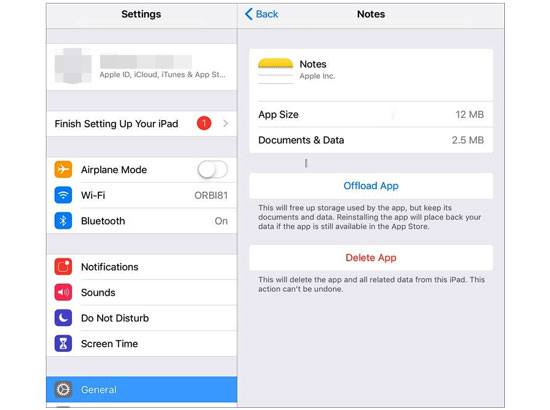
Step 5. Open the App Store and reinstall the app.
If you often use Safari to browse the web, your browser may accumulate a lot of cache and cookies that can take up storage. Clearing this data can help free up space and improve browser performance.
Here is how to clear Safari cache:
Step 1. Open "Settings" > "Safari".
Step 2. Scroll down and tap "Clear History and Website Data".
Step 3. Confirm your choice by tapping "Clear History and Data" again.
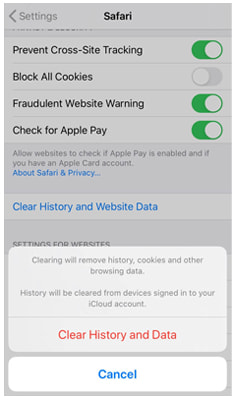
If you want to wipe out iPad app temp files completely and efficiently, using a professional iOS cleaner tool like Coolmuster iOS Cleaner is highly recommended. This program can deeply scan your iPad, detect all kinds of junk data—including temporary files, app caches, crash logs, and system residuals—and remove them safely in just a few clicks.
Key features of Coolmuster iOS Cleaner:
Here is how to wipe out iPad app temp files permanently using iOS Cleaner:
01Download and install Coolmuster iOS Cleaner on your computer. Connect your iPad to the computer using a USB cable and tap "Trust This Computer" if prompted. The program will automatically detect your device. Next, select the first mode to begin.
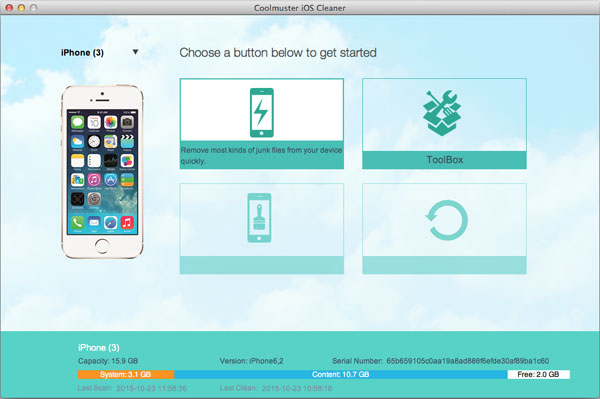
02Choose the types of junk files you want to scan, such as App Caches, App Cookies, Temporary Files, etc. Then, click the "Start Scan" button to proceed.
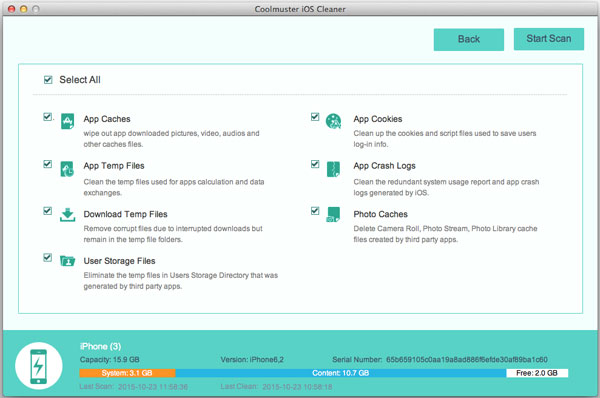
03After a quick scan, you'll see how much storage each type of junk file is using. Simply select the temporary files you want to remove, then click "Clean" to start the cleaning process.
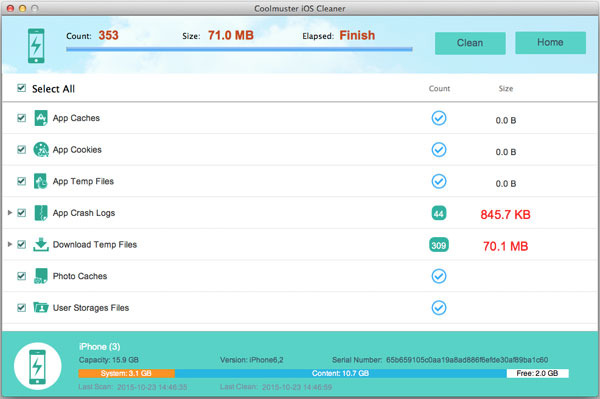
Now all those unwanted temp app files are erased from your iPad and it should be running smoother and more responsively.
Regularly cleaning temporary files not only frees up storage space but also extends the lifespan of your device. If you want to save time and effort while cleaning your iPad's temporary files, Coolmuster iOS Cleaner is undoubtedly the most convenient and safe choice. It helps you easily "slim down" your iPad, making the system run smoother and apps launch faster.
Related Articles:
How to Delete Documents and Data on iPhone/iPad [Verified Tips]
Step-by-Step Guide on How to Delete Downloads on iPhone/iPad
Which Is the Best iPhone Data Eraser Software? [A Comprehensive Review]





