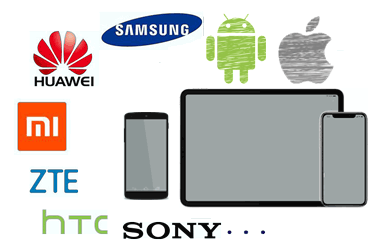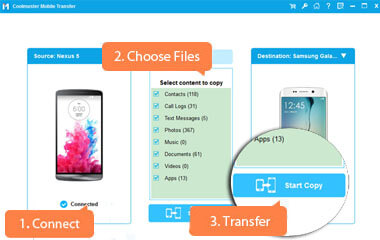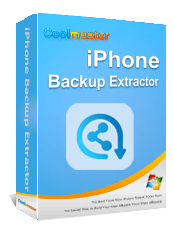Intelligent Phone to Phone Data Transfer
- Transfer data between iOS and Android with 1 click.
- Transfer photos, videos, music, contacts, SMS, calendar, notes and more.
- Compatible with the latest iOS 26 & Android 16 & iPhone 17.
- Simple, stable & swift process.
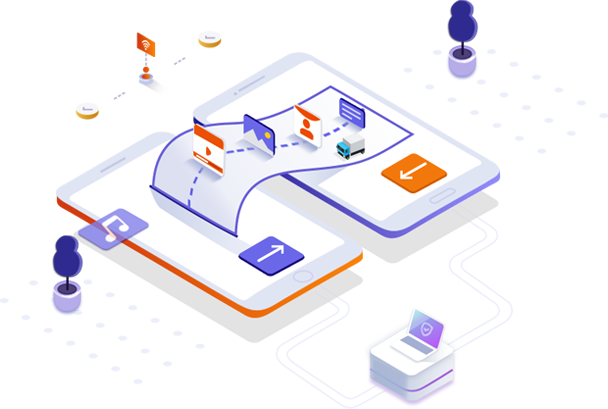 Watch the Video Tutorial
Watch the Video Tutorial