
How to Copy Symbian Contacts to iOS Devices: iPhone, iPad & iPod?

Hi guys, I need any simple and reliable source for transferring contacts from Nokia Symbian OS to iPhone, Android or Windows Mobile OS! Please if anyone ever used it, please tell me. I want to transfer my contacts from Nokia N8 to iPhone 6 Plus!
It is widely known that iPhone is regarded as the best smart phone and extremely popular with people all over the world from all walks of life. You come to this article and we have reasons to believe that you are a Nokia phone owner and now get a brand-new iPhone, however, have encountered hurdle in transferring your Symbian phone contacts to the new iPhone. I have been advised to transfer the contacts to iPhone by syncing to Gmail or Outlook, but it is so complex and cumbersome, especially for those who doesn’t have a Gmail or Outlook account because they have to register to get an account before they can do the transfer. You are lucky arriving at this article, where we will give you the most convenient method for you.
All you need is a professional phone to phone data transfer tool which can help you make a perfect contacts transfer from Symbian to iOS devices like iPhone, iPad and iPod. Symbian to iOS Transfer is what you need, with which you can directly transfer Symbian contacts to iOS within only 1 click. It’s easy to use and fully compatible with Symbian Nokia and iOS devices, as well as Android and BlackBerry phones. What’s more, you can even use it to copy text messages, photos, videos, music, apps and call logs between Symbian Nokia and iPhone, iPad and iPod touch.
Now, download the trial version for free and install it on your computer. Then, go through the following tutorial to learn how to use this program to copy contact phone numbers from Symbian to iOS devices.
Step 1. Launch Symbian to iOS data transfer
Run the program after its installation. It will ask you to install iTunes if you don't have it on your computer. After that, you can tap the "Phone to Phone Transfer" mode to enter the phone data transfer part.

Step 2. Connect both Symbian and iPhone to PC
Now connect your Symbian Nokia phone and iPhone to the computer through USB cables at the same time. After detected by the Phone Transfer, the two devices will be shown as "Source" and "Destination". Make sure your iPhone is the destination phone, otherwise, you need to click "Flip" button to change their positions.
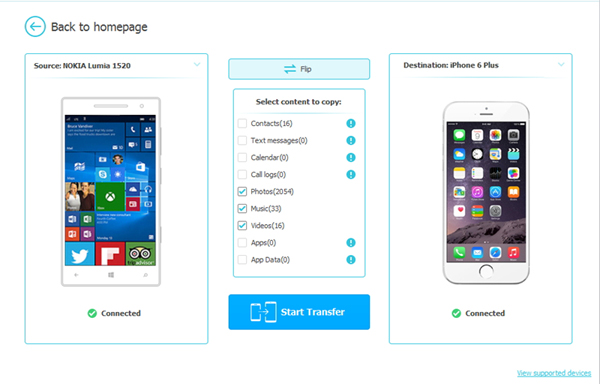
Step 3. Selectively to switch Symbian contacts to iPhone
At last, you need to select the files you want to transfer. To copy contacts, you need to select "Contacts" only and press on "Start Copy" to begin the contacts transfer from Symbian phone to iPhone.
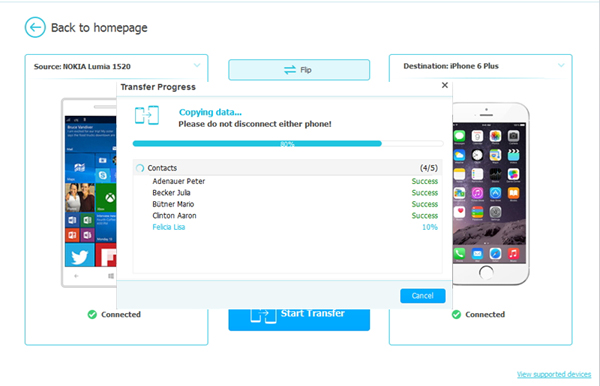
After successfully transferring contacts from Symbian Nokia phone to iOS devices, why not use the Symbian to iOS Transfer to transfer more files between any Android, iPhone and Nokia phone? It is really worth a try!
Related Articles:





