
How to Transfer Data from LG to Motorola Easily? 5 Useful Ways

"I recently switched from an LG W41 Pro to a Moto G86 Power, and I used the LG Mobile Switch app to put all of my data onto the SD card, but this app doesn't work now. Any clue how I can at least get my contacts and photos?"
- Cited from Reddit
LG and Motorola are two of the most famous Android brands, and many users love LG and Motorola instead of other Android brands. Users switching from LG to Motorola may get baffled at how to transfer data from LG to Motorola. Fortunately, this article gives you a detailed guideline about LG to Motorola data transfer. If you are bothered by this problem, you will feel relieved after reading this tutorial.

Coolmuster Mobile Transfer is an optimal way to transfer data from LG to Motorola. It works with most Android and iOS devices and supports various file types, like contacts, SMS, music, photos, etc. You don't need to open the files and transfer them piece by piece. With this powerful app, you can transfer supported files from one device to another in one click.
Why do I recommend Coolmuster Mobile Transfer?
How to transfer data from LG to Motorola in one click?
1. Install and run Coolmuster Mobile Transfer on your computer.

2. Plug your LG and Motorola phones into the computer via two suitable USB cables and enable USB debugging on each phone with the on-screen instructions. After that, the program will automatically detect your devices and display Connected under the device images once connected.
Note: The LG phone must be in the Source position to transfer data from LG to Motorola. If not, tap the Flip button to switch them.
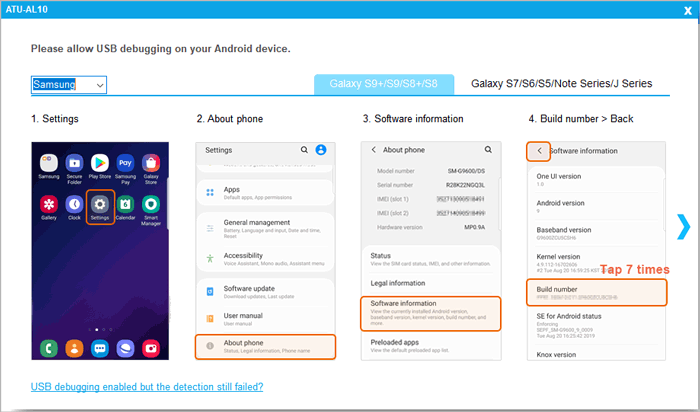
3. Choose the data types you wish to transfer and hit the Start Copy button below to transfer from LG to Motorola.

You can follow the video guide to transfer your data (about 2 minutes):
You may like:
8 Methods to Transfer Data from Samsung to Huawei Effortlessly? (Update)
How to Transfer from Huawei to iPhone? 3 Easy & Quick Ways
Google Drive is a great choice to get the work done if you want to transfer media files from LG to Motorola, like photos, music, videos, etc. You only need to sign in to your Gmail account in the Google Drive app and upload the files you want to share from your LG phone. Next, you can download the uploaded files to your Motorola phone anytime you want.
Although it seems an easy process, it is time-consuming and network-dependent. If you still prefer the wireless way, follow the quick instructions below.
How to transfer data to Moto G Power from LG via Google Drive?
1. Ensure that you have the Google Drive app installed on both LG and Motorola phones. If not, download it from Google Play Store and sign in with the same Gmail account.
2. On your LG phone, open the app, tap the + icon at the lower-right corner, and select the files you want to upload. Afterward, tap the Upload button and wait until the uploading process is complete.
3. Run the app on your Motorola phone and make sure you have logged in with the same Gmail account. Next, find the uploaded files under My Drive and download them to your Motorola device.
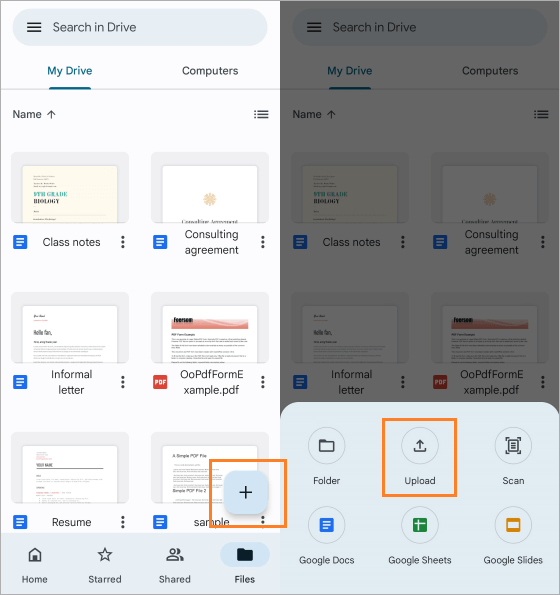
No one wants to spend much time transferring data from LG to Motorola, and it's better to perform the process automatically. If this is the case for you, syncing files with a Google Account saves you time and manual work. But you will need to ensure that there is enough space in your Google Account. Or, purchase more storage before starting the following steps.
To transfer text messages from LG to Motorola via Google Sync:
1. Open LG's Settings > About phone > Google Account > Account Sync.
2. Turn on Messages and hit Sync Now.
3. Make sure you are signing in with the same Google Account on your Motorola phone. Then, repeat the above steps to sync the backups to your Motorola device automatically.
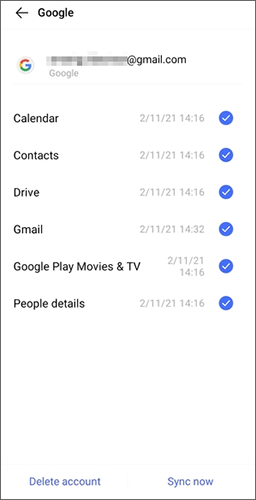
Is the Motorola Migrate app still available? No, Motorola Migrate is not available now. However, luckily, Motorola rolled out Moto Migrate. Now it is called Moto Migrate, available on Google Play. You can use this app to transfer your photos, videos, documents from your old LG phone to your new Motorola phone.
Here's how:
1. Install the Moto Migrate app on your LG and Motorola devices. On some Motorola phone, this app has been pre-installed, and you can go to Settings to find it.
2. Launch Moto Migrate on both phones. Then use a USB cable and an OTG adaptor to connect both devices.
3. Once connected, select data types you want, and start the transfer process. Then you will get your data on your Motorola phone.
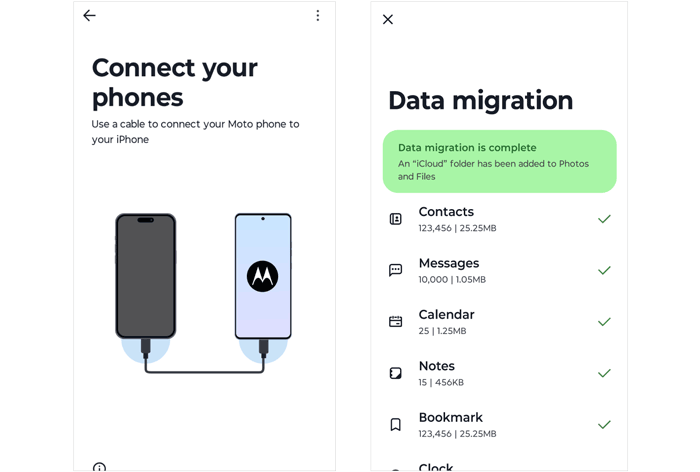
Further reading: How to Use Motorola Migrate & Top 5 Motorola Migrate Alternatives
Another way to transfer data between LG and Motorola is Bluetooth. But the transfer speed relies on the file size. If you only send several light files, proceed with the steps below.
How do I transfer from LG to Motorola via Bluetooth?
1. Turn on Bluetooth on both devices. You can open Settings > Bluetooth to toggle it on or pull down the Notification bar to enable it.
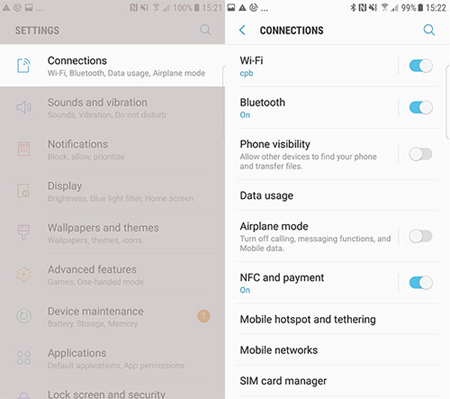
2. Touch another device's name under Settings > Bluetooth > Available devices and pair the two devices with the on-screen instructions.
3. After pairing, open the file you want to transfer on the LG device, tap the Share icon > Bluetooth and press Motorola phone as the receiver.
4. On your Motorola phone, hit Accept to start the transfer process.
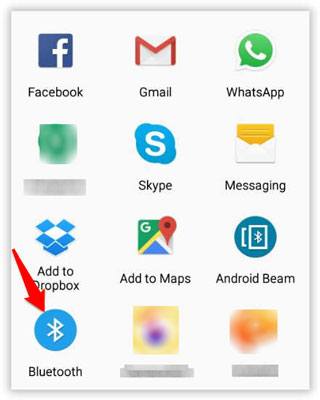
There you go! After learning how to transfer data from LG to Motorola or vice versa, which way do you prefer? Well, if you don't have a stable Wi-Fi network at present and want a fast way, Coolmuster Mobile Transfer is right here for you. Everything becomes easy with this app - you don't experience any complicated operation during the whole process. Moreover, it doesn't consume the network during data transfer. So, why not select it?
Related Articles:
Motorola Transfer: How to Transfer Data from Motorola to Motorola?
How to Transfer Data from Samsung to Motorola Effortlessly? (5 Easy & Effective Ways)
How to Transfer Data from Motorola to Samsung? (You Probably Don't Know)
How Do I Transfer Pictures from My Motorola Phone to My Computer? (4 Ways)





