
How to Transfer Music from Infinix to iPhone Without Hassle?

Switching from an Infinix phone (Android) to an iPhone is exciting, but moving your music library over can feel like a challenge. Since Android and iOS run on completely different ecosystems, directly transferring music isn't always straightforward. Don't worry. If you're wondering how to transfer music from Infinix to iPhone, this guide will walk you through the most effective methods. (If you want to transfer data from iPhone to Infinix, you can read this article.)

If you're looking for the fastest and most reliable method to transfer music from Infinix to iPhone, Phone Transfer is highly recommended. This tool allows you to transfer data directly between Android and iOS devices with just a few clicks. No technical knowledge is required.
Why should you choose Phone Transfer?
How do I transfer music from Infinix to iPhone? Follow these steps:
01Download, install, and launch the Phone Transfer app on your computer. Connect both your iPhone and Infinix devices using USB cables.
02The app will automatically detect and display your devices. Make sure your source phone is listed at the top center. If not, use the drop-down menu to select the correct source device.
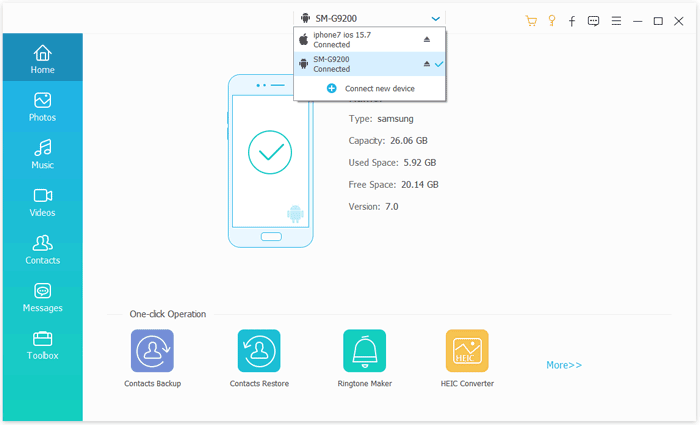
03Select the "Music" option. Choose the songs you want to transfer, then click "Export to Device". Your selected music will be instantly transferred from your Infinix to your iPhone.
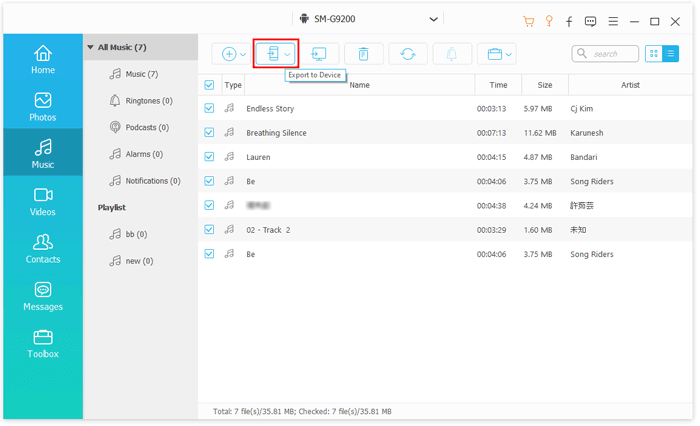
Another method to transfer music from Infinix to iPhone is by using iTunes. Although iTunes doesn't directly support Android devices, it can serve as an intermediary to help users import Infinix music into the iTunes library and then sync it to their iPhone.
Here is how to transfer music from Infinix to iPhone using iTunes:
Step 1. Connect your Infinix phone to the computer using a USB cable.
Step 2. Open the Infinix storage on your computer and copy the desired music files to a local folder.
Step 3. Open iTunes, click on "File" > "Add File to Library", and select the music you just saved.
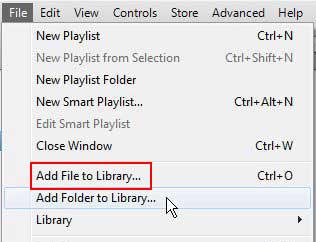
Step 4. Connect your iPhone to the computer using a Lightning cable.
Step 5. Click on the device icon at the top of iTunes and select "Music".
Step 6. Check the "Sync Music" option, and choose the playlists or all the music you want to sync.
Step 7. Click the "Apply" button in the bottom right corner and wait for the sync to complete.
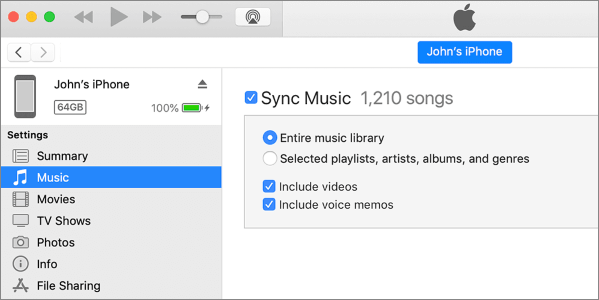
Note: If your iPhone has iCloud Music Library enabled, you may be prompted to disable it in order to sync. Please follow the on-screen instructions.
Google Drive provides a cloud-based method to move music from Infinix to iPhone, especially if you don't want to use a computer. You can upload the music to the cloud and then download or play it on your iPhone.
Here is how to download music from Infinix to iPhone with Google Drive:
Step 1. On your Infinix phone, open the Google Drive app.
Step 2. Upload your music files to the cloud by tapping the "+" button > "Upload".
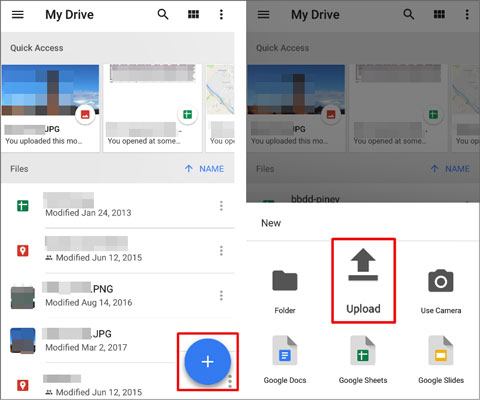
Step 3. Once uploaded, open Google Drive on your iPhone using the same Google account.
Step 4. Locate the uploaded files and download them to your iPhone or play them online.
If you want to back up your iPhone to Google Drive, you can read this step-by-step guide.
Back Up iPhone to Google Drive & Restore Google Drive Backup to iPhoneSHAREit is a free cross-platform app that enables wireless file transfers between Android and iOS devices over Wi-Fi.
Here is how to transfer music from Infinix to iPhone via SHAREit:
Step 1. Download and install SHAREit on both your Infinix and iPhone.
Step 2. Open SHAREit on your Infinix, click "Send", and select the "Music" category.
Step 3. Select the music files you want to send and click "Next".
Step 4. Open SHAREit on your iPhone and click "Receive".
Step 5. The two devices will automatically connect, and after confirming the pairing, the transfer will begin.
Step 6. Once the transfer is complete, you can listen to the music through SHAREit's playback feature or save it to the "Files" app.
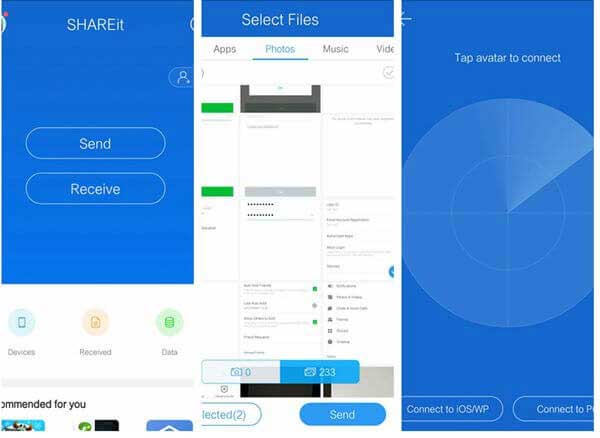
Q1. Can I Bluetooth music from Infinix to iPhone?
No. Due to operating system restrictions, Bluetooth file transfer between Android and iPhone is not supported.
Q2. Will the music lose quality during the transfer?
No. If you're using tools like Phone Transfer or transferring files manually, the original audio quality will remain intact.
Q3. Can I add transferred music directly into Apple Music?
Only if you use iTunes or Phone Transfer. Other methods (like Google Drive or SHAREit) store music in file apps and require separate players.
Transferring music from Infinix to iPhone doesn't have to be difficult. If you want a smooth, direct, and no-hassle experience, Phone Transfer is the best option available. It supports multiple file types, works across devices, and saves you a lot of manual effort.
For users comfortable with iTunes or cloud services like Google Drive, alternative methods are available too. However, for maximum convenience, speed, and compatibility, Phone Transfer is our top pick for transferring music from Infinix to iPhone.
Related Articles:
How to Transfer Music from Android to iPhone 16/15/14/13/12/11/X [2025]
How to Transfer Files from Infinix to PC [Top 6 Solutions]
How to Transfer Contacts from iPhone to Infinix (4 Easy Ways)
How to Transfer Data from Infinix to Infinix: Step-by-Step Guide





