
iToolab UnlockGo (Android) Review 2025 | Features, Pricing & Best Alternative

Forgot your Android phone pattern, password, or PIN? iToolab UnlockGo (Android) claims to be a reliable solution to bypass Android screen locks without technical knowledge. Whether you're locked out due to a forgotten password or a second-hand phone, UnlockGo provides a straightforward unlocking process. But does it really deliver as promised? In this iToolab UnlockGo (Android) review, we'll provide an in-depth review of iToolab UnlockGo (Android), including its features, pricing, usage steps, pros and cons, user reviews, and the best alternative available.
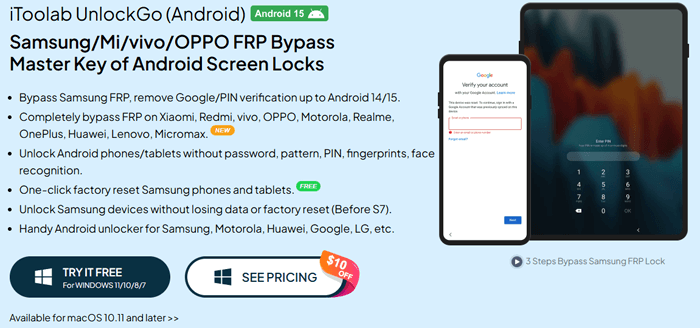
Now that you have a general idea of what iToolab UnlockGo (Android) offers, let's take a closer look at its features, pricing, usage, and real user experiences.
iToolab UnlockGo (Android) is designed to remove various types of Android locks without a password. Its key features include:
iToolab UnlockGo (Android) offers flexible pricing plans for personal and business use:
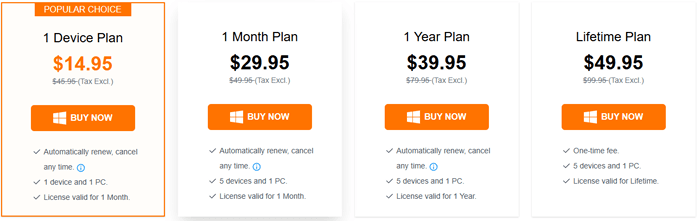
The Mac version is slightly more expensive than the Windows version for the 1-Month Plan, while the prices for the other plans remain the same.
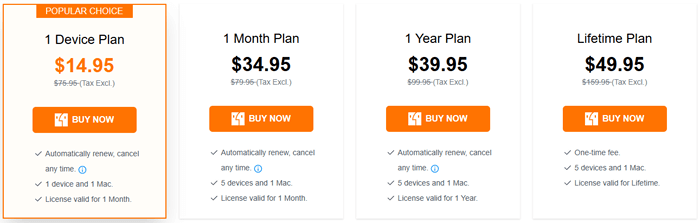
All plans include free updates and customer support, with a 30-day money-back guarantee if the tool doesn't work for your device.
Using UnlockGo to remove Android lock screens is fairly straightforward. Here, instead of using a specific phone model, we'll take unlocking a general Android phone screen lock as an example:
Step 1. First, go to the official website of the product, download UnlockGo (Android) to your computer, and follow the on-screen instructions to install it.
Step 2. Launch UnlockGo (Android) on your computer and select "Remove Screen Locks", then start the process and connect your phone to the computer.
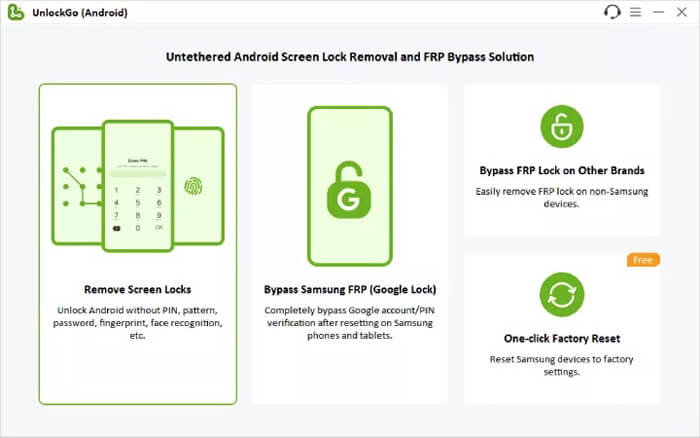
Step 3. Before proceeding, make sure to confirm your device information. After selecting your phone brand (such as Samsung, Xiaomi, etc.), click "Unlock" to continue.
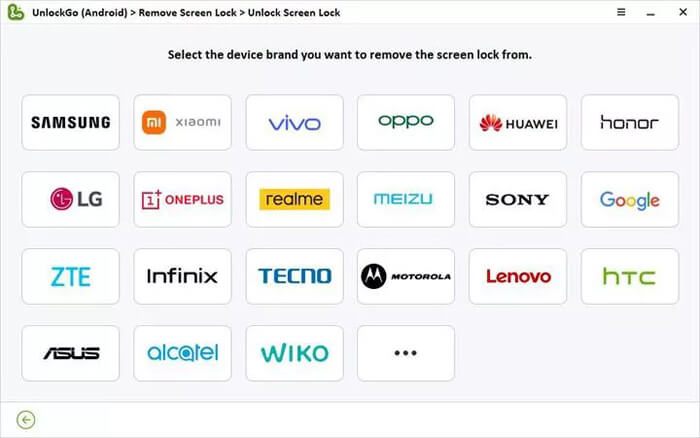
Step 4. Follow the on-screen instructions or video guide to enter Recovery Mode. The steps may vary slightly depending on your phone model, but just follow the prompts to proceed.
Step 5. Once your phone enters Recovery Mode, follow the steps displayed on the screen to remove the screen lock.
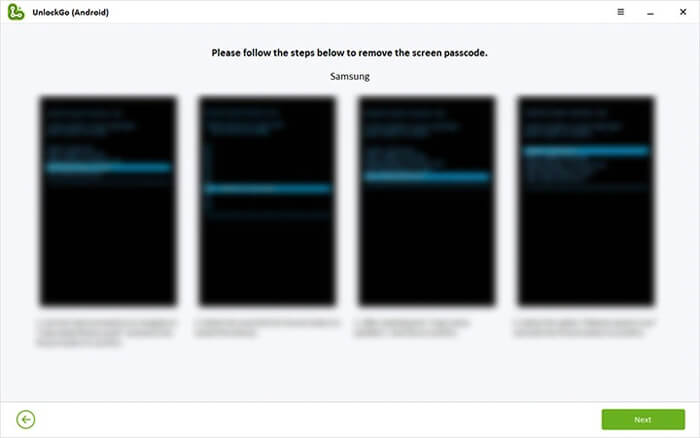
Step 6. Finally, restart your phone and you'll be able to set a new password. For some devices, the system will automatically enter the "Reboot System Now" screen, so no manual operation is needed in that case.
Here are some real-world user impressions:
"Simple and effective tool. I unlocked my Samsung phone without losing any data. Saved me a trip to the service center!"
"It worked well on my Xiaomi phone, though the process took longer than expected."
"Good support team, but the FRP lock option didn't work for my TECNO device."
Like any Android unlocking software, iToolab UnlockGo (Android) has its strengths and limitations. Below is a quick overview of its main advantages and drawbacks based on our hands-on testing and user feedback.
Pros:
Cons:
If iToolab UnlockGo doesn't meet your needs or doesn't support your device, a solid alternative is Android Unlock.
Why choose Android Unlock?
Steps to use the alternative to iToolab UnlockGo (Android) to unlock a Samsung device:
01Download and install Android Unlock on your computer by clicking the button below. Once installed, launch the program to get started. (A free trial is available.)
02Click on "Remove Screen Lock" and select the "Remove without Data Loss" option.
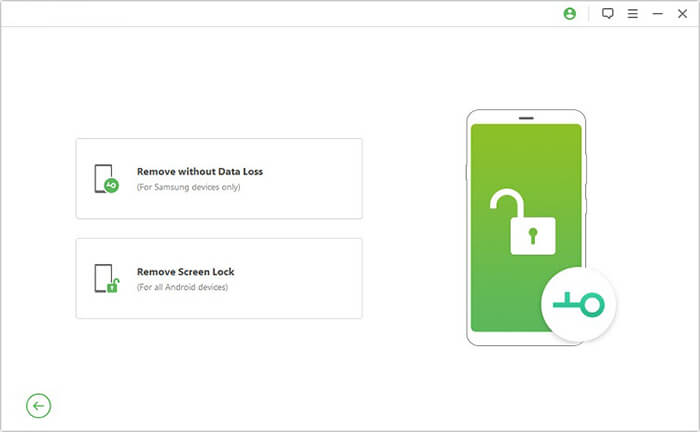
03Connect your Samsung phone to the computer using a USB cable. Once connected, the software will automatically detect your device. Select the correct device model and let the program download the required data package.
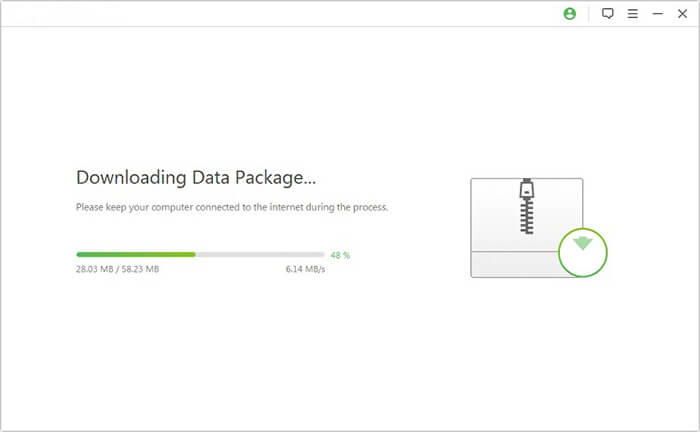
04The unlocking process will start automatically. Simply wait for a few minutes while the software removes the screen lock. After the process completes, your Samsung phone will reboot with the screen lock successfully removed, and no data will be lost.
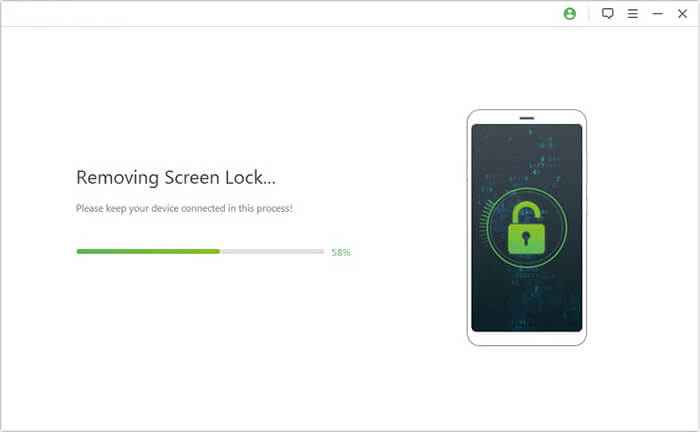
iToolab UnlockGo (Android) is a practical and user-friendly tool for removing Android screen and FRP locks. It supports a wide range of devices, is reasonably priced, and doesn't require any tech expertise. However, its full features require payment.
If you're looking for a more comprehensive solution, especially one with better FRP coverage and broader compatibility, Android Unlock stands out as the best alternative. Try both options and choose the one that best fits your unlocking needs.
Related Articles:
How to Unlock a Locked Android Phone Without Losing Data [5 Ways]
How to Unlock Android Phone Password Without Factory Reset [5 Ways]
How to Unlock Android Phone Without Password with 5 Methods
Everything You Need to Know About Master Code to Unlock Any Phone