
What To Do If Forgot Android PIN? [Solved with 6 Effective Ways]

"I forgot my pin to my Android phone, and I can't get in with the Google account because of two-step verification. I don't want to erase the phone. What do I do?"
- From Quora
Forgetting your Android PIN, pattern, or password can be frustrating. Whether it's a swipe pattern you forgot or a PIN code you can't recall, being locked out of your phone is a common issue. If you're asking, "What is my password for my phone?" or "How to change your Android password when forgotten?", this guide has got you covered. We'll explore 6 different solutions, from using Google account recovery to resetting your Android phone password through a factory reset. Keep reading to learn more.

What to do when you forget your phone password? The most direct way is to use a professional Android unlocking tool, of which Android Unlock is one. It's a powerful screen lock removal tool that effortlessly removes passwords from Android phones without losing any data, through simple operations.
The key features of Android Unlock are as follows:
How to reset an Android phone password?
01Install the latest version of Android Unlock on your computer and connect your Android phone with a USB cable.
02Once connected, head to "Screen Unlock" and choose "Unlock Android Screen".

03Next, you must select your phone's brand, device name, and model, then click "Next".
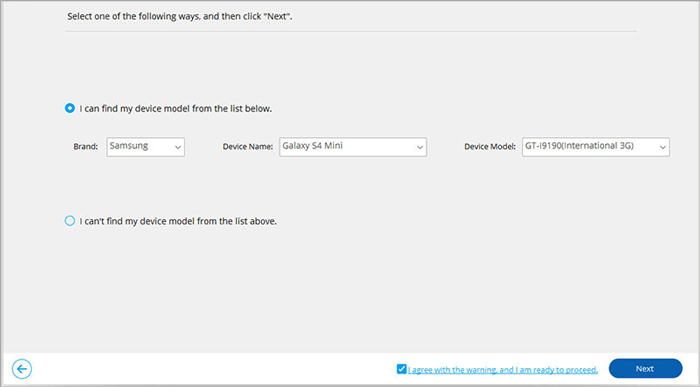
04Android Unlock will guide you through putting your Android device into download mode, with specific steps varying based on your confirmed model.

05Follow the instructions, and your phone will automatically unlock without requiring any password.
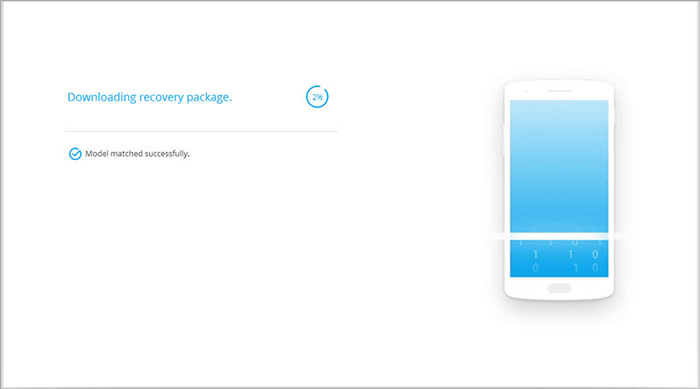
Most Android devices require you to set up a Google account. This is done not only to access Play services but for security purposes as well. If your Android runs Android 4.4 and below, you can easily unlock your phone by using your Google account.
How to recover a PIN on an Android phone with a Google account?
Step 1. Enter an incorrect PIN or pattern multiple times until the "Forgot password?" or "Forgot pattern?" option appears.
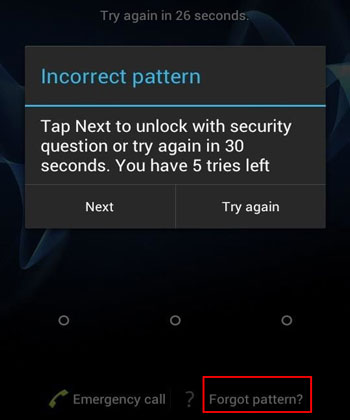
Step 2. Tap on the option and sign in with the Google account associated with your device.
Step 3. After successful login, you can reset your Android phone password or PIN.
Pros: Simple and easy to recover PIN on Android.
Cons: Only available on Android 4.4 and older devices.
If you forgot your Android lock screen password and your device is connected to a Google account, Find My Device is another option to unlock your phone remotely. The following are the steps:
Step 1. Visit the Find My Device website.
Step 2. Sign in using the Google account linked to the locked Android phone.
Step 3. Select your device from the list.
Step 4. Click on "ERASE" and set a new temporary password. Use the new password to unlock your phone.
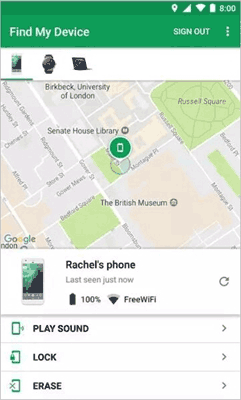
Pros: Suitable for all Android devices.
Cons: Requires internet access and Google account association.
I forgot my Android password; what should I do? For users who have enabled USB debugging on their devices, ADB (Android Debug Bridge) can be used to unlock the phone. Here's how to work:
Step 1. Connect your Android phone to a computer using a USB cable.
Step 2. Open the command prompt or terminal on your computer.
Step 3. Enter the command: adb shell rm /data/system/gesture.key
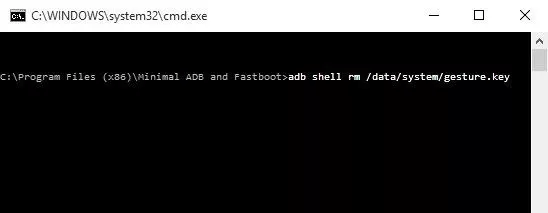
Step 4. Restart your phone, and the lock screen should be disabled temporarily.
Pros: No data loss.
Cons: Requires USB debugging to be pre-enabled.
If none of the above methods work, performing a factory reset is the last resort to reset your Android phone password. However, this method will erase all data on your phone. Please back up your Android phone before initiating a factory reset.
How to open your phone when you forget the swipe pattern Android?
Step 1. Power off your Android phone.
Step 2. Press and hold the "Power" button and "Volume Up" button to enter recovery mode (key combinations may vary).
Step 3. Use the volume buttons to navigate to "wipe data/factory reset" and confirm with the Power button.
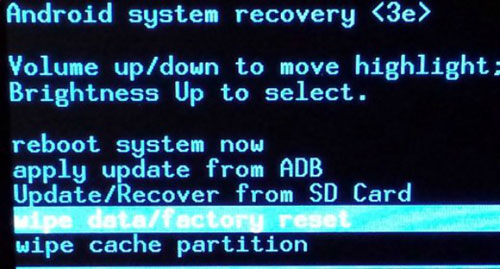
Step 4. After the reset, set up your phone again, and the lock screen will be removed.
Pros: Effective for any forgotten PIN or password.
Cons: Data will be erased.
For Samsung users, you can also automatically unlock your device when a trusted location or device is detected, even if you forget your PIN. However, before using this method, you need to set up the Smart Lock feature on your device through "Settings" > "Lock screen" > "Smart Lock". It supports three types of Smart Lock methods: On-body detection, Trusted locations, or Trusted devices.
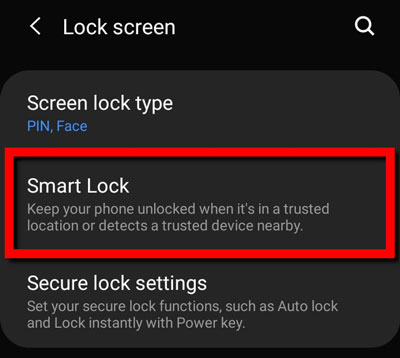
If you're sure you've previously set up Smart Lock on your Samsung phone, you can use it in this way. For instance, if you've set your home as a trusted location. When you arrive home with your smartphone, it will detect the location and unlock automatically. Nevertheless, please note that if you don't use your device for around four hours, you'll need to unlock the screen with your pattern/PIN/password.
Pros: Convenient, no data loss.
Cons: Only available for Samsung users who previously set up Smart Lock.
If you've forgotten your Android PIN, password, or pattern, there are various ways to regain access to your phone. Among the methods discussed, using Android Unlock stands out as the most efficient and user-friendly option. This tool allows you to bypass the lock screen without losing data, making it an ideal choice for most users. While factory resets and other methods like Google account recovery or ADB commands work, they either result in data loss or require prior setup.
To save time and avoid complications, we highly recommend Android Unlock as your go-to solution for unlocking your Android device. It's quick, reliable, and helps ensure that your data remains intact. If you're ever locked out again, having a tool like this on hand will give you peace of mind and fast recovery.
Related Articles:
[Solved] How to Remove Screen Lock PIN on Android without Password?
Forgot Pattern Lock? Here's How to Unlock Pattern Lock on Android
How to Unlock Android Phone Password without Factory Reset [6 Ways]
Guide on Universal Unlock PIN for Android | Unlock Android Fast