
How to Reset Android Phone when Locked? Top 5 Reliable Ways in 2025

"I trapped myself out of my phone and can't do a factory reset without the password. What do I do?"
- From Quora
Have you ever found yourself locked out of your Android phone, desperately needing to reset it but unsure how to proceed? Whether you've forgotten your password, pattern, or even your fingerprint, being locked out can be incredibly frustrating. In this comprehensive guide, we'll walk you through the top 5 reliable ways of how to reset your Android phone when locked in 2025, ensuring you regain access quickly and efficiently. Discover the best solutions to unlock your device, whether you're a tech novice or an experienced user. Let's dive in and get your phone back up and running.

Android Unlock is a surprisingly powerful Android unlock software to unlock the Android phone lock screen whenever you forget the password on your Android lock screen or get a second-hand Android handset but do not know the lock screen passcode. It is easy to operate and even people with no tech knowledge can breezily reset the locked Android phone in 5 minutes.
Highlights of Android Unlock
How to factory reset a phone with the lock?
01Launch Android Unlock on your computer after installation, choose "Remove Screen Lock" from the toolbox, and connect your locked Android phone to your computer with a USB cable.
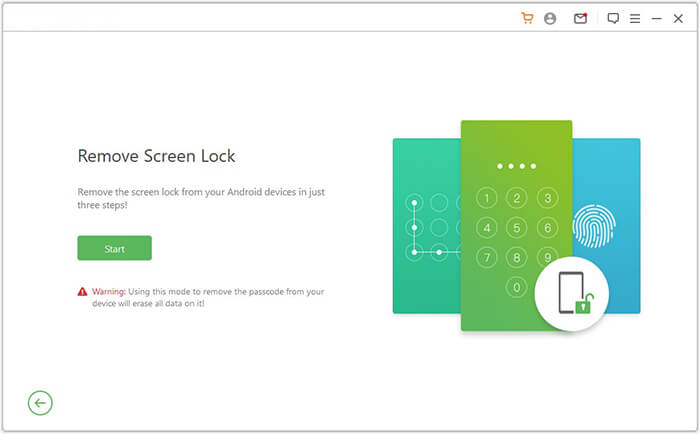
02Select your device mode from the list, click "Start to Unlock" to move on, and follow the on-screen instructions to enter the Download mode. After that, the program will automatically install a recovery package to your locked Android phone.
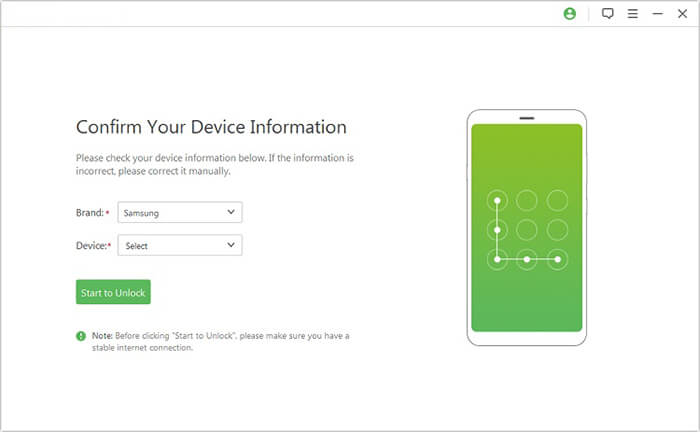
03When the recover package downloading process is complete, tap "Remove Now" on this program to reset the locked Android phone.
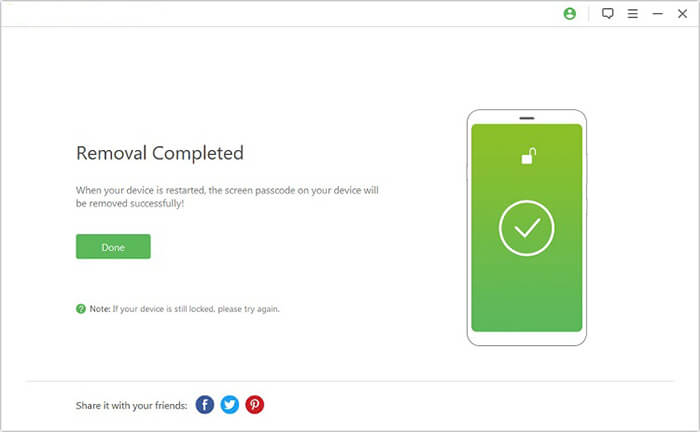
A factory reset can restore the locked Android phone to the factory status, but it will also erase all device settings, data, and user apps on your phone. The steps to factory reset or hard reset Android phones differ with different Android brands. Here we will explain how to factory reset some mainstream Android brands.
How can I factory reset my Android phone without unlocking it?
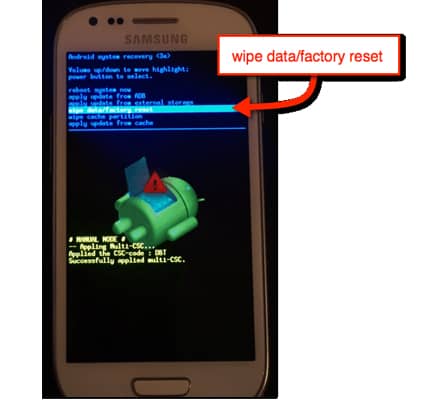
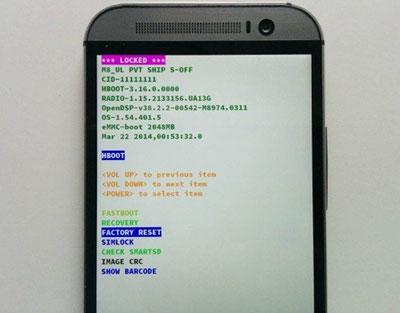


Find My Device or Android Device Manager, is a built-in Google function originally designed to ring your lost phone, lock it, and wipe all information on it to protect your privacy. By signing into Find My Device on your other devices and setting up your phone, you can wipe a locked Android phone. However, you can only use this way when you have enabled the Find My Device feature on your Android phone before locked.
Let's see how to wipe a locked Android phone using Find My Device.
Step 1. Visit the Find My Device official website on your computer and sign in with the Google account you used on the locked Android device.
Step 2. Select the Android phone you need to wipe > Click "SET UP SECURE & ERASE".
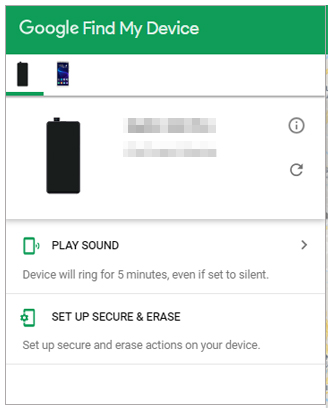
Step 3. Click "Erase device" and the data on your phone will be permanently deleted.
If your Android device runs Android 4.4 or lower versions, you can bypass the locked Android phone by entering the wrong password more than five times and using the Forget pattern afterward.
The steps are as below:
Step 1. Input the wrong password from the lock screen more than five times until you see the Forgot pattern at the bottom of the lock screen.
Step 2. Click "Forgot pattern", and enter a backup PIN and your Google account in the relevant blanks. Then, tap "Sign in".
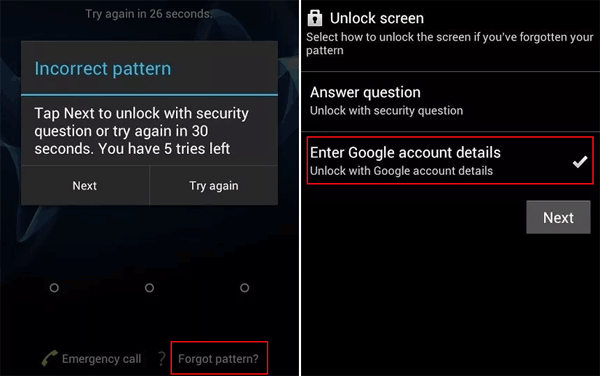
Step 3. Go to the Screen Unlock Settings to set a new lock screen passcode.
Note: This way requires an internet connection. If your Android phone has not connected to Wi-Fi or mobile data before it gets locked, you cannot sign in with your Google account.
This method utilizes the system bugs on Android 5.0 to 5.1.1 to reset the locked Android phone and it only works for the Android versions between that. For this reason, you cannot use this way if your Android device runs other Android versions.
How to reset an Android phone without a password?
Step 1. Tap the "Emergency call" option at the bottom of the lock screen and input 10 asterisks in the dialer interface.
Step 2. Double-click the field to highlight the entered text, choose "Copy" and paste the copied text into the same field.
Step 3. Then, repeat double-clicking and pasting until double-tapping does not highlight the characters.
Step 4. Return to the lock screen, open the camera shortcut, and pull down the notification bar.
Step 5. Then, press the "Settings" icon, long-press the input field, and hit "Paste". Keep copying and pasting the same characters to this field until the lock screen crashes. After that, you will be able to access your phone.
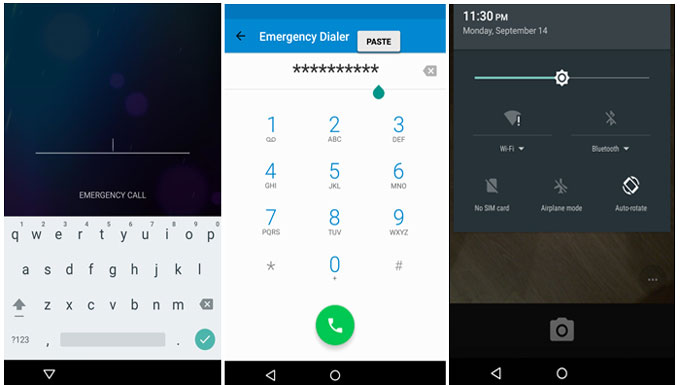
Forgetting the password of the Android screen lock is troublesome. If you have locked out of your Android phone, you can select one suitable way to reset your locked Android phone. Here, we highly recommend you try Android Unlock. Compared with the other 4 methods, Android Unlock is easy to use, totally secure, and fast to bypass the Android lock screen without data loss, while other ways may erase your phone data, fail, or have limits or preconditions before use.
Anyway, whichever way you choose, if you encounter any problem during use, feel free to leave a comment below.
Related Articles:
What If You Locked Out of Android Phone? 6 Easy Ways May Help (2025)
Android SOS: The Ultimate Guide on How to Hard Reset Android Phone
What To Do If Forgot Android PIN? [Solved with 6 Effective Ways]