
How to Download and Save Videos from Metacafe on Mac & PC?

Although videos have played online more and more smoothly due to high-technology development of the computer, multimedia and communication, you still fail to watch those interesting video once there is not internet connection. Sometimes, with bad internet connection, you can’t watch your videos smoothly. At the same time, you can not find out those videos if the website deleted them. Let alone watching them. However, if you download those interesting videos you like and then store them on your computer or cell phone device, you can watch them at your convenience regardless of time, place and internet connection. What’s more, you can watch them smoothly again and again.
Now, have I drawn your attention to download metacafe videos? Do you want to download the video which you are interested in on Metacafe? However, some online videos from metacafe may not be downloaded or even detected by some downloader tools. Luckily, there are still some powerful and effective video download tools for you to download and convert Metacafe videos. Among those tools, Coolmuster Video Downloader is one of the most powerful software to download online video from Metacafe. At the same time, the operation process is quite easy and convenient, which can really help you to watch the videos easily even if there is not a reliable internet connection.
Why we choose Coolmuster Video Downloader?
The video downloading software use the link you provided to automatically identify the video which you want to download, and then presents it in a process queue at the bottom of the window, as well as name, size and download progress. Meanwhile, If you don’t like the video format when download it via Video downloader, you can also use the software to convert all kinds of video formats according to your own situation,such as mp4, flv, 3gp, WebM and so on. Video downloader doesn’t affect system performance and perfectly preserve the high quality of the image and sound of the original videos.
However, please remember that there must be an Internet connection if you want to use the software to download. The faster the Internet connection is, the quicker downloading is finished. Last but not the least, Video downloader not only supports downloading Metacafe online videos, but also providing downloading online videos from YouTube, Dailymotion, Break, AOL and many more. Next time, you are concerned to download videos for watching again and again or you need watch those videos in case of no internet connection, please go for Video downloader!
Download the free trial version of the Metacafe Video Downloader to have a try. Here in this article, we will show you how to save online Metacafe videos on Windows PC. But please note the operations are also suitable for Mac platform.
Step 1. Copy and paste Metacafe video URL you want
Download the video downloading tool and click the EXE file to install and launch the program on your computer. Go to the Metacafe to find the video you would like to download and copy the video URL. Then, turn to the program and click the tab of "New Task", paste the URL address of the Metacafe video to the input field and click the button of "Get Video". The program will detect the video URL and show its detailed information like video name, video quality in the below.
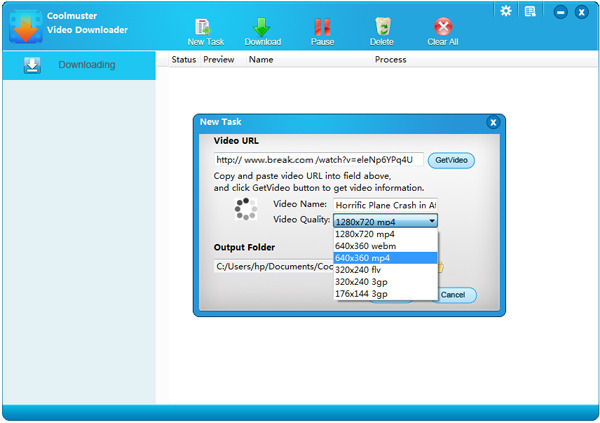
Step 2. Choose video format and output folder
Click the drop-down list of "Video Quality" to choose an output video format from the alternative MP4, WebM, 3GP and FLV for your downloaded Metacafe videos. This is very useful when you have a special portable video player that has designated video format playing. You can also customize the video name and specify an output folder to save the downloaded videos.
Tips: Click the gear-like icon on the top right corner, you can also customize the system settings as you need.
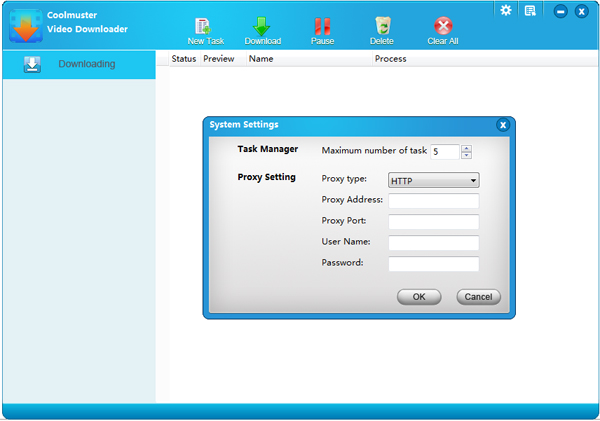
Step 3. Download and play Metacafe videos offline
After finishing all the output settings above, you can click the "Download" button to start the downloading process for your favorite Metacafe video. Here is a download progress bar showing you how much video has been downloaded and you can pause, resume or cancel downloading anytime you want.
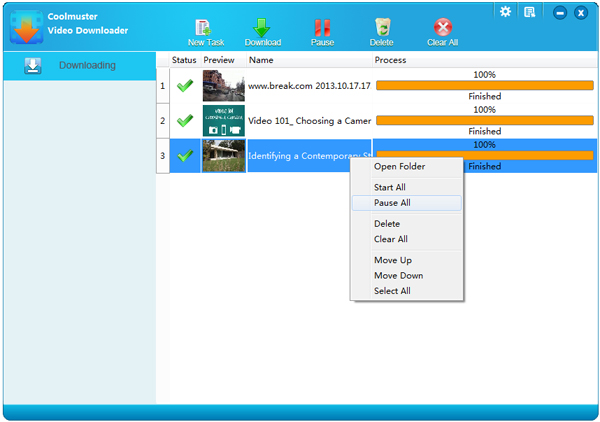
Batch downloading is supported that you can continue to download more Metacafe videos at the same time. After the rapid downloading speed provided by this tool, you can play and enjoy the downloaded online videos on any device like iPad, iPhone, iPod, Kindle Fire, PSP, etc.
Learn More About Metacafe:
Nowadays, it is very popular to watch video online on video websites, such as Metacafe, YouTube, Dailymotion. As one of the most popular video websites uploading and sharing videos, Metacafe, the Video Entertainment Engine, different from other popular video websites, is very famous for offering short-form videos. It is the first entertainment destination which aims to offer the best short-form videos from the world of movies, games, TV, music and sports for today’s young people for entertainment. You can choose all kinds of interesting videos from Metacafe, which is rather enjoyable because there are a wide range of videos containing sports, games, movies, TV and so on.
Coolmuster Video Downloader provides a reliable and efficient solution for downloading and saving online videos from Metacafe. By following a simple three-step process, you can quickly and easily download your favorite Metacafe videos and enjoy them offline at your convenience.
Download the free trial version of Coolmuster Video Downloader today and experience the convenience of downloading and saving your favorite Metacafe videos for offline viewing.
Related Articles:
17 Optional Methods to Find the Videos Disappeared from iPhone Back
How to Connect Samsung Phone to PC Wirelessly or with USB
How to Transfer Videos from Mac to iPad?
Top 8 Ways on How to Transfer Files from PC to iPad (Step-by-step)