
Top Android Task Manager App for Better Performance and Efficiency

"Is there any app that shows CPU and RAM usage of an App like the Windows task manager? I need a task manager for Android. Thank you."
- From Reddit
With the increased processing power of Android devices, you can install more apps to make full use of the storage. However, even the most powerful phones need optimization for maximum efficiency. Android tasks, typically running in the background, can slow down your device when too many are active at once.
This is where Android task manager apps come in. These apps help manage background tasks, optimize device performance, and improve overall efficiency. Below, we explore some of the best task manager apps for Android that can streamline your device's operations.

Coolmuster Android Assistant (Android Version) is a tool designed to optimize Android devices and manage files effectively. Compatible with Android 6.0 and above, this app works with a wide range of Android devices, including brands like Samsung, Xiaomi, and OPPO. Its core focus includes device cleaning, file management, and application control. Additionally, it facilitates wireless connections between Android devices and computers, making it a versatile solution for device management.
Price: Free (No ads)
Key Features:
Steps to Use:
01Install and open the app on your Android device.
02From the main interface, simply tap the "circle" to free up space by optimizing your device.
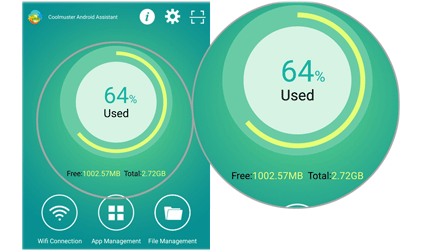
03Tap "File Management" and select the file type you want to manage (photos, music, videos, etc.). You can then view and choose unused files to delete or move, helping to clear up space and improve performance.
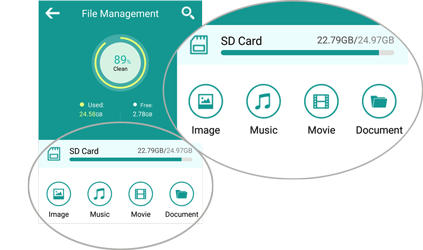
If you're looking for an efficient way to manage your Android phone directly from your computer, Coolmuster Android Assistant also offers a desktop version. It allows you to manage Android data on your PC and transfer files between your computer and Android device seamlessly.
Todoist is one of the most well-known Android task manager apps, offering a clean interface and powerful task management features. It's perfect for managing both personal and team tasks, with robust integrations with various productivity tools.

Price: Free (with premium features/subscriptions ranging from $0.99 to $48.00 per item, as listed on Google Play)
Key Features:
Drawbacks: The free version is somewhat limited, and the premium version may be required for advanced features.
For users deeply integrated into the Google ecosystem, Google Tasks provides a straightforward yet efficient solution for to-do tracking. It integrates with Gmail and Google Calendar, making it perfect for users already utilizing Google's productivity tools.

Price: Free.
Key Features:
Drawbacks: No task tagging feature; reminders are only available via Google Calendar integration (not in-app).
Microsoft To Do is a lightweight and intuitive task manager that integrates with the Microsoft Office suite. It allows users to create simple to-do lists and track their progress without being overwhelmed by complex features.

Price: Free.
Key Features:
Drawbacks: It's not as feature-rich as some other task manager apps, making it less ideal for advanced task management needs.
TickTick is a feature-packed task manager that allows users to create tasks, set deadlines, and even track their habits. It's a versatile app that works well for both personal and professional task management.

Price: Free (premium features/subscriptions range from $0.99 to $35.99 per item, as listed on Google Play).
Key Features:
Drawbacks: Some advanced features, such as collaboration tools, are only available in the premium version.
Task Manager (Task Killer) is a straightforward app focused primarily on improving device performance by killing unnecessary background tasks. It helps free up system resources, making your Android device run faster and more efficiently.
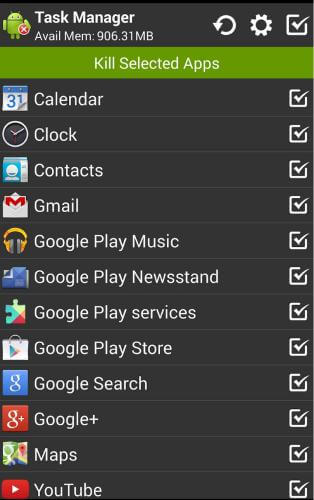
Price: Free (Contains ads).
Key Features:
Drawbacks: While effective at killing background tasks and improving performance, the app lacks advanced features like reminders and task prioritization. Although last updated in 2024, it may still fall short compared to other task managers.
Notion is a powerful and flexible app that serves as a task manager, note-taking tool, and project manager all in one. Its customizability makes it ideal for users who want a personalized task management experience.

Price: Free (with premium options/subscriptions ranging from $11.99 to $214.99 per item, as listed on Google Play)
Key Features:
Drawbacks: Due to its wide array of features, Notion may have a steeper learning curve for users who prefer simpler task management apps.
Any.do is a task manager app designed for users who want to stay organized with ease. It allows you to set tasks, reminders, and deadlines, while also supporting collaboration for team tasks.

Price: Free (with premium features/subscriptions ranging from $0.99 to $99.99 per item, as listed on Google Play)
Key Features:
Drawbacks: The free version is limited, with some advanced features only available in the premium version.
Choosing the right Android task manager app can make a significant impact on both your device's performance and your digital organization. Whether you're looking for a simple tool to optimize your phone or a robust solution for personal or team task management, the apps mentioned above offer various options to suit different needs.
If your goal is to enhance your device's performance, clearing RAM, removing junk files, and managing background tasks, Coolmuster Android Assistant (Android Version) is an excellent choice. It's ad-free, easy to use, and focused on device optimization. Plus, its integration with the desktop version allows you to seamlessly manage both mobile and desktop tasks, providing a unified and efficient experience. For users who need both task management and device optimization, Coolmuster Android Assistant is definitely worth considering.
Related Articles:
Exploring the Best Android Cleaner App Without Ads [12 Options]
Top 10 File Manager/Explorer/Browser for Android Phone & Tablet
Top 6 Best Android Backup Software for PC You Can't Miss
6 Best Android Storage Manager Apps: Manage and Free up Android Space





