
How to Get Back GIF Images from SD Card [3 Ways Explained]

GIF, short for Graphic Interchange Format, is one of the most popular image formats for the web. It is an animation reduced to make a very short segment, which can express more information than still images at the same time. An SD card is a good place for saving digital media, including GIF images or videos, in digital cameras and mobile devices. But what if those precious GIF files are lost or deleted from the SD card? Can we still get back GIF images from the SD card?
In this guide, we will introduce several effective methods for recovering lost GIF images. By using these methods, we hope you'll be able to easily retrieve your lost GIFs. Let's take a look.
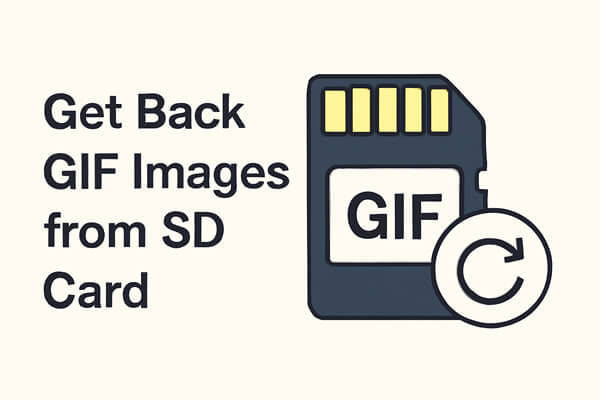
If you've been backing up your photos and images on Google Photos, recovering your lost GIFs is straightforward. Here's how you can retrieve them:
Step 1. On your phone, open the Google Photos app. If you're on a computer, visit photos.google.com.
Step 2. Google Photos automatically backs up images from your SD card if you've enabled backup. Scroll through your library to check if your GIF images are present.
Step 3. Type "GIF" in the search bar to filter out all the GIF images you have uploaded.
Step 4. Once you find the GIF, click on it and use the options to either download it back to your SD card or restore it to your device.
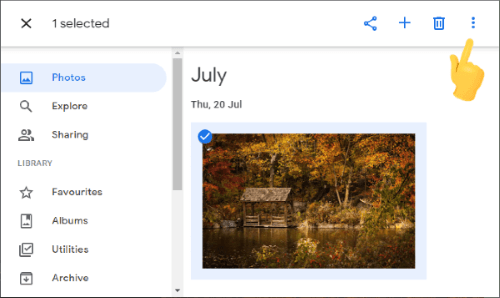
Coolmuster Data Recovery is a highly efficient tool designed to recover lost or deleted files from various storage devices, including SD cards. Whether your GIF images were accidentally deleted, lost due to a formatting issue, or became inaccessible, this software can help you recover them with ease. It's perfect for both tech novices and professionals due to its simple, user-friendly interface.
Key features of Data Recovery:
Steps to recover GIFs using Data Recovery:
01Download and install Data Recovery on your computer. Then, use an SD card reader to connect your SD card to your computer.
02Open the software, select the "Deleted Recovery" mode, choose the partition where your SD card is located, and click "Start Scan" to scan for deleted files.

03Once the scan is complete, all recoverable files from the SD card will appear on your screen. You can browse them by file type or original folder structure.

04Browse through the results, select the GIF images you want to restore, and click "Recover to Computer" to save them to your computer.
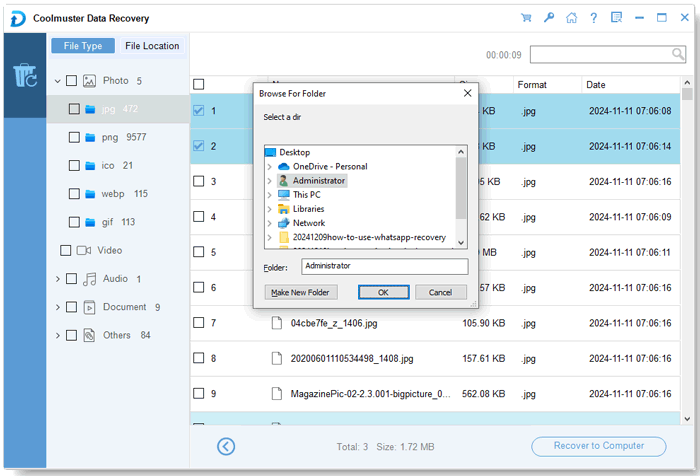
Video guide
Coolmuster Lab.Fone for Android is another powerful tool designed specifically for Android users, making it ideal for recovering lost GIFs from Android devices' SD cards. It supports a wide range of file types and can recover not only media files like photos and GIFs but also documents, music, and more.
Key features of Coolmuster Lab.Fone for Android:
The following are the steps to recover GIFs from an SD card with this software:
01Download and install Coolmuster Lab.Fone for Android on your computer. Choose the version that matches your operating system (Windows or Mac).
02Launch the software and choose the "SD Card Recovery" mode from the main interface. You need to link your SD card to your computer first.
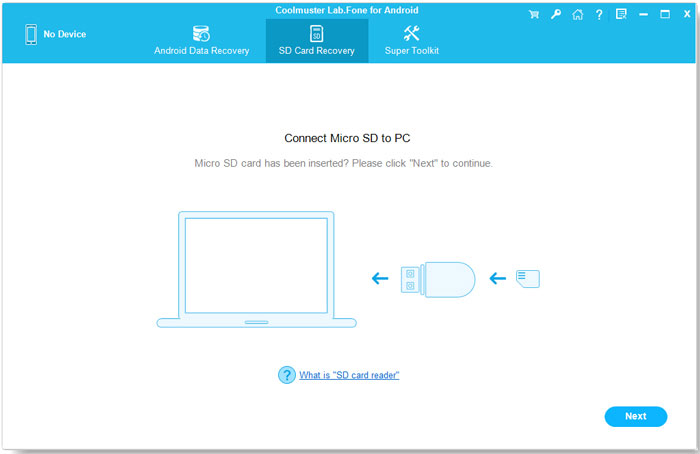
03After clicking "Next", a list of all available SD cards connected to your computer will appear. Just check the box for the drive you wish to scan and hit "Next" to start the scan.

04Once the scanning is over, you can preview the lost photos by clicking "Photos" in the left pane. Tick off the GIF files you want to get back and click the "Recover".

Video guide
1. How can I prevent data loss in the future?
To avoid losing important GIFs and other files, regularly back up your data to cloud services like Google Photos, or use automatic backup solutions for your SD card and device.
2. How long does data recovery take?
The time required for data recovery depends on the size of the SD card, the amount of data to be scanned, and the type of recovery process. It could take anywhere from a few minutes to an hour.
3. Can all types of files be recovered from an SD card?
Most files, including images, videos, documents, and music, can be recovered from an SD card, provided the data has not been overwritten or physically damaged. However, the success of recovery depends on how much data has been written to the SD card after deletion.
Recovering lost GIF images from an SD card is entirely possible with the right tools. If you're looking for a simple, quick solution, Coolmuster Data Recovery is an excellent choice. However, for Android users needing advanced features, especially if you're recovering from Android devices, Coolmuster Lab.Fone for Android is a superior option. Both tools provide effective and reliable solutions, but it's important to choose the one that best fits your needs.
Related Articles:
How to Recover Deleted Photos from Android Phone [Top 6 Methods]
How to Compress GIF Image in 6 Easy Ways? [Few People Know]
How to Recover Deleted Photos from SD Card on Android Phone? [Fixed]





