
Top 11 Phone Memory Recovery for Android Software You Should Know

"How do I recover my deleted files from internal storage??? Please help me, it contains college documents and information. I want to recover all my photos and video,s which I deleted from my internal storage."
- A post from Google Community
Nowadays, our phone is more than a device that is only used for calling and texting; it can be used to store various data in the internal storage. Some of our files, like college documents, contacts of business partners, memorable videos, etc., are extremely important. If you accidentally lost these files, don't panic; you can use phone memory recovery for Android software to get them back. Here, we list 11 great phone memory recovery software for your reference.

Speaking of how to recover data from Android phone internal memory, you can't miss this professional recovery software - Coolmuster Lab.Fone for Android. It can deeply scan every bit of the internal memory of Android phone and get back lost data. It supports almost all the file types, including deleted photos, videos, messages, call logs, contacts, music, and documents from the Android internal memory.
Key features of Coolmuster Lab.Fone for Android:
Pros:
Cons:
Download the best phone memory recovery for Android software now:
Guide on how to recover data from phone memory via Coolmuster Lab.Fone for Android
01Download and launch Lab.Fone for Android on your computer. Connect your phone to the computer with a USB cable and follow the steps as required to finish the connection.
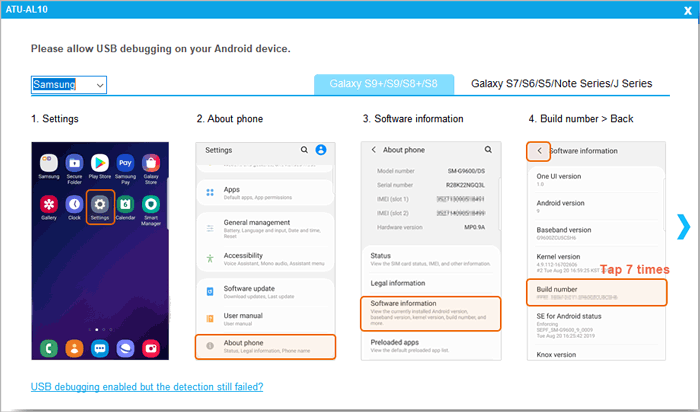
02Once the connection is made, you can select the data types from the list to scan. And note that in order to scan for all the files in the phone internal memory, you will be required to root your Android phone before scanning.

03After scanning, you can click the file type you need, preview, and choose the files you'd like to recover. The deleted files are displayed on the right in red. After selecting the deleted files, click "Recover" to get them back and save them on your computer.
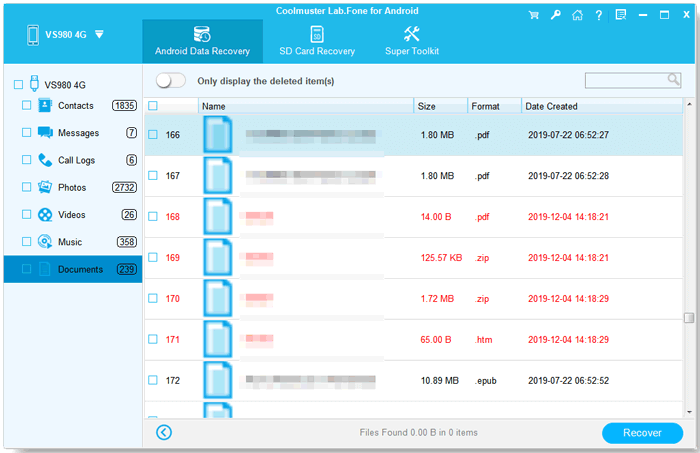
Video Guide
If you want to recover the lost text messages or contacts on your internal memory, Coolmuster Android SMS + Contacts Recovery can be your go-to software. Though it supports limited file types, it is very powerful and does a great job when it comes to SMS and contacts recovery. It is enough to meet the requirements of the users who lost their important SMS or contacts.
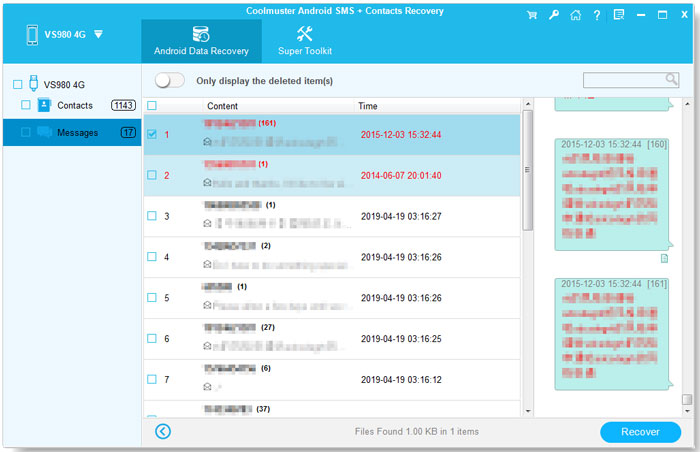
Key features of Android SMS + Contacts Recovery:
Pros:
Cons:
Download Coolmuster Android SMS + Contacts Recovery on your Windows or Mac computer:
Dr.Fone is another phone memory recovery software that can recover various files such as photos, videos, contacts, messages, call logs, etc. It gives you the ability to preview the file in different categories before the recovery. It can recover the lost files in many scenarios, such as accidental deletion, damage, black screen, and system crash. And it supports most Android phones and tablets. If you are using a Samsung phone, dr.fone can help you recover the data even if your Samsung is broken.
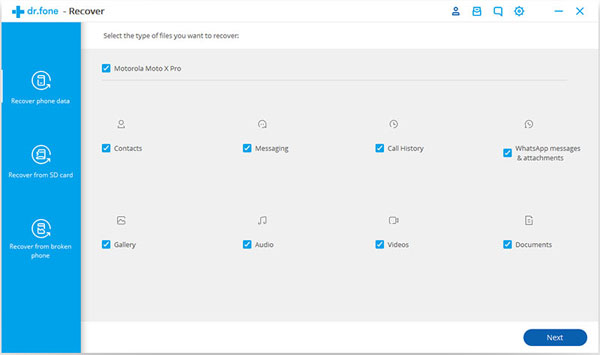
Pros:
Cons:
Download it from here >>
To solve the problem of how to recover phone memory, you can also try iMyfone D-Back (Android). It is an easy-to-use phone storage recovery software that comes with a high success rate of recovery. It supports more than 11 file types, including photos, videos, contacts, messages, and WhatsApp. It also has the ability to recover the lost files from a damaged device. What's more, apart from recovering files from the Android internal memory and SD card, iMyfone also comes with a mode that allows you to restore data from Google backup efficiently.
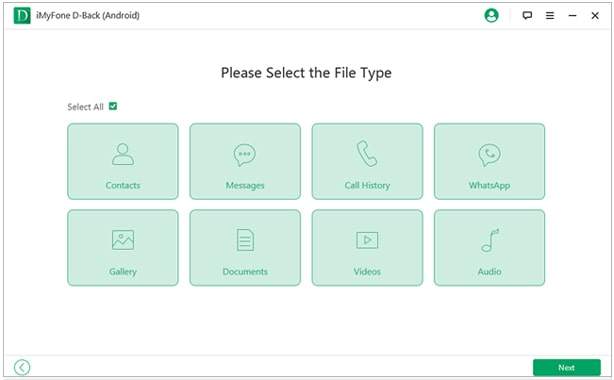
Pros:
Cons:
Download it from here >>
This software is free to use, and it lets you scan and recover deleted or lost files from Android internal memory or SD card. You can preview and recover the deleted photos, SMS, contacts, documents, and more with the help of this Android data recovery software. For the lost contacts, it allows you to save them to PC in CSV, HTML, or VCF formats. As for the compatibility, it is compatible with most Android phones and tablets, including Samsung, Google, Sony, Huawei, HTC, LG, etc.
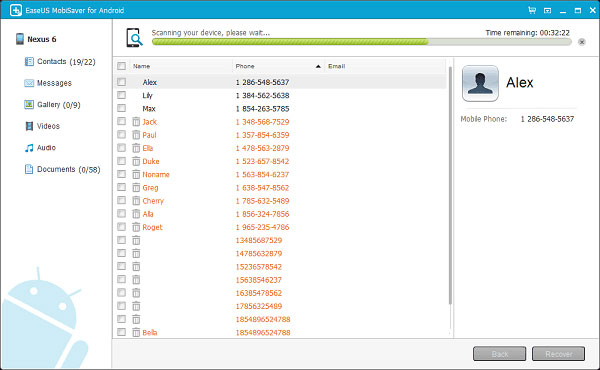
Pros:
Cons:
Download it from here >>
Tenorshare UltData for Android is also a choice when it comes to data recovery from phone memory. It can scan and recover your deleted photos quickly, recover WhatsApp messages along with the attachments, as well as retrieve other data types like call logs, contacts, and documents. It supports phone internal memory recovery and SD/TF card data recovery. Just like the other programs, Tenorshare UltData allows you to preview and selectively get back the files you want.
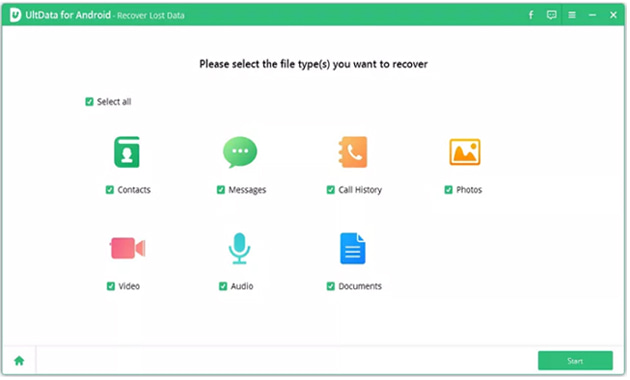
Pros:
Cons:
Download it from here >>
FonePaw Android Data Recovery also can meet the needs of recovering phone memory. It can recover files from the internal memory, SD card as well as SIM card of Android phone. The supported file types include contacts, messages, call logs, photos, videos, WhatsApp conversations, and documents(Word, Excel, PPT, PDF, HTML, ZIP, RAR). And it also has a good feature that allows you to extract data from your Android phone even it's broken or bricked.
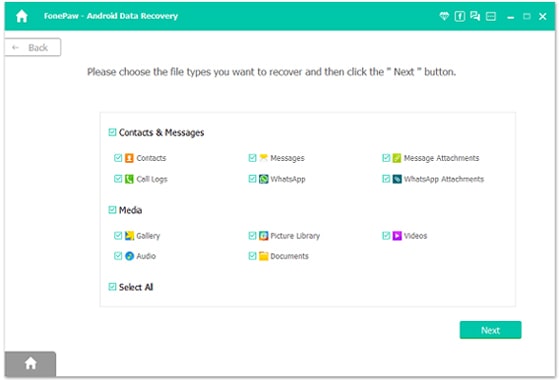
Pros:
Cons:
Download it from here >>
Jihosoft Android Data Recovery enables you to preview and selectively recover deleted data, including contacts, SMS messages, call logs, photos, music, videos, WhatsApp and Viber chat history, etc, from Android internal memory or SD card. And it can get back the lost files due to various reasons, such as factory reset, wrong operations, ROM flash, etc. The recovery procedure is easy to follow and some files can be exported to PC in readable formats.
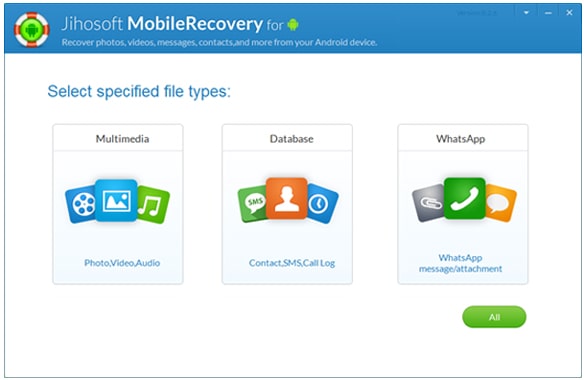
Pros:
Cons:
Download it from here >>
If you lost photos on your Android phone and want to get them back without a computer, you can try some phone memory recovery apps that available on the Google Play Store. DiskDigger is one of the best choices. While most data recovery tools require you to root your Android device for the phone memory recovery, DiskDigger can recover deleted photos from the internal memory phone without rooting. But the photos are mostly in poor quality. After retrieving your photos, you can upload the photos to Google Drive or Dropbox via this app directly.
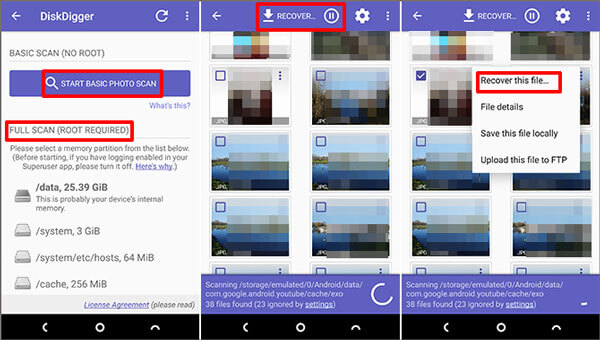
Pros:
Cons:
Download it from here >>
DigDeep Image Recovery is another Android recovery app you can have a try. Just as its name suggests, this app can dig deep and recover files from internal storage as well as the SD card of your Android phone. It also lets you recover photos without rooting your phone. If you have your Android rooted, this app can dig deeper and recover photos with better quality. After scanning, the app will show you folders that contain the recoverable photos according to the location. In this way, you can find the photos you want easily.
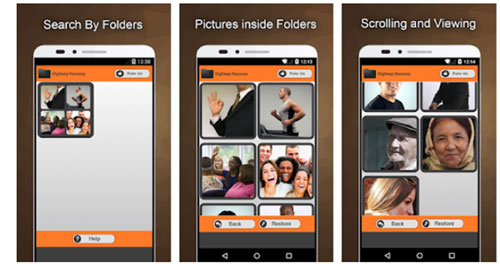
Pros:
Cons:
Download it from here >>
Undeleter Recover Files & Data is an Android recovery app that is able to recover deleted files and photos from the internal and external storage on Android phones. For un-rooted phones, it can only scan for the caches for images. And if you root your Android phone, you can use this app to perform a deeper scanning for the storage and recover multiple data types. It also comes with a "Shred/secure delete" feature that lets you delete files permanently so that they won't be restored by the recovery apps.
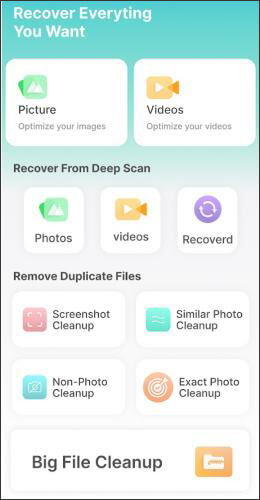
Pros:
Cons:
Download it from here >>
You now have known some phone memory recovery apps, hopefully, you can find the app you prefer and recover your lost files successfully. If you can't make up your mind on which one to choose from, our recommendation is Coolmuster Lab.Fone for Android. It is highly secure, clean, and efficient. It supports all the commonly-used files and can recover them with high quality. Download this tool and give it a try. If there are any problems during use, you can leave a comment below, and we will reply to you as soon as possible.
Related Articles:
How to Make Samsung Internal Memory Recovery in 2 Reliable Methods
How to Perform Android Data Recovery Without Root? [3 Easy Ways]
Unveiling the Best Android Data Recovery Software [Top 10]
How to Recover Deleted Photos from Android Internal Storage? [5 Ways]





