
How to Recover Deleted Videos from SD Card with 4 Methods

"Need to recover some deleted videos from an SD card that was in an Android device. What's the best way to preview the files before recovery?"
- From Reddit
Nowadays, many devices allow users to expand storage space by embedding an expandable memory card slot, and the extra SD card storage indeed brings us a smoother experience. For instance, when there are too many photos, videos, or apps, we can easily store them on an SD card to keep the device running stably. However, sometimes unexpected issues such as accidental deletion, formatting, or corruption may lead to SD card data loss.
If this happens, learning how to recover deleted videos from an SD card becomes essential, especially when those videos are precious memories or important files.
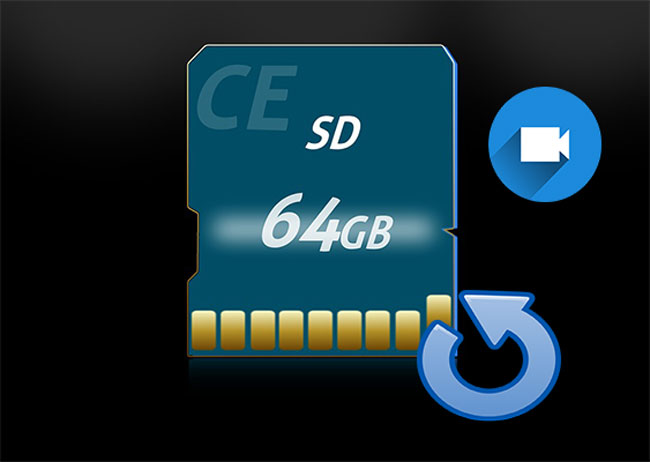
There are a lot of reasons why you cannot find videos on an SD card, and the common situations are as follows:
Can you recover deleted videos from an SD card after you suffer SD card video loss? Probably. In this section, we will show you 4 ways to recover deleted videos from an SD card. Let's see them one by one.
Coolmuster Lab.Fone for Android is a professional SD card recovery application. With just a few clicks, it can restore deleted photos, videos, documents, and music from external storage. The software displays your specific files on the interface, allowing you to preview deleted items before recovery. What's more, it also supports retrieving deleted data from Android internal storage, making it a versatile recovery tool.
Key features of Lab.Fone for Android
How to recover deleted videos from an SD card?
01Install and launch Coolmuster Lab.Fone for Android on your computer.
02Choose the "SD Card Recovery" mode on the top menu, take out the SD card from your device, and insert it into the computer via an SD card reader. Then, click "Next" and tick the disk drive you wish to scan, and click "Next" to start scanning.

03After scanning, you will see all recoverable files in this interface. Choose "Videos" from the left window, check the videos you want to recover from the right window, and tap "Recover" below to recover deleted videos from the SD card. After the whole process is complete, you will solve the problem of how to recover deleted videos from a memory card.

Video guide
Coolmuster Data Recovery, another product under Coolmuster's umbrella, is a versatile tool that helps users effortlessly recover deleted, formatted, or inaccessible files from a wide range of devices. Whether your videos are lost from an internal/external hard drive, USB flash drive, digital camera, memory card, or other portable storage devices, this program can solve the issue in just a few steps. Its user-friendly interface makes it accessible to both beginners and professionals.
Why choose Data Recovery?
How to use Data Recovery to restore videos on an SD card?
01Launch the Data Recovery software on your computer and connect your SD card via a card reader.
02From the left panel, select the "Deleted Recovery" mode, choose the SD card partition you want to recover, and click "Start Scan".

03Once the scan completes, all recoverable files from the SD card will be displayed. You can filter them by file type or file location.

04Select the deleted videos you want to restore, then click "Recover to Computer".
A dialog box will appear asking you to set an output folder. Define a safe location (not the SD card itself), click "OK", and the recovery process will start automatically.
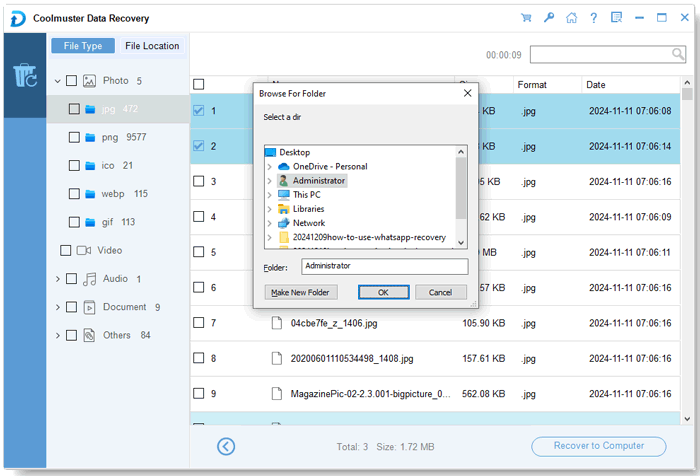
Video guide
If you regularly back up your SD card data, recovering deleted videos becomes much easier. Backups may exist on cloud services (Google Drive, OneDrive, iCloud), your computer, or an external hard drive. This method is the most reliable because it restores videos directly from a previously saved copy, ensuring 100% recovery without data corruption.
Here are the steps to retrieve SD card videos from Google Drive:
Step 1. Open the Google Drive app on your Android phone or visit drive.google.com on your computer.
Step 2. Log in using the same Google account where your videos were backed up.
Step 3. Navigate through your Drive folders or use the Search bar to locate the deleted videos.
Step 4. Select the videos you want to restore, tap the "Download" option on mobile, or click "Download" on your computer.
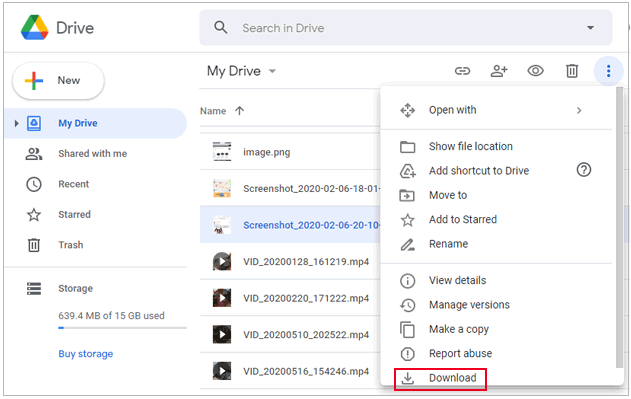
Step 5. Save the restored video back to your SD card:
Windows has a built-in tool called File History that helps users recover lost or deleted files, provided backups were enabled beforehand. This feature can be very useful for SD card recovery: if your videos were backed up using File History, you can restore them safely without third-party software. It is a simple and reliable solution for Windows users who want to recover deleted media files.
How to use Windows File History to restore videos?
Step 1. Insert your SD card into a Windows computer.
Step 2. Open "Settings" > "Update & Security" > "Backup", then select "More options".
Step 3. Click "Restore files from a current backup" to view available backups.
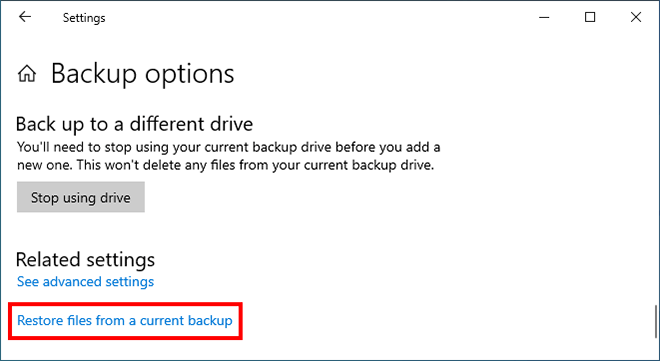
Step 4. Browse or search for the deleted videos you want to recover. You can preview them before restoring.
Step 5. Choose the videos, then click "Restore". You can restore them to their original location on the SD card or select a new folder on your computer.
1. Is there a recycle bin on an SD card?
No, most SD cards do not have a recycle bin. Once a file is deleted, it is usually marked as free space and can be overwritten by new data. That's why it's important to stop using the SD card immediately after deletion and use recovery tools to retrieve lost files.
2. Does file size matter when you recover deleted videos from an SD card?
Generally, recovery tools can handle videos of various sizes. Larger video files may take longer to scan and restore, but tools like Coolmuster Lab.Fone for Android and Coolmuster Data Recovery can efficiently recover both small and large files.
3. How long does it take to recover deleted videos from an SD card?
The recovery time depends on the SD card size, the number of deleted files, and the video file sizes. Small SD cards with few deleted files may only take a few minutes, while larger cards with many videos may require 20–60 minutes or more.
Losing videos from an SD card can be frustrating, but there are multiple ways to recover deleted videos from an SD card, including professional recovery software and backup solutions. Among the options, Coolmuster Lab.Fone for Android and Coolmuster Data Recovery stand out for their high success rates, ease of use, and ability to handle various data loss scenarios. By following the methods described above, you can safely restore your precious videos.
If you encounter any problem during use, feel free to leave a comment below.
Related Articles:
How to Recover Deleted Videos from Android Phone without Root
How to Realize SD Card Recovery for Android [Must Read in 2025]
How to Recover Data from Lexar SD Card: Complete Guide 2025
How to Fix: Can't Delete Files from SD Card Android? 7 Solutions





