
How to Recover Deleted Text Messages from ZenFone Phones?

Text messages play a very important role in your life, as they may contain precious memories or essential information that you wish to keep forever. Losing text messages on your ZenFone phone can be frustrating, especially when you are not sure how to get them back. To help you solve this problem, this guide will show you several effective ways to recover deleted text messages from ZenFone phones, whether you have a backup or not.
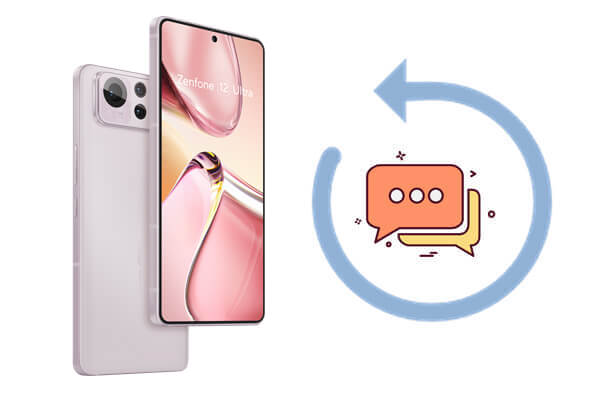
Many ZenFone devices running Android or customized ZenUI have a Messages Trash or recycle bin feature. Deleted SMS messages are often stored here temporarily (usually for around 30 days) before being permanently removed.
Here are the steps:
Step 1. Open the Messages app on your ZenFone.
Step 2. Tap the "menu" icon (three dots) and select "Trash" or "Recently Deleted".
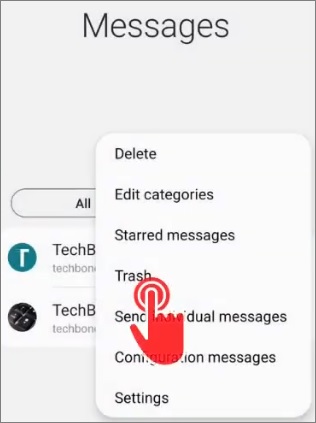
Step 3. Browse through the deleted items and select the messages you want to restore.
Step 4. Tap "Restore" to move them back to your inbox.
If you've enabled Google Backup on your ZenFone, your text messages may have been automatically backed up. Restoring them is possible by resetting your phone or when setting up a new device. Here is how it works:
Step 1. On your ZenFone, go to "Settings" > "System" > "Backup".
Step 2. Make sure SMS messages are included in your Google backup.
Step 3. To restore, perform a factory reset or set up a new phone.
Step 4. Once the phone restarts, proceed with the setup and choose "Copy apps & data" so the device can restore from a backup.
Step 5. Enter your Google account details, the same account that holds your backup.
Step 6. From the options shown, select "A backup from the cloud" and continue the restoration process.
![]()
If you don't have a backup, recovery software can help you scan your device and retrieve deleted SMS messages before they are overwritten.
Coolmuster Lab.Fone for Android is a reliable tool designed to recover deleted files from ZenFone phones, including text messages, contacts, photos, videos, call logs, and more.
Key features of Coolmuster Lab.Fone for Android
Keep on reading the following guide on how to recover deleted and lost text messages on Asus ZenFone Android phones.
01Just download the Coolmuster Lab.Fone for Android for free via the link below, and install it on your computer.
02You should run the recommended ZenFone SMS recovery software and connect your Asus ZenFone phone to the computer through a data cable.

If you haven't enabled USB debugging on your phone, the Android data recovery tool will fail to detect your phone. Therefore, you have to follow the instructions to open USB debugging on your phone.
03Once your ZenFone is successfully connected to the software, you will see the main interface. Select "Messages" to begin scanning.

04All the deleted SMS messages will then be displayed. Browse through them, choose the ones you want to recover, and click the "Recover" button. Finally, select a location to save them, and the software will immediately start restoring the selected messages.

To make the process clearer, you can also follow the video tutorial below.
As a final option, you may try contacting your mobile carrier. Some carriers keep records of text messages for a limited period and may be able to help you retrieve them.
Keep in mind:
While this method may not always guarantee success, it can be useful in certain cases.
After reading this article, you now have a better understanding of how to recover deleted text messages from ZenFone phones. While you can check the Messages Trash or restore from a Google backup, the most reliable and efficient way is to use Coolmuster Lab.Fone for Android, which can quickly retrieve deleted SMS directly from your ZenFone. You can also contact your mobile carrier if needed, but for a fast and secure recovery, Coolmuster Lab.Fone for Android is highly recommended.
With this approach, you can recover important messages with ease and keep your valuable data safe.
Related Articles:
Top 4 Ways to Perform ASUS Backup and Restore [Beginner to Expert]
Powerful SMS Recovery Apps for Android - 9 Options for You
How to Retrieve Deleted Text Messages from Another Phone? [Android & iPhone]





