
Unveiling the Best Android Data Recovery Software [Top 10]

"I need to restore my deleted files, like pics and video from an Android phone. Which software is best for this? Who has used it before?"
- from Quora
We may lose data due to accidental deletion, software malfunction, hardware failure, and other reasons. This is a painful experience. Fortunately, there are many tools that can help us recover these data. In this article, we will explore and highlight the top 10 best Android data recovery software available.

Coolmuster Lab.Fone for Android is the best Android phone recovery software designed to assist users in recovering lost or deleted data from their Android devices. Whether it's accidental deletions, system crashes, or other unforeseen circumstances, this tool aims to provide a reliable solution to retrieve important files and information. There are two recovery modes available: Android Data Recovery and SD Card Recovery mode. If you lost files on an SD card, you can use this tool to perform an SD card recovery without rooting your Android phone. It ensures that users can reclaim various forms of lost information.
* Support the recovery of a wide range of data types like contacts, messages, photos, videos, call logs, and documents.
* Preview recoverable files before initiating the recovery process.
* Work with a broad range of Android devices from different manufacturers.
* Back up both deleted and current Android data to your computer.
Not support WhatsApp history recovery.
01Start by downloading and installing Coolmuster Lab.Fone for Android on your computer. Then, run it.
02Connect your Android device to the computer via USB, let it recognize your device, then choose file types and click "Next" to proceed.

03Choose between "Quick Scan" or "Deep Scan" modes to analyze media files. After making your selection, click "Continue" to start the data scan on your Android phone.

04Once the scan concludes, pick the data you want to recover, then press "Recover" to start the restoration process.

* Free trial.
* Lifetime License - $59.95.
* 1-Year License - $49.95.
* Business License:
Dr.Fone by Wondershare stands out as one of the most comprehensive Android data recovery software. It supports the recovery of a wide array of data types, including photos, videos, contacts, messages, call logs, and more. The software is user-friendly and compatible with a vast range of Android devices. Its intuitive interface guides users through the recovery process step by step, ensuring that even those without technical expertise can reclaim their lost data.
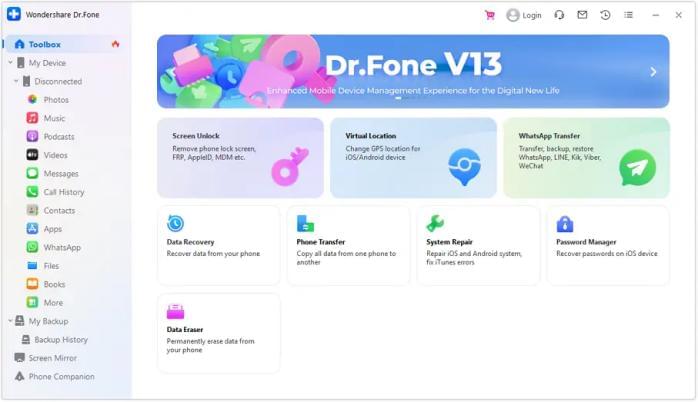
* Offer a wide range of tools for data recovery, transfer, back up, and other mobile management tasks.
* Support the recovery of various data types, including photos, videos, messages, contacts, and more.
* Compatible with a vast array of Android devices.
* Allow for selective recovery of specific data types.
There's a risk of overwriting existing data during the recovery process.
* Basic - $55.95/Year.
* Full Toolkit - $139.95/Year.
iMyFone D-Back for Android is a reliable Android data recovery tool. It can restore 11 types of data from Android smartphones without requiring root access. The software offers three powerful recovery modes: direct retrieval from the Android device, recovery from Google backups, and restoration from a broken device. This versatile tool not only allows you to recover deleted files from your Android device but also enables the restoration of data from a Google backup.
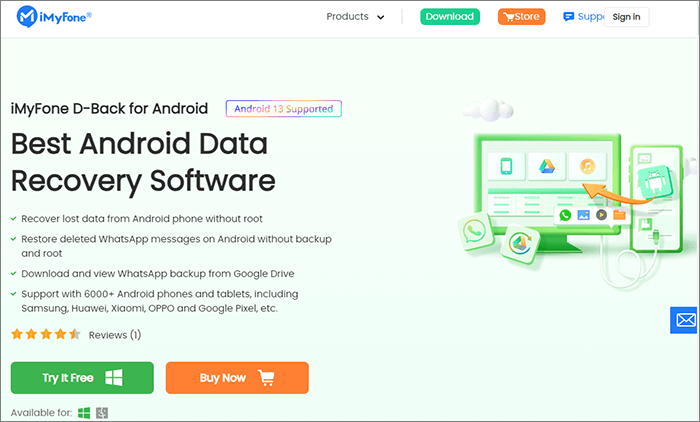
* Recover various types of data, including contacts, call logs, messages, and more.
* Download and access WhatsApp backup stored on Google Drive.
* Compatible with various Android phone models, including Samsung, Xiaomi, Huawei, Vivo, Oppo, and more.
* Export the lost data in CSV, VCF, or HTML format.
* High pricing; the free path cannot recover lost data.
* While an Android version is available, its usability and compatibility are limited.
* Android Recovery - $29.95/Month, $39.95/Year, $49.95/Lifetime.
* WhatsApp Recovery - $39.95/Month, $49.95/Year, $69.95/Lifetime.
* Premium Version (Including Android Recovery and WhatsApp Recovery) - $49.95/Month, $69.95/Year, $89.95/Lifetime.
Tenorshare UltData is a reliable and efficient Android data recovery app that caters to diverse recovery needs. Whether you've lost data due to accidental deletion, system crashes, or rooting errors, UltData has you covered. The software supports the retrieval of contacts, messages, photos, videos, and more. Its user-friendly interface and straightforward recovery process make it accessible to users with varying levels of technical expertise.
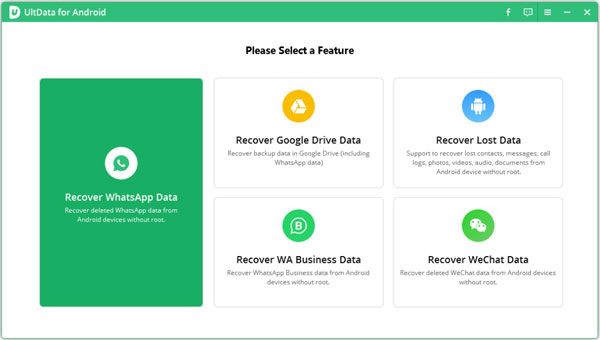
* Recover various types of data, including messages, contacts, photos, videos, and more.
* Recover data without the need for rooting.
* Enhance photos before recovering them with the photo enhancement mode.
* Unable to recover data exceeding 2-3 GB.
* Do not retain log data.
* 1 Month License - $35.95.
* 1-Year License - $39.95.
* Lifetime License - $49.95.
iMobie PhoneRescue is a versatile data recovery software for Android that caters to a broad spectrum of recovery needs. It supports the retrieval of photos, messages, contacts, app data, and more. What sets PhoneRescue apart is its ability to recover data directly to the device, minimizing the risk of overwriting existing data. The software is compatible with a wide range of Android devices and provides users with a user-friendly interface for efficient data recovery.
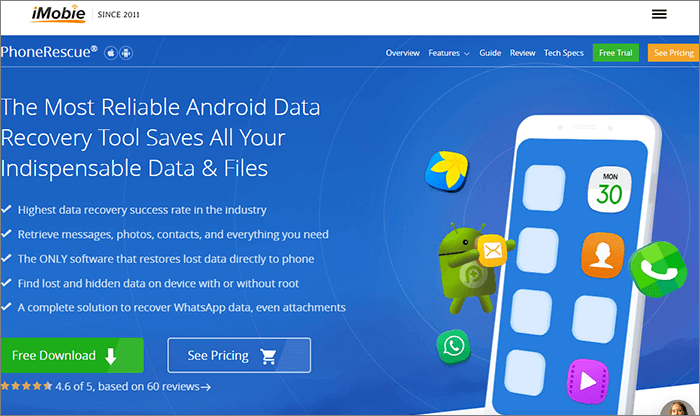
* Choose the file types you wish to recover.
* Guide through each step with this utility.
* Directly recover data to your Android device.
The free trial version cannot recover files.
* 1-Year, 5 Devices/1 PC - $39.99.
* One-Time Purchase, 5 Devices/1 PC - $55.99.
* PhoneRescue + DroidKit: 5 Devices/1 PC, 1-Year Subscription - $49.99.
Aiseesoft FoneLab for Android is an Android file recovery software that enables you to recover files from Android phone/tablet internal memory, SD card, and SIM card. It supports various data types, including SMS, contacts, call logs, documents, photos, music, videos, WhatsApp files, etc. With it, you can transfer both the deleted and existing data from Android to PC for backup.
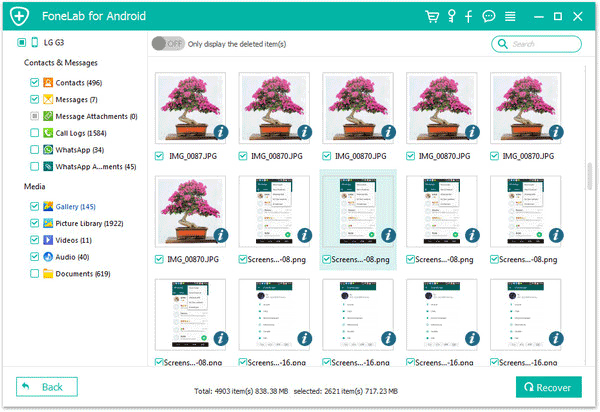
* Retrieve deleted text messages, contacts, call logs, and documents from your Android phone or SD card.
* Recover lost photos, music, videos, and WhatsApp files from Android phones and tablets.
* Back up deleted or current Android data to your computer for permanent preservation.
* Support recovering data from almost all Android devices.
Not are free.
* Lifetime License, 6 Devices/1 PC - $62.45.
* 1 Month License, 6 Devices/1 PC - $39.80.
* Business License, 6 Devices/3 PCs - $98.75.
EaseUS Mobisaver is an Android data recovery program designed to effortlessly recover data from Android devices. Once the software detects your Android device, it promptly scans for lost, missing, or deleted data. It supports a wide range of Android models and sends real-time notifications about the recovery results. Additionally, it allows you to export the recovered files in various formats.
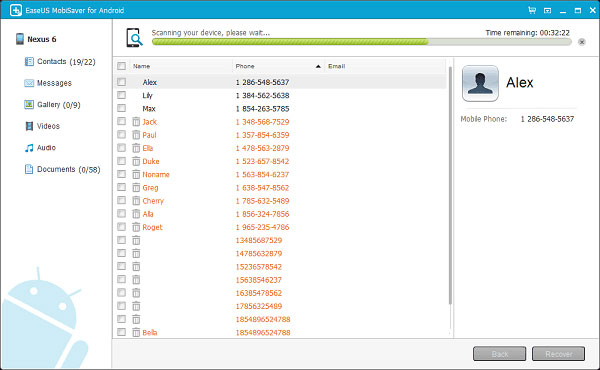
* Recover contacts, messages, gallery items, videos, audio, and documents.
* Show only deleted items.
* Search for files directly through the search panel.
* Handle the worst data loss scenarios, such as files lost due to malware attacks.
It is unable to recover lost data from a broken Android device.
Free.
Disk Drill is a powerful data recovery tool known for its versatility and ease of use. It supports the recovery of various file types, including photos, videos, contacts, and documents. One notable feature of Disk Drill is its ability to recover lost data from both internal storage and external SD cards. The software also comes with additional features, such as data backup and disk health monitoring, making it a comprehensive solution for Android users.
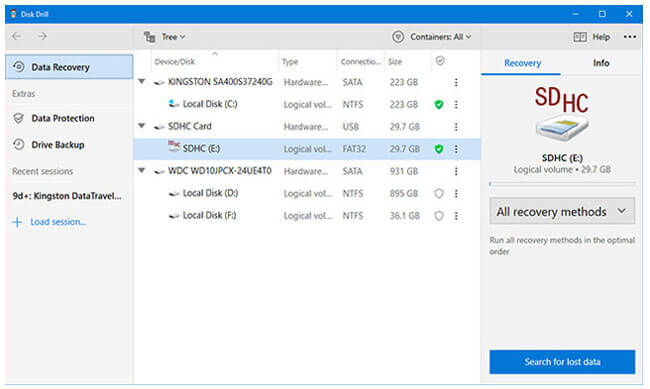
* Save the scanning session.
* Create backup images, manage bad sectors, and protect data with various functions.
* Recover up to 500 MB of data for free.
This tool doesn't provide information about the quality and condition of files in the scanning results.
* Basic - Free.
* PRO - $108.00.
* Enterprise - $598.00.
FonePaw Android Data Recovery is a top-notch recovery app for Android. This tool efficiently recovers photos, videos, audio, messages, contacts, call logs, documents, and WhatsApp messages from both your Android device and SD card. With the ability to preview deleted data at no cost, it ensures a safe and quick recovery process. The software supports recovery from internal memory, Android SD card, and SIM card, addressing various data loss scenarios like accidental deletion, OS crash, lack of backup, SD card and SIM card issues, rooting errors, ROM flashing, and virus attacks.
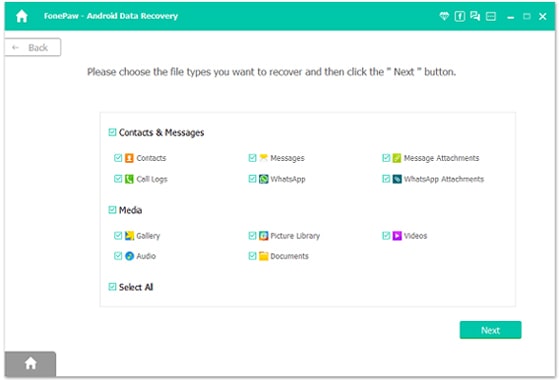
* Filter the data to be recovered by file type.
* Search for and retrieve lost files.
* Display all items or show only deleted items.
* Limited range of supported file types.
* Slow scanning.
* One-Year License - $64.95.
* One-Month License - $49.95.
* Single-User License - $79.95.
iToolab RecoverGo for Android is a robust data recovery tool crafted for Android devices. It specializes in efficiently restoring lost or deleted files, spanning contacts, messages, photos, videos, and more. With a streamlined approach, RecoverGo simplifies the data recovery process, making it accessible for various scenarios such as accidental deletions, system crashes, or SD card issues. Whether you're dealing with the aftermath of unexpected data loss, RecoverGo aims to be a dependable solution for effortless Android data recovery.
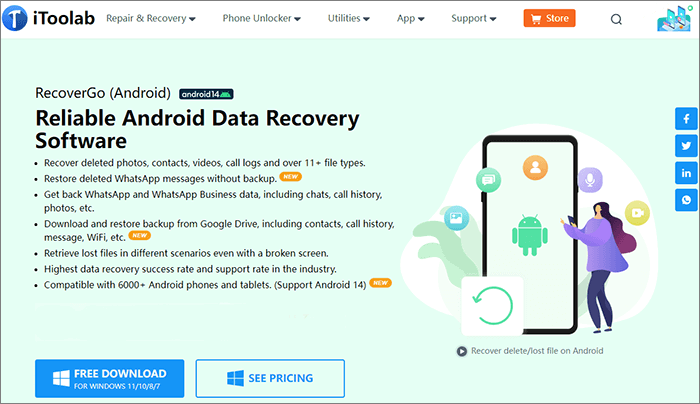
* Recover lost WhatsApp messages without a backup.
* Download and restore Google Drive backup, including contacts, call history, messages, Wi-Fi, etc.
* Retrieve deleted photos, contacts, videos, call logs, and more than 11 file types.
* Recover lost files in various scenarios, even with a damaged screen.
It only supports Windows.
* 1 Month Plan - $49.95.
* 1-Year Plan - $79.95.
* Lifetime Plan - $99.95.
When choosing the best Android data recovery software, consider factors such as compatibility, ease of use, and the types of data it supports. Among the various options available Coolmuster Lab.Fone for Android stands out as a reliable and user-friendly solution. With the best data recovery app for Android, you can trust in a seamless recovery experience, providing the peace of mind that your valuable data is in capable hands.
Related Articles:
Top 11 Phone Memory Recovery for Android Software You Should Know
Which is the Best Contact Recovery Software for Android in 2025?
SIM Card Data Recovery: How to Retrieve Data from SIM Card
The Best Photo Recovery Apps for Android [9 Phone Apps & 6 PC Software]





