
How to Restore Deleted Contacts on Infinix Phone [4 Simple Methods]

Accidentally losing your contacts on an Infinix phone can be a frustrating experience, especially if you didn't back them up in advance. Whether the loss happened due to a system crash, mistaken deletion, or software glitch, many users are now searching for how to restore deleted contacts on Infinix quickly and effectively.
The good news is that there are several practical solutions available - from using built-in apps like XContacts to recovering contacts through your SIM card, Google account, or even professional recovery software. In this article, we'll walk you through four proven methods to help you bring your lost contacts back with ease.

Most Infinix smartphones come with a built-in backup tool called XContacts, which is part of the XOS system. If you previously backed up your contacts through this tool, you can restore them in just a few steps.
The steps are the following:
Step 1. Open the XContacts app on your Infinix phone.

Step 2. Tap the "Menu" (three dots or lines) and choose "Restore Contacts".
Step 3. Select the backup file you want to use (usually stored locally or in your Infinix account).
Step 4. Tap "Restore" and wait for the process to complete.
If your contacts were originally saved on your SIM card, there's a chance they weren't deleted from the SIM at all. You can simply import them back to your phone's internal storage.
Below is how to restore Infinix contacts from a SIM card:
Step 1. Go to the Contacts app on your Infinix phone.
Step 2. Tap the "Menu" > "Import/Export".
Step 3. Choose "Import from SIM card".
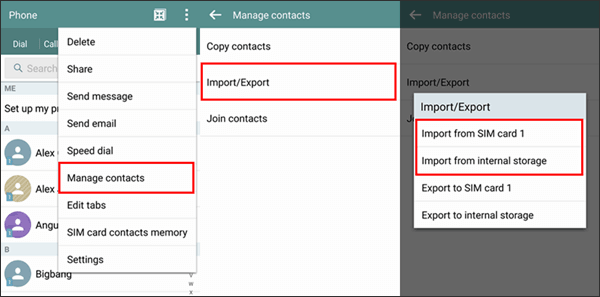
Step 4. Select the contacts you wish to import or tap "Select All". Then, confirm the import.
If Google account syncing was enabled before contacts were deleted, you can easily retrieve them from your Google Contacts backup. However, it can only restore contacts deleted within the last 30 days. If the deletion occurred more than 30 days ago, you'll need to consider other recovery methods.
Here is how it works:
Step 1. Visit Google Contacts on a browser.
Step 2. Sign in with the Google account linked to your Infinix phone.
Step 3. Click the "Trash" option from the left sidebar.
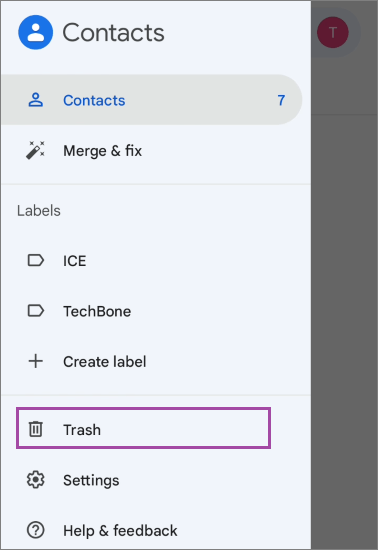
Step 4. Browse deleted contacts (available for up to 30 days).
Step 5. Select the ones you want and click "Recover".
Step 6. Once restored online, go to "Settings" > "Google" > "Account services" > Contacts sync on your Infinix. Make sure contact sync is turned on.
If your Infinix phone didn't have any backups enabled or cloud sync activated, don't worry - you still have a chance to get your lost contacts back. A reliable third-party tool like Coolmuster Lab.Fone for Android can help you recover deleted contacts directly from your phone's internal memory, even without a previous backup.
This professional desktop program is designed specifically for Android data recovery. By scanning your Infinix phone deeply, it can locate and retrieve various types of deleted data, including contacts, messages, call logs, media files, and more.
Key features of Coolmuster Lab.Fone for Android
How to restore deleted contacts on Infinix without backup:
01Download and install Coolmuster Lab.Fone for Android on your computer from the official website.
02Connect your Infinix device via a USB cable and follow the instructions to enable USB debugging. Once connected, select "Contacts" as the file type to scan..

03Choose between "Quick Scan" and "Deep Scan" modes based on your needs.

04After the scan completes, preview the results and select the contacts you wish to recover. Click "Recover" to save them back to your computer.

To help you get started more easily, we've also prepared a step-by-step video tutorial demonstrating how to use Coolmuster Lab.Fone for Android for contact recovery.
Losing contacts on your Infinix device can be stressful, but thankfully, there are several ways to get them back. Here's a quick comparison of the four methods we've covered:
| Method | Backup Needed? | Pros | Cons |
| XContacts | ✅ | Built-in and easy to use | Requires prior local backup |
| SIM Card | ✅ | Quick restore for SIM-stored contacts | Limited information stored on the SIM |
| Google Contacts | ✅ | Online access, easy sync | Only restores data deleted within 30 days |
| Coolmuster Lab.Fone for Android | ❌ | No backup needed, supports deep recovery | Requires a PC and USB debugging |
As shown above, if you had a previous backup, methods like XContacts or Google Contacts can work well. However, in cases where no backup exists or recovery windows have expired, Coolmuster Lab.Fone for Android offers the most complete and dependable solution. It's powerful, user-friendly, and supports a wide range of data types. Give it a try and recover your lost data with confidence.
Related Articles:
How to Retrieve Deleted Text Messages on Infinix [4 Proven Ways]
How to Retrieve Deleted Phone Calls on Android? 7 Ways to Fix
How to Transfer Contacts from iPhone to Infinix (4 Easy Ways)





