
How to Retrieve Deleted Text Messages on Infinix [4 Proven Ways]

Looking for how to retrieve deleted text messages on Infinix? You're not alone. Infinix users often accidentally delete important text messages, from personal chats to business conversations. The good news is that these messages aren't always gone for good - there are practical methods to get them back.
In this guide, we'll show you four proven ways to recover deleted SMS on Infinix smartphones. Whether you have a backup or not, one of these solutions may help restore your lost messages quickly and safely.

Some Infinix phones running newer XOS versions feature a Recycle Bin in the File Manager app. While it's commonly used to recover deleted images and documents, certain message-related files may also be stored there temporarily if managed through file-based SMS apps. Here are the steps:
Step 1. Open the File Manager app on your Infinix phone.
Step 2. Tap the "Recycle Bin" option at the bottom or in the menu.
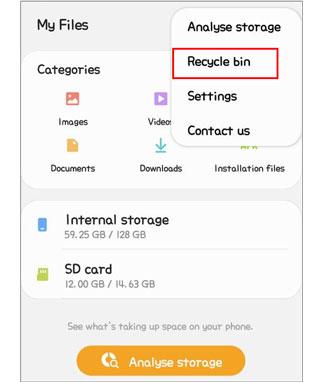
Step 3. Browse through recently deleted items. If your SMS app stores messages in accessible folders, you may find related files here.
Step 4. Select the file and tap "Restore".
Pros:
Cons:
Just like other Android phones, Infinix supports backing up text messages, contacts, apps, device settings, and other content to Google Cloud via a Google account. If you have enabled the text message backup feature, you have the opportunity to retrieve deleted text messages by restoring the backup according to the following steps.
Step 1. On your Infinix device, go to "Settings" > "Google" > "Backup".
Step 2. Ensure that SMS messages were included in your last backup.
Step 3. Perform a factory reset: "Settings" > "System" > "Reset Options" > "Erase all data" (factory reset).
Step 4. During the setup process, log in with the same Google account used for the backup.
Step 5. When prompted, choose to restore your data, including SMS, from the cloud.
![]()
Pros:
Cons:
Some Infinix users may still receive text messages stored directly on the SIM card, especially with basic carriers or older messaging systems. If the deleted SMS was never moved to the device storage, it may still reside on your SIM.
How to retrieve deleted text messages on Infinix through the SIM card?
Step 1. Insert the SIM card into your Infinix device.
Step 2. Open the Messages app.
Step 3. Tap the menu icon and look for "SIM messages" or "Manage SIM messages".
Step 4. View and copy any SMS stored on the SIM card.
Pros:
Cons:
If you don't have a backup or Recycle Bin access, your best option is to use a professional data recovery tool like Coolmuster Lab.Fone for Android. It can deeply scan your Infinix phone's internal memory and retrieve deleted text messages, even without a backup.
What can Coolmuster Lab.Fone for Android do for you?
How to retrieve deleted text messages on Infinix without backup?
01First, download and install Coolmuster Lab.Fone for Android on your desktop or laptop.
02Use a USB cable to link your Infinix phone to your computer. Don't forget to enable USB debugging in the developer settings. (Wi-Fi connection is also supported.)

03Open the program and select "Messages" from the list of recoverable data types.

04Choose between a Quick Scan for speedy recovery or a Deep Scan to search thoroughly through your phone's memory.

05Once the scan completes, preview the found messages and select the ones you wish to restore. Click "Recover" to save them to your computer.

For visual learners, the software provides a video guide that walks you through each step with on-screen instructions, making the process easier even for beginners.
Among all the methods, we highly recommend using Coolmuster Lab.Fone for Android for its reliability, flexibility, and ability to recover SMS without prior backups. It's especially useful if you've already lost access to the Google Cloud or didn't enable backup features in advance.
Other methods, like File Manager's Recycle Bin, Google Backup, or SIM card, can also be helpful, but they come with certain limitations:
Related Articles:
How to Fix Text Messages from One Person Disappeared Android?
How to Transfer Data from Infinix to Infinix: Step-by-Step Guide
How to Transfer Files from Infinix to PC [Top 6 Solutions]
Can You Read Text Messages Online? 5 Methods for Android and iPhone Users





