
How to Restore Deleted Contacts on TECNO [Full Guide in 2025]

Accidentally deleting contacts from your TECNO phone can be a frustrating experience, especially when those contacts include important personal or work-related information. Whether it happened during a factory reset, an accidental tap, or a failed software update, losing your contact list may leave you feeling helpless.
Fortunately, contact data is often not immediately erased from the system and can be restored using proper tools or recovery options. In this guide, we'll walk you through 4 effective ways of how to restore deleted contacts on TECNO.

If your TECNO phone didn't have any backup or sync enabled, a third-party recovery tool such as Coolmuster Lab.Fone for Android can help you directly recover deleted contacts from the device's memory. This powerful desktop software is designed to scan Android phones and recover various types of lost data, including contacts and more.
Highlights of Coolmuster Lab.Fone for Android
How do you recover deleted TECNO contacts without a backup?
01Visit the official Coolmuster website and download Lab.Fone for Android. Install it on your Windows or Mac computer.
02Use a USB cable to connect your TECNO device to the computer. Enable USB debugging on your phone when prompted, and grant all necessary permissions.

03Once the connection is established, choose "Contacts" as the type of data you want to recover, then click "Next" to continue.

04Pick between "Quick Scan" (faster but less thorough) and "Deep Scan" (slower but more complete), based on your needs. The software will begin scanning your device.

05When the scan finishes, browse through the list of deleted contacts, select the ones you need, and click "Recover" to save them to your computer.

Already familiar with the steps? Check out the video tutorial below for a visual walkthrough.
If your TECNO phone was synced with a Google account, you may be able to restore deleted contacts from Google Contacts within 30 days of deletion. Google automatically backs up synced contacts, allowing you to roll back changes.
Here are the detailed steps:
Step 1. Open a browser on your computer and go to https://contacts.google.com. Log in using the Google account linked to your TECNO device.
Step 2. On the left sidebar, click the gear icon (Settings) and select "Undo changes".
Step 3. Choose a time range (e.g., 10 minutes ago, 1 hour ago, yesterday, etc.) depending on when you lost the contacts. Click "Confirm" to apply.
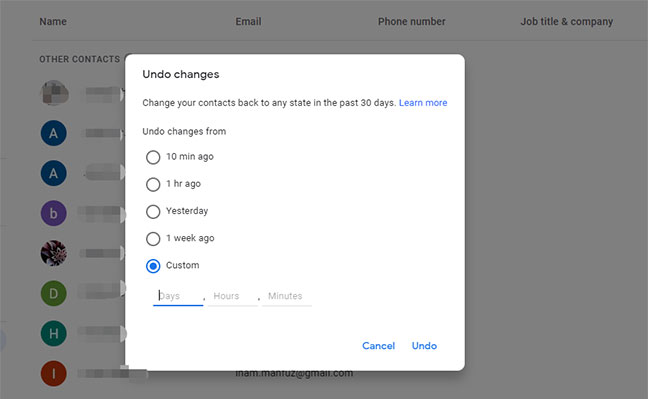
Step 4. On your TECNO phone, go to "Settings" > "Accounts" > "Google" > [your account] > tap "Sync now". The restored contacts will now appear in your Contacts app.
TECNO phones running the HiOS system often come with a built-in backup feature that can back up contacts, app data, call logs, and more to local storage or the cloud. If you've previously set up a HiOS backup, it may contain the deleted contacts.
Follow this guide to do it:
Step 1. On your TECNO device, navigate to "Settings" > "System & updates" > "Backup & restore" or open the HiOS Backup app directly.
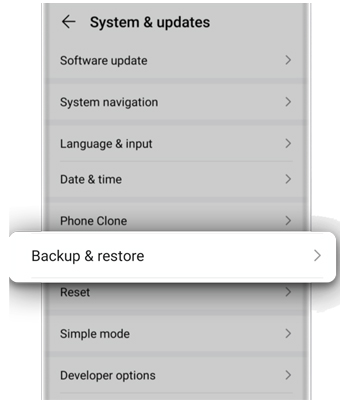
Step 2. Choose between Local backup (on the device or SD card) and Cloud backup (TECNO HiOS Cloud or other linked services).
Step 3. Browse through the available backup history and select a backup file created before the contacts were deleted.
Step 4. Tap "Restore", choose "Contacts", and begin the process. The device will restore only the selected data and not overwrite other files.
If you saved some of your contacts to your SIM card instead of the phone's internal memory, they are usually unaffected by system updates, resets, or unintentional deletions.
Here is how to restore deleted contacts on TECNO with a SIM card:
Step 1. On your TECNO phone, launch the Contacts application.
Step 2. Tap the menu icon (usually three dots in the upper-right corner) > go to "Settings" > "Import/Export".
Step 3. Choose "Import from SIM card".
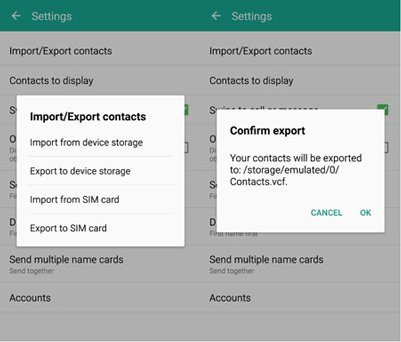
Step 4. Select "Phone" or "Google Account" as the destination where the imported contacts will be stored. The phone will scan your SIM card and let you choose the contacts you want to import. Tap "Import" to finalize.
Note: SIM cards typically have limited capacity (up to 250 contacts) and may not store contact photos or extra details.
Losing contacts can be frustrating, but as you've seen, restoring deleted contacts on TECNO is very doable with the right method:
Among these, we highly recommend Coolmuster Lab.Fone for Android for its comprehensive recovery capabilities, especially when no backups are available.
Related Articles:
How to Recover Deleted Data from TECNO Phones with/Without Backup
How to Retrieve Deleted Text Messages on TECNO [All Working Solutions]
Sync TECNO to PC: 5 Proven Methods for Seamless File Transfer
[Solved] How to Transfer Contacts from iPhone to TECNO Easily





