
[Solved] How to Transfer Contacts from iPhone to TECNO Easily?

Just switched to a new phone from iPhone to TECNO? Don't worry, you can easily transfer your most important contact data! Although iOS and Android (TECNO) systems aren't directly synced, we've compiled several methods to show you how to transfer contacts from iPhone to TECNO. Keep reading to easily complete the transfer of contacts from iPhone to TECNO.

Want to quickly transfer contacts from iPhone to TECNO with just one click? The easiest way is to use a professional phone data transfer tool - Coolmuster Mobile Transfer. It supports bidirectional data transfer between iOS and Android, including but not limited to contacts. With its simple operation, strong compatibility, and no complicated setup, it's perfect for beginners with little technical experience.
Why choose Mobile Transfer?
How do I transfer contacts from iPhone to TECNO in 1 click? Here are the steps:
01Download, install, and launch the application on your computer. Connect both phones to the computer using USB cables. On your TECNO device, enable USB debugging, and on your iPhone, tap "Trust" when prompted.
02Once both devices are successfully connected, the interface will display the source and destination devices. Ensure that the iPhone is set as the source and the TECNO device as the destination. If they're swapped, simply click the "Flip" button to switch them.

03Select "Contacts" and click "Start Copy" to begin transferring contacts from iPhone to TECNO.
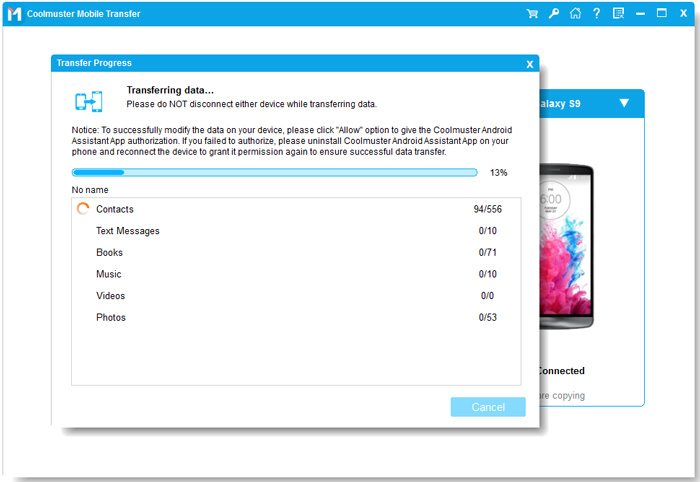
Video guide
If you want to learn more about how to transfer contacts from iPhone to Android, you can't miss this guide.
[8 Methods] How to Transfer Contacts from iPhone to AndroidIf you prefer not to install any software and have already enabled iCloud Contacts sync on your iPhone, you can use iCloud to export your contacts as a vCard file and then manually import them to your TECNO phone.
Here is how to transfer contacts from iPhone to TECNO with iCloud:
Step 1. On your iPhone, go to "Settings" > "Apple ID" > "iCloud", and turn on "Contacts" sync.
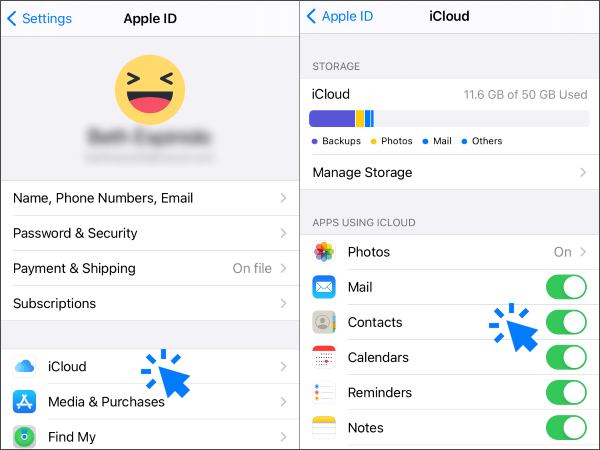
Step 2. Using a computer browser, visit iCloud.com and log in.
Step 3. Click "Contacts" > select all contacts > click the "gear" icon in the lower-left corner > choose "Export vCard".
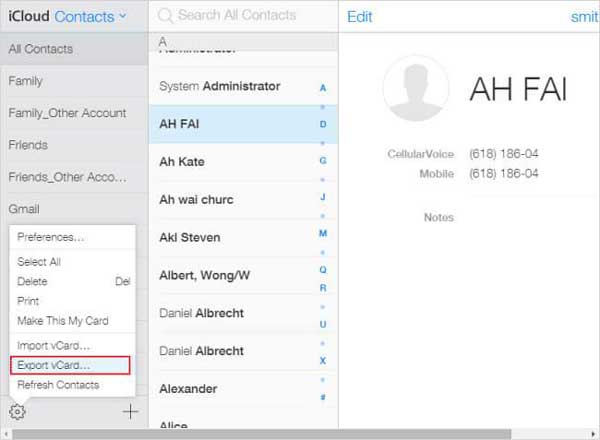
Step 4. After saving the VCF file, open Gmail and create a new email. Click the "attachment" icon to attach the contact file, then click "Send" to send the email.
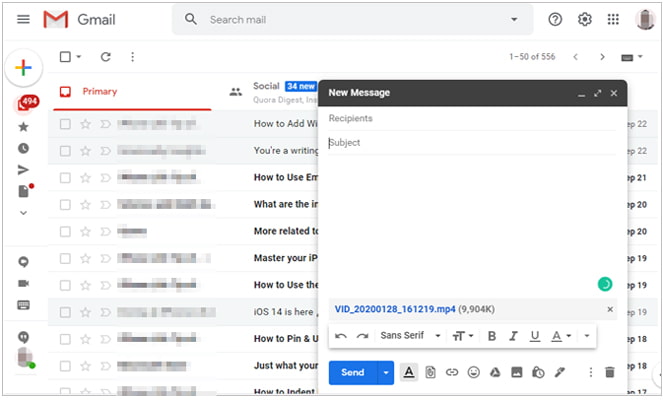
Step 5. On your TECNO phone, log in to Gmail using the same account, tap the "Download" icon, and save the contacts to your device.
The Google account is the default sync platform on Android phones. Through it, you can easily solve the "how to transfer contacts from iPhone to TECNO" issue. All you need to do is sync your contacts from your iPhone to Google, then log in with the same account on your TECNO device.
Here is how to sync contacts from iPhone to TECNO using a Google account:
Step 1. On your iPhone, go to "Settings" > "Contacts" > "Accounts" > "Add Account" > select "Google".
Step 2. Enter your Google account credentials and log in, then enable "Contacts" sync.

Step 3. On your TECNO phone, log in with the same Google account, go to "Settings" > "Accounts" > "Google" > enable "Contacts" sync.
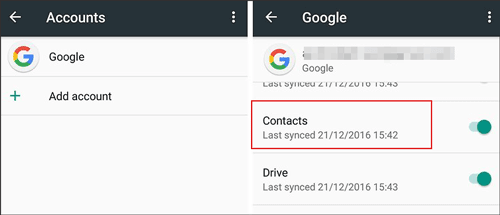
Step 4. Wait a few minutes, and you'll see all your contacts on your TECNO device.
If you only want to transfer a few contacts, you might want to try manually sending them via email. Although this method is a bit basic and not suitable for transferring a large number of contacts, it's a flexible little trick for solving the issue of transferring contacts from iPhone to TECNO.
Here is how to move contacts from iPhone to TECNO using email:
Step 1. Open the Contacts app on your iPhone and select the contacts you want to send.
Step 2. Tap "Share Contact" > select "Mail" to send via email.
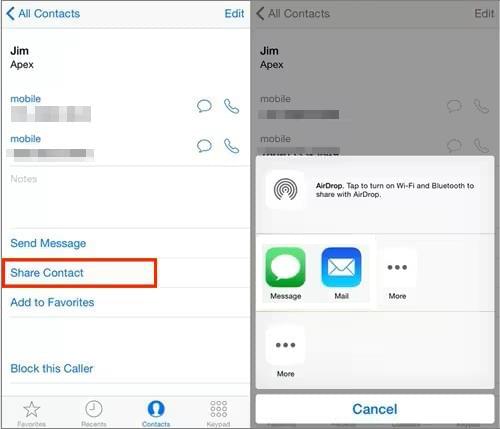
Step 3. Enter your email address and send the email.
Step 4. On your TECNO phone, open the email and download the vCard attachment.
Step 5. Use the Contacts app to import the file.
Q1. Can Bluetooth be used to transfer contacts from an iPhone to a TECNO phone?
No, you cannot. The Bluetooth function on the iPhone does not support transferring contacts or other data to Android devices (such as TECNO). iPhone's data transfer mainly relies on AirDrop, which is only available between Apple devices, like iPhone and Mac or iPad (How to transfer files between iPhone and Mac?). Therefore, even if both phones have Bluetooth enabled, you cannot transfer contacts from iPhone to TECNO via Bluetooth.
Q2. Can I transfer only selected contacts from iPhone to TECNO?
Yes. Both iCloud and email methods support exporting and importing individual or selected contacts.
Q3. My iPhone screen is broken. Can I still transfer contacts to TECNO?
If you had previously enabled iCloud or Google Contacts sync, you can export or sync your contacts to TECNO via the web, even if the device is damaged.
Transferring contacts from iPhone to TECNO may seem complicated, but once you choose the right method, it becomes a breeze. If you're looking for a simple, efficient, and secure solution, we highly recommend using Coolmuster Mobile Transfer. It doesn't require an internet connection, has an intuitive interface, and is especially great for users who need to transfer multiple types of data. Whether you're a beginner or an experienced user, you'll find data migration easy to handle!
Related Articles:
[Full Guide] How to Transfer Contacts from iPhone to HONOR?
From iOS to Android: The Best iPhone to Android Transfer App [Top 9]
Transfer eSIM from iPhone to Android: Ultimate Guide for Smooth Transition
How to Fix Can't Send Video from iPhone to Android [Complete Guide]





