
How to Retrieve Deleted Text Messages on Honor (3 Proven Ways)

Have you accidentally deleted important text messages from your Honor smartphone, and now you're looking for ways to retrieve them? Don't worry - deleted SMS on Android phones like Honor are often recoverable, especially if you act quickly and choose the right method. Whether you've backed up your messages or not, this guide will walk you through three effective ways of how to retrieve deleted text messages on Honor. Let's dive into the solutions and help you recover your deleted SMS step by step.

If you haven't backed up your messages before they were deleted, don't worry - there's still a high chance you can recover them. A professional recovery tool like Coolmuster Lab.Fone for Android can scan your Honor device and recover deleted SMS directly. Coolmuster Lab.Fone for Android is one of the most cost-effective and reliable data recovery tools on the market, offering a high success rate for retrieving lost files. Its standout features include:
How to retrieve deleted SMS on an Honor without a backup?
01Download and install Coolmuster Lab.Fone for Android on your computer.
02Connect your Honor phone to the computer via a USB cable and make sure USB debugging is enabled.

03Once the software detects your device, launch the program and choose "Messages" as the data type to scan.

04You can then select either a Quick Scan for faster results or a Deep Scan for a more comprehensive search.

05After scanning, preview the recovered SMS, select the messages you want to retrieve, and click "Recover" to save them to your computer.

Video guide
Honor Cloud (known as Huawei Cloud on older models) provides a reliable way to restore deleted SMS for users who have enabled cloud backup, especially if you've consistently backed up your Honor phone and included text messages in those backups.
Here's how to do it:
Step 1. Open the Settings app on your Honor phone.
Step 2. Go to "System & updates" > "Backup & restore" > "Cloud".
Step 3. Sign in using your Honor ID.
Step 4. Select the appropriate backup that includes your SMS.
Step 5. Tap "Restore" and wait for the process to complete.
Honor smartphones released in 2020 or earlier were still part of Huawei and often came pre-installed with Huawei Mobile Services (HMS). These models typically support Huawei Cloud for backing up and restoring SMS, contacts, photos, and more.
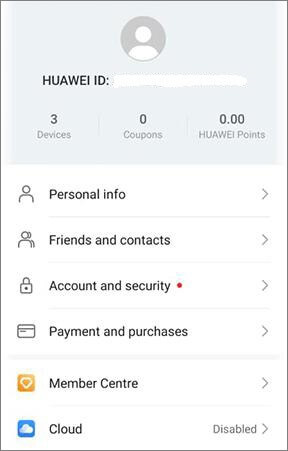
If you're open to third-party apps and have created a backup before the messages were deleted, SMS Backup & Restore is a free and widely used solution to recover your texts.
Note: There are many other third-party tools on the market claiming to recover deleted messages. However, many of them come with intrusive ads, potential privacy risks, and hidden costs. If you don't mind these limitations, apps like SMS Backup & Restore can still be helpful.
How to retrieve deleted text messages on Honor with SMS Backup & Restore:
Step 1. Install and open the SMS Backup & Restore app from the Google Play Store.
Step 2. Tap "Restore" on the home screen.
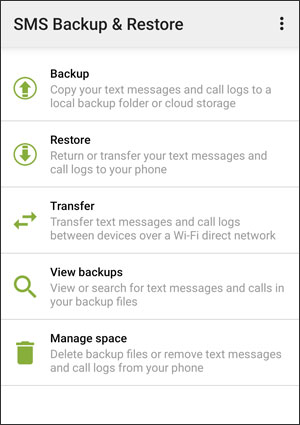
Step 3. Choose the backup location - local storage or cloud (e.g., Google Drive).
Step 4. Select the SMS backup file you want to restore.
Step 5. Confirm and wait for the process to finish.
Losing SMS messages doesn't have to mean they're gone forever. In this article, we explored three practical ways to retrieve deleted text messages from an Honor phone:
Among these methods, Coolmuster Lab.Fone for Android stands out for its ability to recover lost messages even without a backup. If your SMS are important and you want a secure, professional solution, we strongly recommend giving Coolmuster a try.
Related Articles:
How to Retrieve Deleted Messages on Huawei Phone? [Solved with 5 Ways]
Troubleshoot: Text Messages Disappeared on Android [8 Solutions]
Broken but Not Beaten: Strategies to Recover Data from Broken Huawei Phone
How to Fix Text Messages from One Person Disappeared Android?





