As a music enthusiast, you may try various means to get some new music of the tide, and put them into your LG mobile phone for enjoyment anytime and anywhere you like. LG mobile phone offers you wonderful music enjoying experience thanks to its clear defined tone. Some people like to use phone speaker to listen to some shook music, in this way, you will be able to fully appreciate the song with the whole effect. An external SD card in the LG mobile will hold your music files, but too much files will make you phone storage overloaded and have a negative effect on normal phone use. Then, people begin to search for a solution to backup important songs from LG phone to computer so that they can free up the space for more new data. It is time consuming to transfer files between phone and computer through USB connection. Is there a good alternative method?
After trying various alternatives, I totally depend on the Coolmuster Android Assistant (Windows/Mac). It is able to give you an access to all files in your LG cell phone on computer, including media files like photos, videos, music and text files like contacts and text messages. Compare with other similar software, Coolmuster Android Assistant is quite easy-to-use with a user-friendly and clear interface. It is a 100% read-only program that does nothing harm with your phone or phone data. Nothing on your phone will be changed without your permission. We will list the main functions of the Android managing software to help you learn more about it:
More features of the best LG Music Transfer - Android Assistant
* Allows you to transfer music, videos, photos, apps, contacts and text messages between LG mobile phone and computer;
* Restore the backup files to your mobile phone with one-click only;
* Enables you to add, delete and edit contacts on computer as you like;
* You can treat the software as a SMS assistant that you can send text messages from computer to any phone number.
* Installing/uninstalling your LG phone apps on computer, instead of doing them on your phone.
Coolmuster Android Assistant works on all LG mobile phone series, including LG G8s/G8/G7/G6+/G6/G5/G4/G3/G2, LG Nexus 4/5, LG Optimus G Pro, LG F240/F240K and so on. Other Android-based devices like Samsung, HTC, LG, Motorola, Sony, Lenovo, Huawei, etc., can be also supported by this tool. Just try the free trial version of the software from the below buttons:
Step 1. Connect LG handset to PC and run the software
Here we will take Windows version as an example (operations on Mac are similar). After installing and launching the file transfer tool for LG mobile phone, connect your LG phone to the computer via a USB cord as usual. You may encounter the program interface that requires you to enable the USB debugging on your phone before your phone can be detected by the program. If your phone can be detected by the program, you can skip to the next step. If not, follow the below instruction to enable USB debugging on your LG mobile phone:
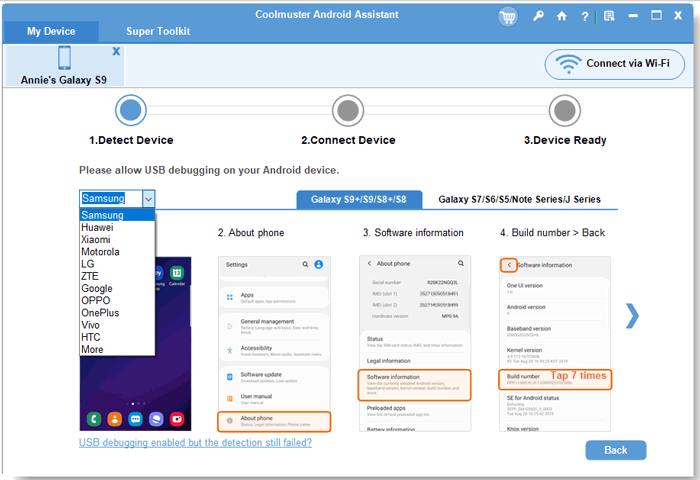
1) For Android 2.3 or earlier: Enter "Settings" < Click "Applications" < Click "Development" < Check "USB debugging".
2) For Android 3.0 to 4.1: Enter "Settings" < Click "Developer options" < Check "USB debugging".
3) For Android 4.2 or newer: Enter "Settings" < Click "About Phone" < Tap "Build number" for several times until getting a note "You are under developer mode" < Back to "Settings" < Click "Developer options" < Check "USB debugging".
When the USB debugging is enabled, go back to your phone to press "Next" to continue. Then, the parameter information of your device, including phone model, system version and storage space size will be shown in the main interface like below.

Step 2: Preview and choose the target songs/music
Once the USB debugging is successfully done on your phone, the program will scan your phone at once and show all the files in the phone on the top menu in categories. Click the "Music" tab from the top you will see all the contained music files in your LG phone will show in list on the right. Mark the songs you want to save to the computer and click the button of "Export". And if you need to download music from computer to your LG phone, you can click the button of "Import".
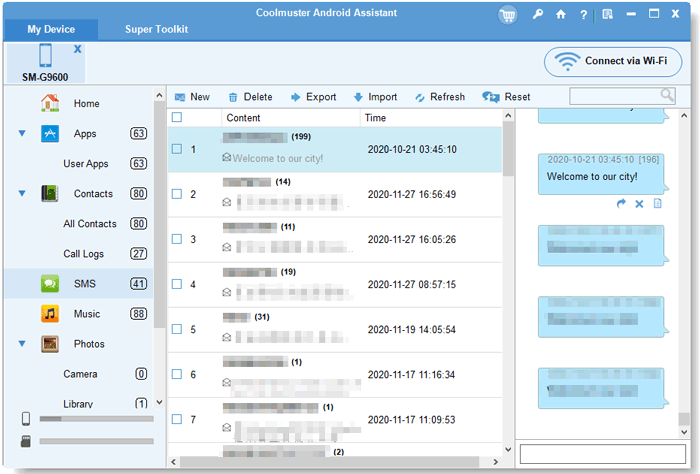
Step 3. Start to export the selected music files from LG
The software will follow your instructions to transfer the selected music files to your specified location, or transfer your wanted songs from computer to your LG mobile. All can be done in seconds.
Actions to prove that all! It's time for you to get the marvelous tool to explore more.
Video Tutorial
Related Articles:





