Where do deleted files go in Android devices? We've seen some Android users ask the similar question. In fact, it is easy to answer it, but if you want to find your deleted Android files, you will need some practical methods. Let's read on to located deleted files on Android handsets with ease.
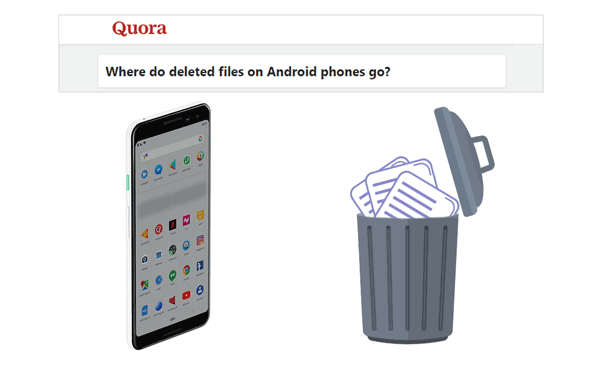
Where do files go when deleted on Android? Unlike computers that have a specific recycle bin, in Android systems, deleted files are usually not kept in a specific "Recycle bin" or "Trash can". However, these files will not be deleted immediately.
Some Android devices and third-party apps may provide features such as "Recently deleted" or "Recycle Bin", allowing users to recover accidentally deleted files within a certain period of time. We can view the deleted files from here. Of course, if you have used automatic backup of your data to cloud storage, such as Google Drive, then you can also find them in the cloud storage associated with the backup.
So, how do we retrieve these deleted files? Next, we will introduce several methods to find deleted files on Android devices.
Do Androids have recently been deleted? The answer is "yes". Some Android phones use a "Recycle Bin" or "Trash Folder" as a temporary storage location. We can find deleted files on Android from here. Follow these steps to access it:
Step 1. On your Android device, launch the File Manager app.
Step 2. Click the three dots, which are in the upper right corner. Select "Recycle bin" from these four options.
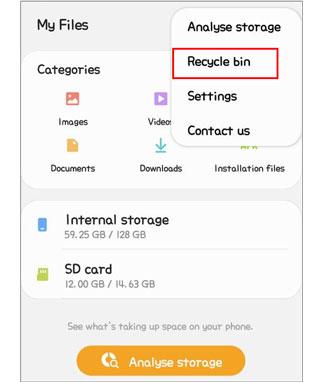
Step 3. You can see the files you recently deleted here. If you want to restore them, check the files you want to restore and click "Restore".
If your phone does not have a trash can feature, you can use some third-party software to view deleted files. There are many such tools on the market. Here, we recommend an efficient Android data recovery tool for you - Coolmuster Lab.Fone for Android.
Coolmuster Lab.Fone for Android can not only help you find deleted files on your Android phone but also restore and save them. It supports multiple types of data, such as contacts, text messages, photos, videos, call logs, and more. In addition, it can also help you find and recover deleted files on your SD card. What's more, it's feasible to create backups of both deleted and undeleted data from the phone to the computer.
What Coolmuster Lab.Fone for Android can help you?
How to see recently deleted files on Android by Coolmuster Lab.Fone for Android? Below is a step-by-step guide:
01Download, install, and enable the software from the official website.
02Connect your phone to the computer using an Android data cable. If required, enable USB debugging on your phone. Upon successful connection, the following interface will appear. Select the type of data you wish to view and click "Next" to proceed to the next step.

03Next, select the desired scanning mode from "Quick Scan" and "Deep Scan" to scan your phone's data. After making your selection, click "Continue" to proceed.

04Once the scan is completed, all the data you previously selected will be displayed on the interface. If you want to restore them, simply select the data you want to recover, then click "Restore". The software will automatically begin restoring the data to your phone.

Follow the video guide to find your deleted files easily:
If you have synced your data to Google Drive, then you still have a chance to find the folder deleted on Android. Here is the guide on how to view deleted files on Android from Google Drive:
Step 1. Open Google Drive on your Android phone.
Step 2. Tap on the three horizontal lines located in the top left corner of the screen to open the menu. Then, select "Trash" from the menu options.
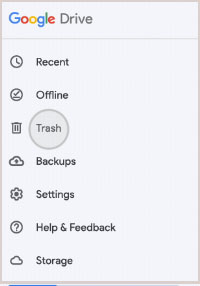
Step 3. You will see the files you recently deleted here. If you want to recover these deleted data, click on the content you want to recover, and then choose the "Restore" option to restore it to the location you originally stored.
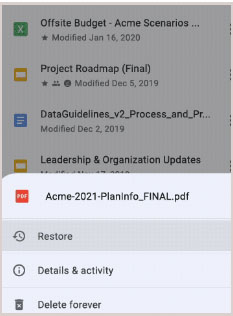
Now, you have finished reading the main content of this article and have a relatively clear answer to the question, "Where do the deleted files go in Android?". You can also use the methods mentioned in this article to find and recover these deleted data. Among these methods, we highly recommend using Coolmuster Lab.Fone for Android. This tool is easy to use and efficient. Give it a try! If you have any questions about this topic, please leave a message below, and we will reply to you as soon as possible. Thank you for reading.
Related Articles:
How to Recover Deleted Files from Android Phone Internal Memory [Hot]
How to Restore Android Phone with Ease (Backup and Restore Tips)
How to Back Up Android Phone Before Factory Reset? [Must Read]
How to Restore Deleted Voice Recordings on Android? Must Read





