
How to Restore Deleted Voice Recordings on Android? Must Read

Sometimes, we delete voice recordings by mistake, or they get lost because the phone stops working right, the system is updated, the factory resets, or something else. In such situations, is there still a way to restore deleted voice recordings on Android?
Yes, there are actually a number of ways to get back deleted voice recordings on Android phones, but we need to act quickly to make sure that new data doesn't overwrite the deleted records. This document will show you four common ways to get back audio that you deleted on an Android device. Let's look at it together.
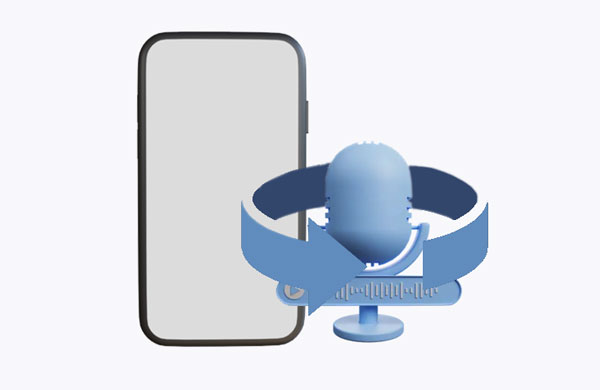
Coolmuster Lab.Fone for Android is a professional Android data recovery software that can help us recover various types of data deleted from Android phones, including voice recordings, other audio files, photos, videos, contacts, messages, documents, and more. You can preview and select your audio recording files before recovering them.
Additionally, it supports multiple brands of Android phones, such as Samsung, Huawei, Xiaomi, OPPO, VIVO, OnePlus, etc., and various Android system versions, including Android 16 and others. It also supports the recovery of deleted data from SD cards.
Key features of Coolmuster Lab.Fone for Android
Here is a detailed guide on how to recover deleted call recordings from Android phones by Coolmuster Lab.Fone for Android.
01Download, install, and open Coolmuster Lab.Fone for Android.
02Connect your Android device to the computer. On the subsequent interface, choose the types of files you wish to recover and click "Next".

03Now, opt for either "Quick Scan" or "Deep Scan" modes. Once the scan is finished, click "Continue" to initiate the scan on your Android phone.

04Your voice recordings can be found in the "Music" folder. Select the voice recordings you want to recover, and then click "Recover" to commence the recovery process.
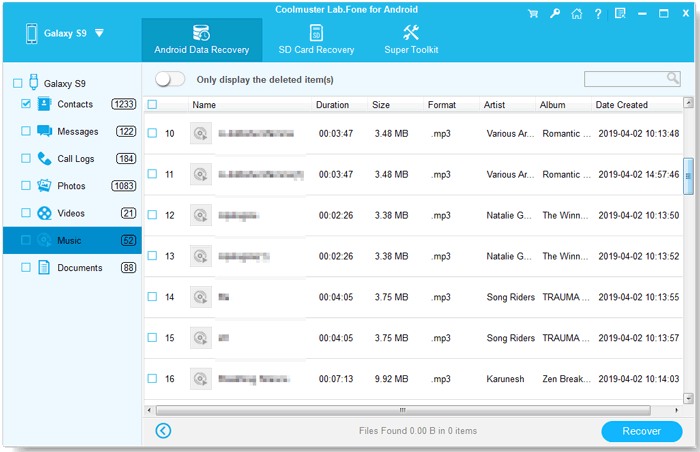
If you have previously backed up your voice recordings to the cloud using services such as Google Drive, Dropbox, OneDrive, etc., you can restore your voice recordings from these backups. An advantage of this method is its independence from additional software, but a negative is the necessity of having accessible backups, which may result in overwriting other data on your phone.The specific steps vary depending on the backup method, and here is an example of undelete voice recordings Android using Google Drive:
Step 1. Unlock your device and access the Google Drive app from the App drawer.
Step 2. Subsequently, locate a folder that contains all your voice recordings.
Step 3. Upon identifying your deleted recordings, tap the "Three dots" icon adjacent to the specific recording.
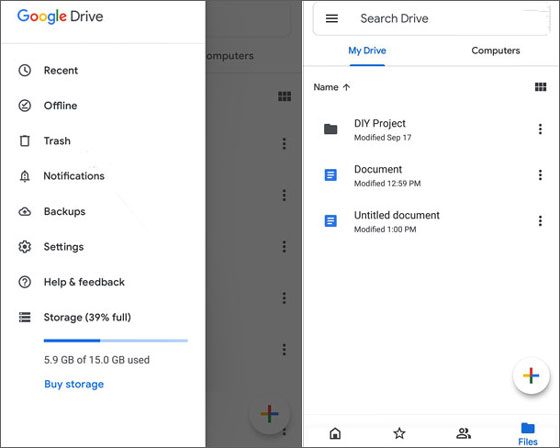
Step 4. To save the recording to your phone, opt for the "Download" option, and you are all set.
If your Android phone is a Samsung brand, you can use the Samsung Cloud feature to recover your voice recordings. Samsung Cloud is a cloud storage service that lets Samsung users sync and back up their data to the cloud. You can view and recover your voice recordings, photos, videos, contacts, calendars, documents, and more on different devices. The specific steps to restore deleted voice recordings on Android using Samsung Cloud are as follows:
Step 1. Navigate to "Settings" > "Cloud and accounts" > "Backup and restore" > "Data Restoration".
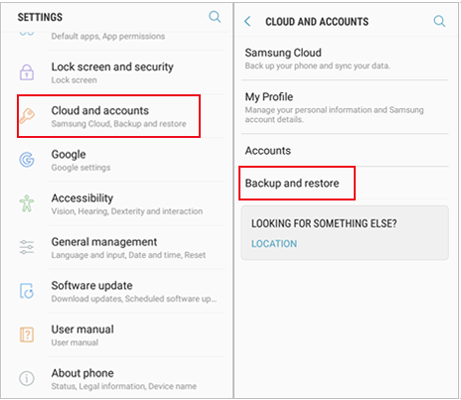
Step 2. Next, sign in to your Samsung account and choose the voice recordings for restoration.
Step 3. Click the "Restore" button to initiate Android voice recorder recovery.
If you use specific applications like WeChat, QQ, WhatsApp, or others to record and store your voice recordings, you may try reaching out to the service providers of these apps to inquire about recovering your voice recordings. The specific steps vary for different applications. Here's an example for WeChat on how to recover audio files from an Android phone:
Step 1. Open your WeChat app, go to the "Me" option, select "Settings", and then choose "Help & Feedback".
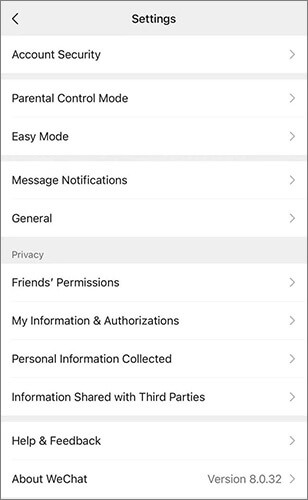
Step 2. In the "Help & Feedback" section, select "Data Recovery". Fill in your contact information, describe the issue, and include relevant details about the voice recordings you want to recover, such as sender, receiver, time, duration, etc.
Step 3. Click the "Submit" button and wait for WeChat's customer support to contact you.
1. Where are audio files stored on Android?
Voice files on an Android phone are saved in different places depending on the app that was used to record and save them. In general:
- There is a folder in your phone's internal storage called "Recordings" or "Sound Recorder", where your voice files will be saved if you use the built-in recording app.
- You can find speech recordings saved by WeChat, QQ, WhatsApp, and other apps in a subfolder of the "Android" or "data" folder on your phone's internal storage. Most of the time, the app's package name is in this section, like "com.tencent.mm" or "com.whatsapp".
2. Why do you want to restore deleted sound files on Android?
There could be various reasons why you might want to restore deleted sound files on Android. Some common scenarios include:
Accidental Deletion: Users may accidentally delete sound files, including voice memos or recorded audio while managing their files or cleaning up storage space.
Data Loss: Unintentional data loss can occur due to various reasons, such as software updates, factory resets, or other technical issues. In such cases, users may want to recover their important sound files.
Corrupted Files: Sound files may become corrupted due to issues during recording, transferring, or saving. Restoring deleted files can be an attempt to recover a non-corrupted version.
Device Issues: Malfunctions or issues with the Android device can sometimes lead to the loss of data, and users may seek to restore deleted sound files to recover their content.
Back Up and Transfer: Users might want to transfer sound files to a new device or restore them after a device change, and having a backup ensures that they don't lose important recordings.
Nostalgia or Sentimental Value: A lot of the time, sound files record important events, memories, or personal notes. For emotional or historical reasons, users may want to get back deleted files.
It is particularly important to take the correct approach immediately when accidentally deleting voice records on Android. You can effectively restore deleted voice records on Android through the methods in this article, especially when you have a backup of your audio recordings. But if you haven't backed them up, you can use Coolmuster Lab.Fone for Android to recover the files. This software can scan your Android devices to locate and recover deleted data.
Related Articles:
How to Recover Deleted Voice Memos on iPhone via 4 Methods
How to Recover Audio Files from WhatsApp on Android in 3 Ways?
Android Audio Rescue: How to Recover Deleted Audio Files from Android Phone





