
[Guide] How to Sync iPhone Calendar with iPad Pro/Air/mini/4?

The iPhone 6 Plus is the latest version of the Apple iPhone series and get great sales recently due to its new functions and new designation: it was larger but thinner in design, and soon became iconic. More to the point, iPhone 6 Plus comes with larger memory space and brand-new writing MEMO function, which brings more wonderful experience to users to write their schedules into calendar. But now, you just got a new iPad Air 2 and wish to move these calendars to the new tablet so that you can view them anytime and anywhere without taking along the iPhone. Of course, where there's a will, someone will always find a way and this aphorism always seems especially true on the Internet.
Unfortunately, the answers for the question about how to sync iPhone calendar with an iPad are complex and convoluted and most people want a simple solution. There are also a few websites that offer free software that can help you transfer music from one iPod to another such as Syncios and Fone Trans, but the software can be confusing and clumsy. Don't worry. Just take your shirt on. Here the iPhone to iPad Transfer is made for transferring not only calendars, but also photos, videos, music, contacts, text messages and more from your iPhone to iPad, or iPad to iPhone, or any other devices like iPod, Android and Symbian.
The following guidance will show you how to transfer calendars from iPhone 14/13/12/11/X/8 Plus/8/7/6 to iPad Pro/Air/4/mini/2 by using this professional Phone Transfer. You can check out the guidance after you download the free demo version of the Coolmuster Phone Transfer on your computer. Do not forget to install iTunes on your computer beforehand.
Step 1. Enter the phone to phone transfer window
Launch the Coolmuster Phone Transfer after you finish the downloading and installing process. Then, the main interface of the transfer tool will appear, asking you to choose a mode to continue. Here, you just choose "Phone to Phone Transfer" to go to the data transferring window.

Step 2. Connect your iPhone and iPad to the computer
Connect both your iPhone and iPad to the same computer by using USB cables. The software will detect the two iOS devices and show them in the primary window like "Source" and "Destination". Just place iPhone as "Source" device if you want the calendar transferred from iPhone. If you want to change the positions of them, you can click "Flip" button to make a switch.
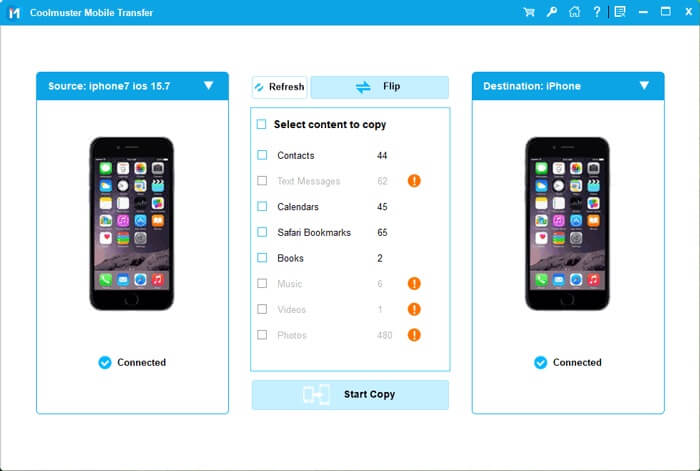
Step 3: Move calendars from iPhone to iPad
Come to the data categories like Contacts, SMS, Photo, Video, Music, etc., choose "Calendar" and give a simple click on the "Start Copy" button. Then, the Phone Transfer will begin to sync your iPhone calendar with iPad with ease.
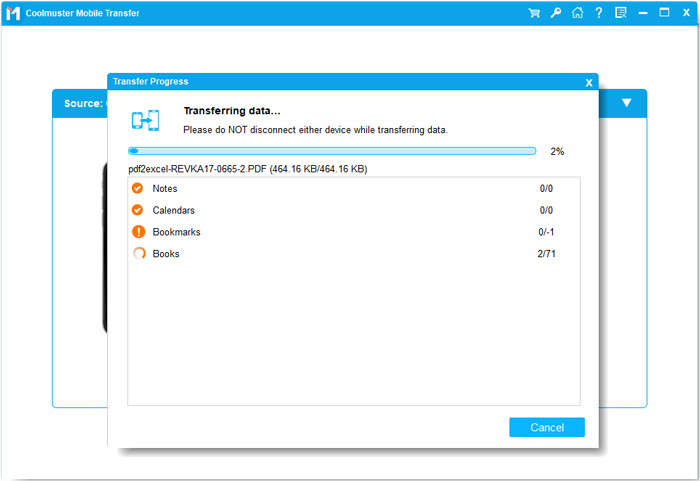
Now you have all your important iPhone calendars on your shiny new iPad Pro. You can even back up your data easily to your computer. Thanks to Coolmuster Phone Transfer, you will be able to have all your data wherever and whenever you want it.
Related Articles: