"iCloud saves my notes but won't let me transfer them to my iPhone, so they are only saved on my hard drive. My Macbook Pro also has the notes saved, in the Notes app on the Mac. But how do I transfer the notes from the Mac to the iPhone?"
- From Apple Support Community
Taking notes is something most of us do every day, whether it's for school, work, or just jotting down thoughts. If you use both a MacBook and an iPhone, it's really helpful to know how to sync notes from Mac to iPhone. In this guide, we'll show you how to make sure your notes automatically show up on your iPhone after you write them on your MacBook. It's a simple way to stay organized and never lose your ideas.
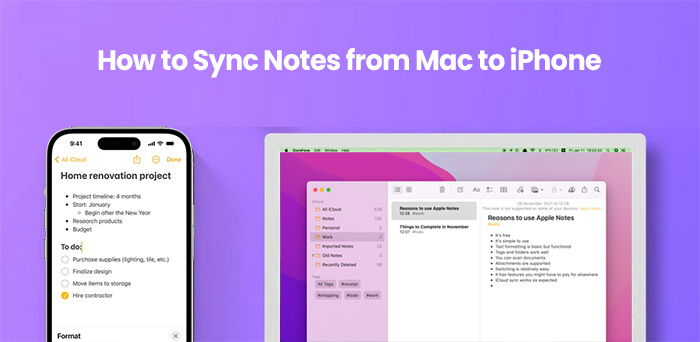
One of the easiest ways for Apple users to sync notes from a Mac to an iPhone is by using iCloud. If you're not sure how to do it, just follow these steps:
Step 1: On your Mac, open "System Preferences" and click on "iCloud".

Step 2: Sign in with your iCloud email and password if you're not already logged in.
Step 3: In the list of apps, make sure the box next to Notes is checked. Then wait a few moments while your notes sync.
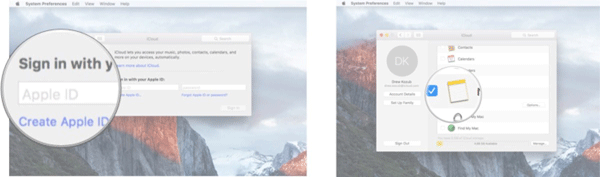
After syncing is done, all the notes from your Mac will show up on your iPhone and any other Apple devices using the same iCloud account. You'll be able to open and view them right away from your iPhone.
iCloud do allow you transfer ntoes from Mac to iPhone, but you should know that it only supports the transfer of entire notes. Moreover, you need to make sure that you are in an environment where Wifi is available and stable. If you simply want to sync certain notes from Mac computer to iPhone, you can actually rely on Coolmuster iOS Assistant, which enables you to selectively or wholly sync notes from Mac to iPhone, as well as other devices like contacts, messages, photos, videos and many more.
Main Features of Coolmuster iOS Assistant:
To use this software to sync notes from Mac to iPhone, simple clicks is enough:
01 Open the installed software on the computer and link iPhone to Mac computer. The software will detect your device and display all the files folders on the main interface.
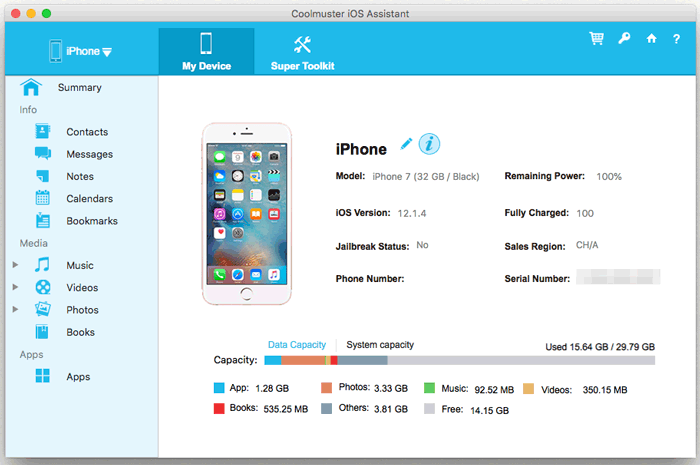
02 Go to the left sidebar, choose the Notes tab and the software will scan your iPhone to find all notes in your iPhone.
03 To transfer notes from Mac to iPhone, you can click on the "Import" option from the top menu, navigate to the notes on Mac computer and finally transfer them from Mac to your iPhone.
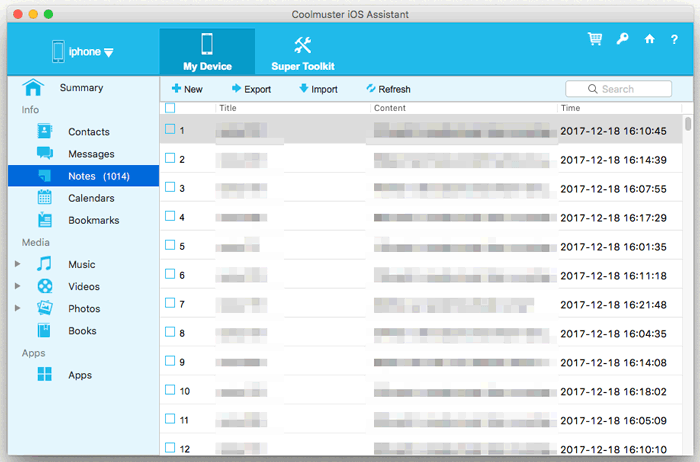
Video Guide:
Notes are suddenly deleted from iPhone? This post digs out the reasons and offers seven solutions to the iPhone notes disappeared issue.
iPhone Notes Disappeared? How to Get Notes Back on iPhoneYou can use AirDrop to quickly send a note from your Mac to your iPhone. It's easy to do, but keep in mind that this method only lets you send one note at a time. If you want to move all your notes at once, it's better to use iCloud, as explained earlier.
To send a note with AirDrop, make sure both your Mac and iPhone are on the same Wi-Fi network and that Bluetooth is turned on for both.
Step 1: On your Mac, open the Notes app and choose the note you want to send. Click the Share button at the top, then select AirDrop.
Step 2: Your Mac will look for nearby Apple devices. When your iPhone shows up, click on its name. You'll get a message on your iPhone saying that your Mac wants to share a note. Just tap "Accept" and the note will be saved to your Notes app.
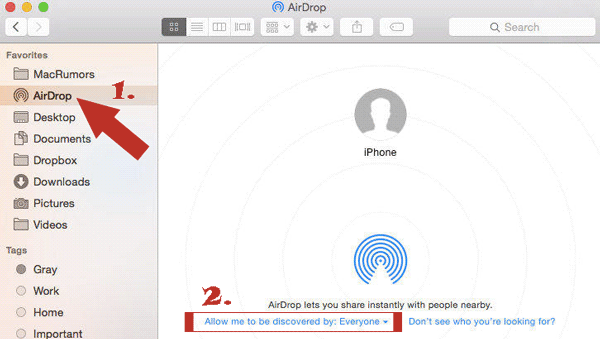
You can repeat these steps to send more notes one by one.
You can also go the other way and AirDrop notes from your iPhone to your Mac.
You can also transfer and view your Mac notes on your iPhone by connecting your notes to online services like Gmail or Microsoft Exchange.
Step 1: Open Notes app from your Mac computer.
Step 2: Click Notes in the menu bar at the top of the screen.
Step 3: Now, select the Accounts option from the drop-down menu.
Step 4: You can then choose either Microsoft Exchange, Google or Facebook, Yahoo that you want to sync notes with.
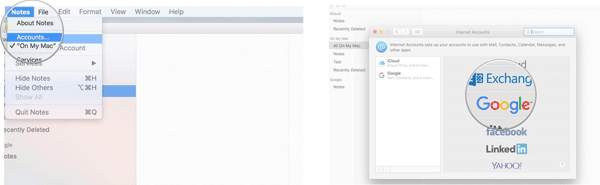
Step 5: Enter with your username and password for the account when required.
Step 6: Select Notes from the application list to continue.
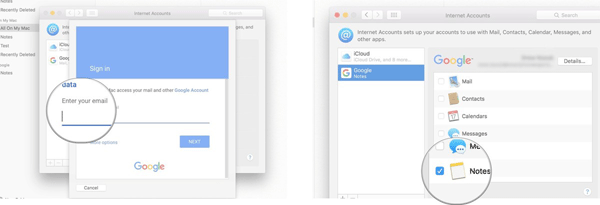
Step 7: After that, wait patiently for the process to get completed within a little while.
In this article, we shared four simple ways to sync notes from your Mac to your iPhone, whether you want to move everything or just certain notes. You can choose the method that works best for your needs.
If you're looking for a tool to transfer data between your iPhone and computer, Coolmuster iOS Assistant is a good one to start with. It's made specifically for managing and moving iOS data, and lets you transfer exactly what you want. Give it a try and see how easily it works.
Related Articles:
How to Transfer Notes from iPhone to Android in 4 Easy Ways
How to Transfer Notes from iPhone to iPhone in 5 Easy Ways





