"Is there a way to backup my iPhone to an external hard drive? If so, what would be the best way? The reason I want to do this is that I don't have enough space on my laptop to use the iTunes backup tool and I don't like the idea of using iCloud."
- from Reddit
Nowadays, data loss is a common occurrence. Therefore, to ensure safety, it's best to back up your phone. For Apple users, you can back up your iPhone to iCloud and a computer. However, iCloud's free storage space is limited, and computers are not easy to carry. Therefore, backing up your phone to an external hard drive is the best option. So, how to back up your iPhone to an external hard drive? You can find the answer by reading this article.

Coolmuster iOS Assistant is a professional iOS device management tool that allows you to easily back up data such as contacts, messages, photos, videos, and music from your iPhone to a computer or external hard drive on both Windows and Mac. It is simple and efficient to use. Unlike iTunes or Finder, which require full device backups with fixed storage paths, iOS Assistant offers selective backup functionality, allowing you to customize the storage location. Important data can be exported separately to an external hard drive, saving computer space and making it easier to view and manage later.
Key features of iOS Assistant:
How do I transfer everything from my iPhone to an external hard drive? Follow the steps below:
01Download iOS Assistant on your computer, run it and connect your iPhone to the computer via USB. Also, plug in the external hard drive.
02Upon connection, the program will automatically detect your device. If prompted, select "Trust" on your iPhone and click "Continue" to proceed. You'll then find your iPhone information on the home interface.

03In the "Super Toolkit" section, choose "iTunes Backup & Restore" > "Backup". Select your iPhone, then customize the backup location by browsing the external hard drive. Confirm by clicking "OK" to transfer your iPhone data.
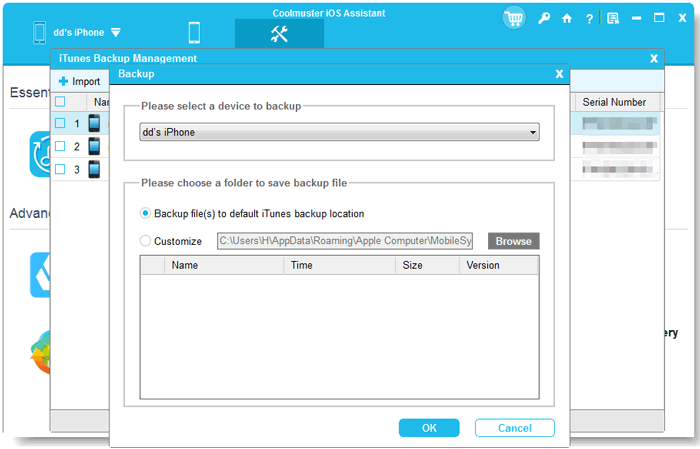
If you want to choose which iPhone data to back up to an external hard drive, after connecting the device, select the data types you want to back up on the left side. Then, preview and select the files to back up on the right side. Next, click the "Export" button in the top menu and choose the connected external hard drive as the output location. All the selected iPhone files will then be automatically saved to the external drive.
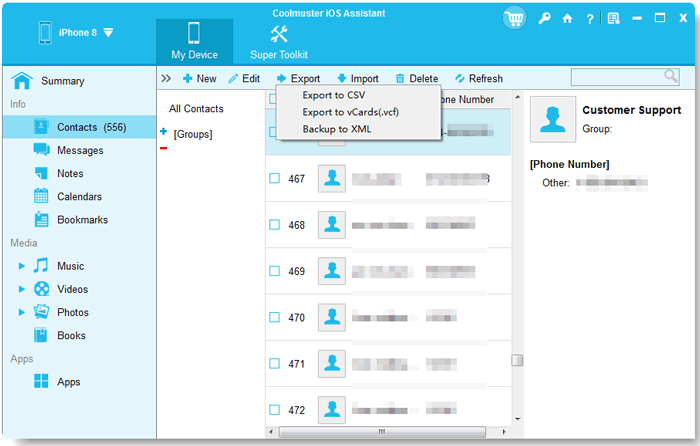
Video Guide:
You cannot directly back up your iPhone to an external hard drive using iTunes on Windows. iTunes stores iPhone backups on your computer's internal hard drive by default. However, you can back up your iPhone to your computer and then manually move the backup files to an external hard drive.
Here's how to back up iPhone to external hard drive on Windows:
Step 1. Connect your iPhone to your Windows computer with a USB cable. Open iTunes and select your iPhone when it appears in iTunes.
Step 2. In the left sidebar, click on "Summary". In the "Backups" section, click "Back Up Now". iTunes will generate an iPhone backup on your computer's built-in hard drive.
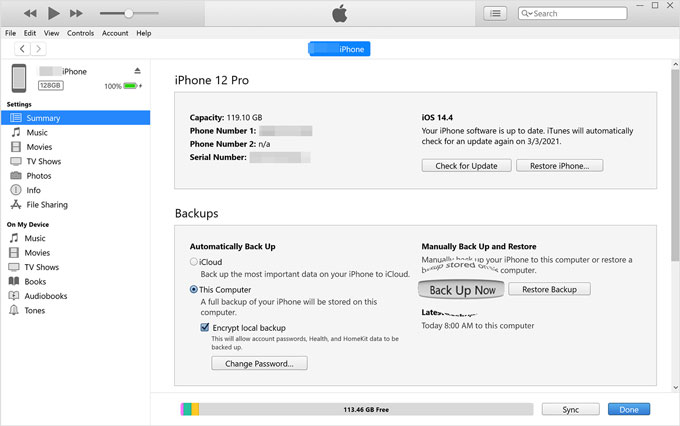
Step 3. The location of the iPhone backups on your Windows PC will vary depending on your operating system. Here are the default locations for Windows:
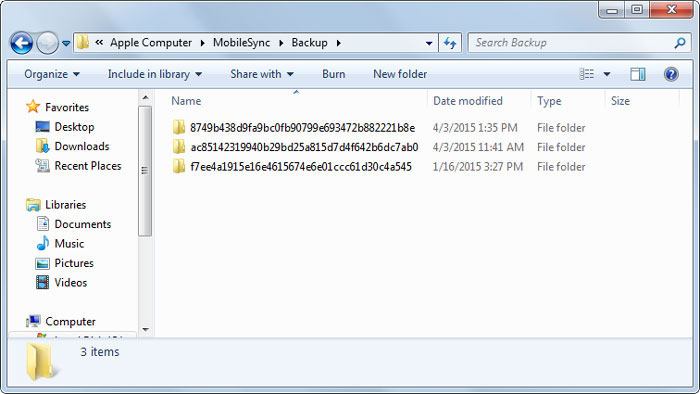
Step 4. Duplicate the complete "Backup" folder onto your external hard drive. You can do this by right-clicking on the folder and selecting "Copy", then pasting it into your external hard drive.
Note: Please note that the specific steps and default backup locations might vary depending on your Windows version and iTunes version. Be sure to check your system and iTunes settings for the most accurate information.
Starting from macOS Catalina, iTunes functionality was split, and device backups are now managed through Finder. However, the backup location is still fixed on the local drive, requiring manual transfer.
Here is how to back up iPhone to external hard drive on Mac:
Step 1. Plug your external hard drive into one of the USB ports on your Mac. Make sure your Mac properly recognizes it.
Step 2. Open your external hard drive in Finder and create a new folder where you want to store your iPhone backup.
Step 3. Click on the "Finder" icon in your Mac's Dock to open a Finder window.
Step 4. Use a USB cable to connect your iPhone to your Mac. If you haven't connected your iPhone to this Mac before, you may need to tap "Trust This Computer" on your iPhone and enter your device passcode.
Step 5. In the Finder window, you should see your iPhone listed in the sidebar under "Locations". Click on your iPhone.
Step 6. Select the "Back up all of the data on your iPhone to this Mac" option and then click "Back Up Now". (How to Back Up iPhone to Mac/MacBook?)
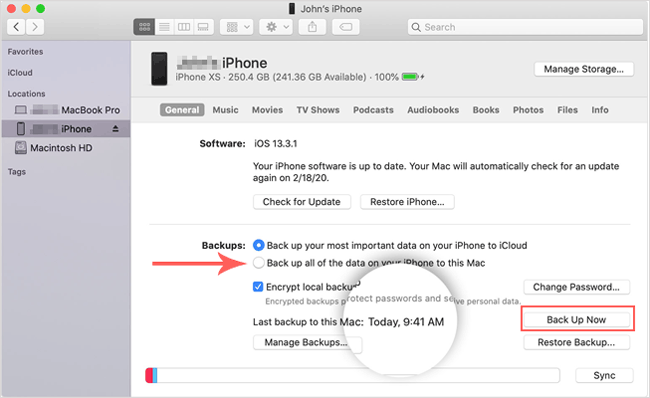
Step 7. Once the backup process is complete, open the "Go" menu and select "Go to Folder".
Step 8. Enter the following path: "~/Library/Application Support/MobileSync/Backup".
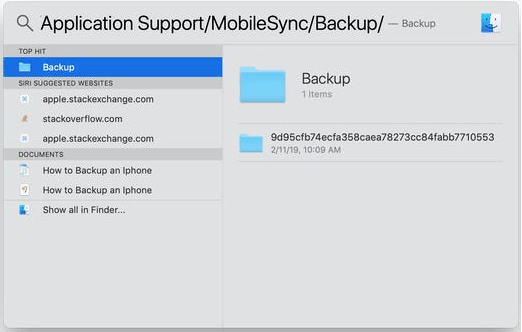
Step 9. Copy the folder and paste it onto your external hard drive.
If you don't want to manually move the folders after each backup and don't plan to use third-party tools, you can actually use the system's Symbolic Link (Symlink) feature to redirect the backup directory to an external hard drive. This way, future iTunes or Finder backups will automatically be stored on the designated hard drive, making it much more convenient.
For Windows: mklink /d "C:\Users\YourUsername\AppData\Roaming\Apple Computer\MobileSync\Backup" "G:\iPhoneBackup"
For Mac: ln -s /Volumes/ExternalDriveName/iPhoneBackup ~/Library/Application\ Support/MobileSync/Backup
Another option for backing up your iPhone is using an adapter to connect directly to an external hard drive. This method allows you to transfer files without needing a computer. Here's how to do it:
Step 1: Begin by connecting the iPhone adapter to your device. Make sure it's properly inserted to prevent any issues.
Step 2: Next, plug the external hard drive into the adapter.
Step 3: Once everything is connected, unlock your iPhone and open the Files app from your Home Screen. Browse and select the files you want to back up. Tap the "Share" button located at the bottom left of the screen.
Step 4: A list of available storage locations will appear. From this list, choose the "USB External Drive" option.
Step 5: The screen will change, and you can then tap the "Save" button at the top right to transfer the selected data to your external hard drive.

Q1. Can you back up iPhone to external hard drive without computer?
How to back up iPhone directly to external hard drive? Strictly speaking, it's not possible to directly back up the full iPhone data (such as system settings, app data, messages, etc.) between the iPhone and an external hard drive, as the iPhone does not offer a direct method for backing up the entire device to an external drive. However! If you just want to transfer files like documents, videos, and photos from your iPhone to an external hard drive without using a computer, there are ways to do so. For example, you can use a mobile hard drive with a Lightning/Type-C interface or a flash drive that supports Lightning/USB functionality.
Q2. How long does it take to back up an iPhone to an external hard drive?
The time required depends on the size of the data and other factors. If your iPhone is full and you need to transfer all the data to an external hard drive or USB flash drive, it could take several hours.
In summary, backing up your iPhone to an external hard drive can effectively free up space on your computer while ensuring data security. Among the various methods, Coolmuster iOS Assistant stands out as the most recommended solution due to its simple operation, selective backup feature, and direct export to external hard drives. If you want to avoid dealing with command lines or prefer to easily access your backup files, this tool is definitely worth trying.
Related Articles:
[Solved] How to Transfer Music from iPhone/iPad to External Hard Drive?
[Solved] How to Use iPhone as USB Drive in a Few Simple Steps
How to Transfer iCloud Photos to External Hard Drive with Ease
iCloud Backup vs. iTunes Backup: What's the Difference Between Them?





