
How to Transfer Videos to iPhone Xs Max or iPhone Xs?

"I want to update from my old Samsung Galaxy S6 to the newly released iPhone Xs Max. But I have many interesting and valuable videos stored on my old Samsung phone. Is it possible to transfer them to the new iPhone Xs Max?"
"I just purchased a new iPhone Xs Max and now I wish to copy all the videos and movies I downloaded on my PC to the new iPhone. Could you please show me how to do that? I'll appreciate your suggestions, thank you!"
The first thing you should think about after you get a new phone, such as iPhone Xs or iPhone Xs Max is how to transfer your important files, such as contacts, messages, music, photos, videos, etc. to the new gadget for continue using. Last time, we told you how to import music to iPhone Xs/Xs Max, here in this post, we share two methods to help you transfer videos to iPhone Xs Max or iPhone Xs/XR.
Part 1. How to Switch Videos from Old Phone to iPhone Xs Max or iPhone Xs?
Part 2. How to Transfer Videos from Computer to iPhone Xs Max or iPhone Xs?
If you are seeking for a way to transfer videos from your old Android phone or old iPhone X/8/8 Plus/7/7 Plus/6/6S/5/5S to iPhone Xs Max or iPhone Xs or iPhone XR without data loss, you can try to use the third-party software iPhone Videos Transfer, which allows you to copy videos, as well as photos, contacts, SMS, calendar, call logs and apps from other phones to iPhone Xs or iPhone Xs Max. You just need two or three steps to finish the transfer.
Step 1. Click the following buttons to download and install the iPhone Videos Transfer on your computer. Then, launch it directly.
Step 2. Connect your old phone and the new iPhone X or iPhone 8 to the computer through two USB cables, choose "Phone to Phone Transfer" mode and the program will start to detect the two connected phones.

Step 3. Make sure the old phone is displayed on the left and the new iPhone Xs Max or iPhone Xs on the right. Then, you can tick off the "Videos" tab and click the "Start Transfer" button to copy videos from old phone to iPhone Xs Max or iPhone Xs.
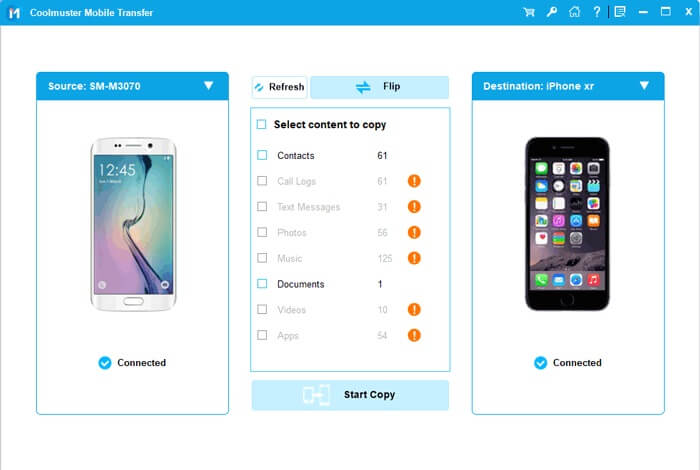
Can't Miss: How to Transfer Contacts to iPhone Xs Max/iPhone Xs
If you want to transfer videos from computer to iPhone Xs Max or iPhone Xs, you can fully depend on the iOS Videos Transfer. With it, you can effortlessly transfer not only videos, but also photos, books, contacts, SMS and etc from computer to iPhone Xs Max or iPhone Xs. The whole transfer process can be finished flawlessly and you do not need to worry about video quality loss.
Now you can download the software on your computer for free. It offers the free trial version for you to have a try beforehand.
Detailed steps about transferring videos from computer to iPhone Xs/Xs Max are as follows:
1. Launch the iOS Videos Transfer program and connect your iPhone Xs or iPhone Xs Max to the computer. The program will detect the iPhone and show all the file categories on your iPhone in left sidebar.

2. Choose Media tab from the left and hit the Add option on the top menu. Then, you are allowed to select the video files that you want to sync from your computer to your iPhone Xs or iPhone Xs Max. Confirm your action and then the videos transfer process will begin at once.
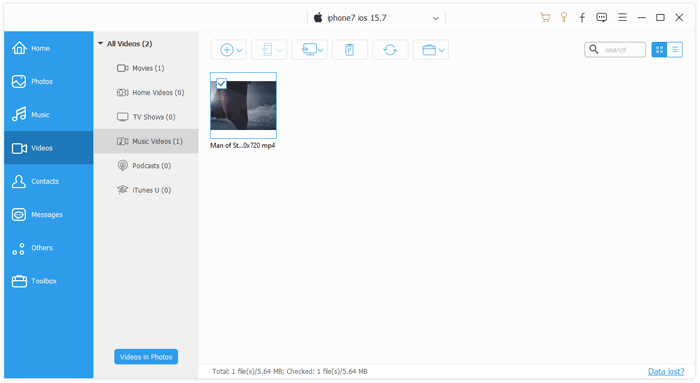
It is easy to transfer videos from an iPhone to another device as long as you know the methods in the article. The tools will not damage your videos' quality, so you can watch your videos with the same resolution.
Related Articles:
9 Best Apps to Import Photos from iPhone to PC





