Nowadays many people own a portable tablet, such as Apple iPad. They saved personal photos, sensitive information and private text messages on their phones and try their utmost to protect these private data from being leaked by unknown people. But it is necessary to clear all those private data from your iPad if you are looking for a new version of the iPad. This step is especially important if they are planning on selling the old device to someone else. Ensuring that all private data is deleted from it beforehand will prevent the device's new owner from inadvertently accessing it.
Luckily it's very simple to accomplish the data erasing from an iPad by using special third party software like Coolmuster iOS Eraser. It can fully delete almost all types of private data from your iPad, such as messages, call history, Safari browsing history, cookies, webmail caches, iOS notifications, iOS tuneup, app caches and so forth. It support all iPad models, including iPad Pro, iPad Air, iPad 9, iPad mini, etc. After the data erasing on your iPad, you will be able to turn your old iPad as new and greatly improve its performance.
Coolmuster iOS Cleaner also works on iPhone and iPod. It is extremely easy to use and only requires you to follow only a few simple steps, but only after you have backed up any data that you wish to erase from your iPad in case it is needed later on. Let's get deleting! Download the app for free from the following button right now!
Step 1: Launch iOS Cleaner and connect your iPad
Install and launch the iPad data cleaning software from your computer desktop. Connect your iPad to the same computer with USB cable and the software will detect the connected iPad instantly.

Step 2. Scan your iPad for desired private data
Click the "Quick Scan" option to let the iOS Cleaner scan your iPad. After a few while, all private data on your iPad will be scanned out and shown in different categories. Just open each category and preview these private data one by one.

Step 3. Start to clean private data from iPad
Choose the private data you want to erase from your iPad and then click the "Erase" button to start the data erasing on your iPad.
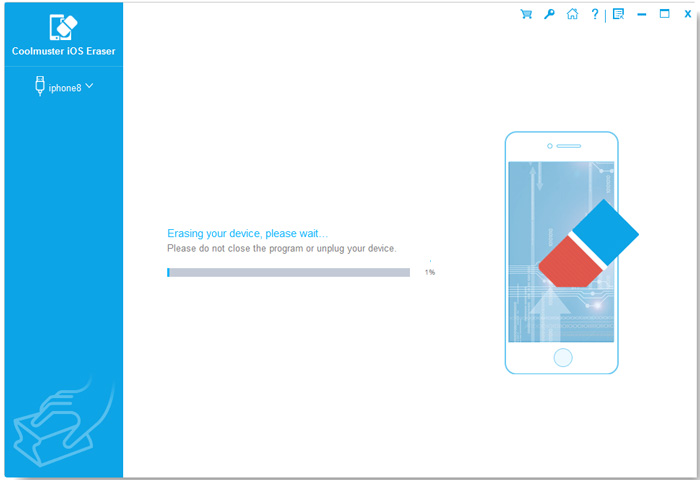
That's it. The above steps are enough for you to clean all personal and sensitive data from iPad before you sell it out. Download Coolmuster iOS Eraser, and you will know how it fast and completely to wipe your iPad data.
Related Articles:
Remove Duplicated Contacts from iPhone





