
Why & How to Clear Google Search History on iPad Pro/Air/mini/4?

As you surf the internet on an iPad, the browser you use stores the history of the sites you visit and logs the search topics you enter into any search engine. This makes finding web site you frequent very convenient, but is can also raise other issues in regards to security and privacy. There is a record of all the sites you visit as well as password cookies enabled when you try to save time. Clearing this history from your iPad serve two purposes: it frees up precious memory space -allowing you to download more apps, music and photos (because what's a better camera for family reunions than your Apple tablet?), it also erases any trace of saved passwords and log-ins and keeps it off cyberspace and protects your privacy when you regularly clear your browser history. Most IT professional will recommend you clear your browser history on your tablet at least once a month. Also, as people buy newer tablet and give their old ones away, you want to be sure you are giving someone else all the access to your old passwords.
1. Remove Search History from Google Search
> Type a certain search in the Google search box. If the search matches any of your previous searches, you will see the previous searches beneath the box in purple text.
> Then click on the "Remove" link next to the entry you want to delete. This will remove it from your Google Search History.
(Note: In this way, you can only delete single search history. So if you want to clear all the searching histories on iPhone, you should try another way!)
2. Remove Entire Searching History
> Open internet browser.
> Enter history.google.com into your browser's address bar.
> Now, log in with your Google account. Then a list of your recent search will be displayed at the top of the page.
> Then, you can scroll through the list to select the searching entries that you want to delete. After selecting the wanted ones, hit the Remove items to delete the selected ones. (Also, you can hit the Older button to preview more older searches.)
> To remove the entire Google searching history, just click the Gear button in the upper-right corner of the Google Web History page. Choose the Remove items option and then the "beginning of time" option from the drop-down menu.
By the way, if you want to leave no searching history on your device, just click the Gear button, then go to Settings. Hit the "Pause" button and then click on "Pause" option on the promo dialogue to confirm your action.
3. Clear Google Search History on App
If you are have downloaded Google Chrome app on your mobile device, you can also easily clear Google history in one click:
> Open the installed app on your mobile device.
> Tap on "History" option and the History page will load.
> On the History page, you can see different URLs you've visited are displayed. Now, you canselect the entries that you want to delete and then hit the Remove option to clear them.
Why iPad Data Eraser is the best way to clear your iPad's Google search history?
Though several ways are listed in the above to clear search history on iPad, it can't help permanently remove Google search history on iPad. Luckily, Coolmuster iOS Eraser is design with this consideration in mind. This app erases data from your iPad that you don't want read by anyone else. And it also lets you keep what you want from being erased at the same time. All personal data from your iPad Pro, iPad Air, iPad mini, etc, such as text messages, contacts, videos, music, account info, password, emails and more can be easily identified with the iPad Data Eraser's advanced detecting and scanning technology. Allowing permanent data erasure without any additional corruption, Coolmuster's over-writing technology can ensure that no data-recovery tool can ever recover your deleted data from iPads.
The erasure process provided by the iPad Data Eraser is elegantly simple. Easy for anyone to use. You can download the demo version of the program for free and follow the steps as below.
Step 1. Launch iPad Data Eraser and connect your tablet
Once you have installed Coolmuster's iPad Data Eraser on your PC or Mac (Here we set Windows as example), simply launch this program as you connect your iPad via a USB cable to your computer. Coolmuster iPad Data Eraser will scan your tablet and bring up the program' main window. From this window, you will have a variety of security options at your fingertips.
Step 2. Choose Lever of Data Erasing as Needed
Coolmuster iPad Data Eraser provides three different and progressive modes to permanently erase content from your iDevice depending on your needs - either by erasing your iPad/iPhone/iPod data quickly to save time, or a higher setting that leaves no traceability of data erasure and use random data to overwrite all existing and deleted data on your iDevice, or the highest setting which writes over the data 3 times. This is the same level of security used by the US. Department of Defense!
Step 3. Start to clear Google search history on iPad
You can use the Cleanup option, which allows you to choose which files you use regularly and which ones are junk and will also allow you to select the junk files you'd like to erase. You can compress all your photos. And Coolmuster's iPad Data Eraser "Erase Private Data" is perfect for allowing you to examine all the data, select the Google search history on your iPad and select one of three erasing security settings.
There is so much iPad Data eraser can do to help you manage your content and protect your privacy that you can't afford not to own it if you heavily use your iPad. It's suggested that you back up your tablet data on your PC/Mac to make sure you have all of your data in case of emergencies or accidents.
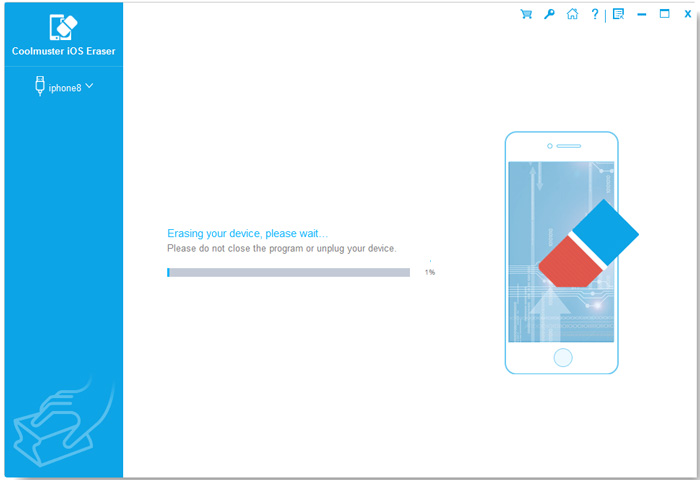
With Coolmuster iOS Eraser, you can clear Google search history on your iPad effectively and permanently. The software is designed to erase data from your iPad that you don't want anyone else to access. The erasure process provided by this eraser prgram is elegantly simple, making it easy for anyone to use. You can download the software to erase useless data.
Related Articles:
How to Erase iPhone Data for Selling





