Apple iCloud provides an easy way for iOS device user to backup their data to iCloud storage, including the calendar events. People can easily sync the iCloud data anytime and anywhere on their iPhone 14/13/12/11/X/8 Plus/8/7/6 and other iOS device. Since the calendars might record many important events, like the meetings, holidays, birthday parties and other life events, you might need to backup the calendars from your iPhone/iPad/iPod in case of data lost. However, if you want to view or transfer the calendar events from iCloud backup, how do you download calendars from iCloud? Here in this article you are offered the guide on how to download calendars from iCloud and also the way to download calendars without iCloud backup. Just keep on reading.
1. Download Calendars from iCloud via Web Browser
2. A Better Alternative to Download Calendars without iCloud Backup
You might download or export the calendar events from iCloud to computer as an iCal file. Just follow the instructions as below.
Step 1. Visit www.icloud.com with any browser and sign in your iCloud account. It is suggested to use the latest browser version, including the Safari, Chrome, Firefox or Mircosoft Edge.
Step 2. Click the "Calendar" and the signal icon beside the calendar name, and check "Public Calendar". Then copy the web address of the calendar on the box to paste it to the browser's address bar, but remember to replace "webcal" with "http".
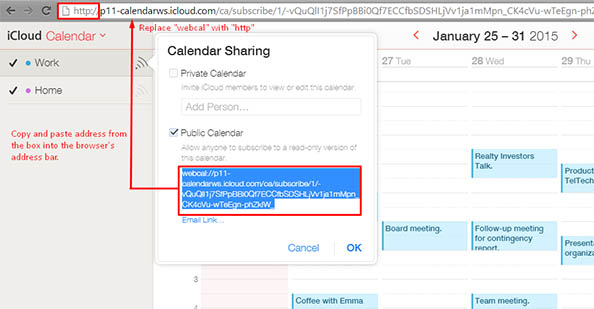
Step 3. Press "Enter" button on the keyboard. Then the calendars will be downloaded immediately as an iCal file and the folder of calendar will show on the download history of your internet browser.
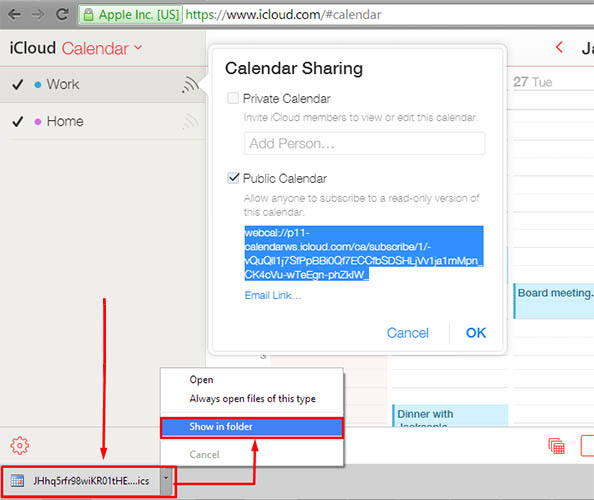
Related Article:
How to Sync iCloud Calendar with Google/Outlook?
Besides the above way, there is another much more easy and amazing way to download calendars on your iOS device, which supports to download or export calendars without an iCloud backup. If you don't not have an iCloud backup, or fail to sign in your iCloud account for forgetting the iCloud ID and passwords, it would be a perfect choice for you to download calendars from your iPhone/iPad/iPod.
The Coolmuster iPhone Data Recovery is your perfect solution with simple steps to recover and export selectively either the whole calendar items or parts of calendar events as you like, including the existing and the lost, deleted files. That means, you don't need an iCloud backup to download the calendars because the program is able to recover the lost or deleted files directly on the iDevice itself or from the iTunes backup. And it supports to recover and export different types of contents (Calendars, Contacts, Messages, Notes, Call History, Bookmarks and etc.) from all generations of iPhone/iPad/iPod, including iPhone 14/13/12/11/X/8 Plus/8/7/6, iPad Pro/Air/4/mini/2, iPod touch 8/7/6/5/4/3/2 and so on.
Steps to use the program:
Step 1. Download the recommended program on your computer and run it. Connect your device to the computer with a USB cord. Then you might get an interface from the program with two different modes, the "Recover from iOS Device" mode and the "Recover from iTunes Backup File" mode. Just select the first mode.
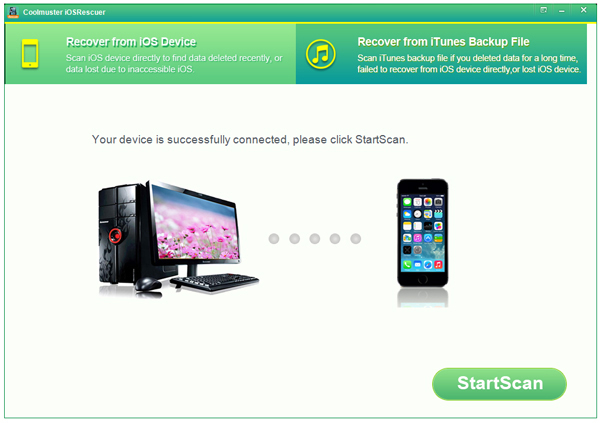
Step 2. When the connected device has been detected by the program, you might click "StartScan" button to make the program scan your device. Wait a minute and you will find all the contained files showing in categories, including the lost and deleted ones.
Step 3. Visit the "Calendars" section and preview the calendars in details, including the information of Title, Description and etc. Then tick one or more calendar items that you want to recover and download, and click "Recover" button to save them on your computer immediately.
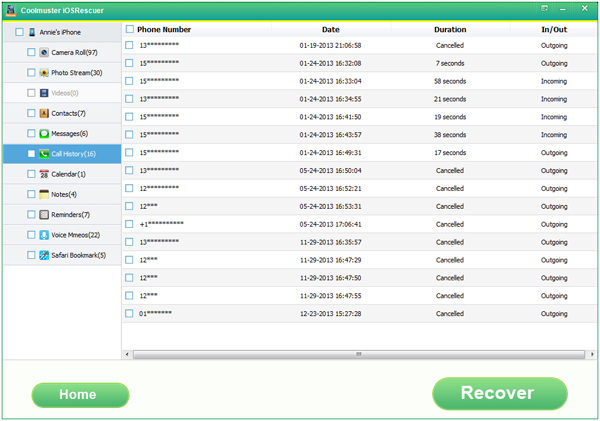
Many users want to download calendars from iCloud, but don't know how. After reading the above, I believe you should now know how to download calendar from iCloud and download calendar events without iCloud backup. Get started now by following the correct steps.
Related Articles: