More and more people now prefer using their iPhone as a camera to shoot exquisite photos or videos whenever they want and wherever they are, instead of bringing a cumbersome digital camera. And to save storage space on their iPhone 14/13/12/11/X/8 Plus/8/7/6, people usually create a iCloud backup to store those memorable photos and videos, which is also a good way to reduce the risk of sudden data lost due to accidental reasons like system update, jailbreak failure, mistaken deletion and etc. So if you need the videos you have stored in your iCloud account, how do you download videos from iCloud? Here is the guide for you.
To download the iCloud videos, you might rely on the iCloud Backup Extractor, which allows you easily download the videos from iCloud backup. Actually, this powerful program enables you to freely access and download your iCloud data, including the videos, photos, contacts, notes and etc. Besides this all-in-one recovery tool allows you to recover different files from iCloud backup, iTunes backup and directly from the device itself and all different generations of iPhone, iPad and iPod are perfectly supported by this software.
Here is how:
Step 1. Download and install the recommended software on your computer, and launch it. Then sign in your iCloud account. Please note that you are not required to connect your device to PC during recovery in case of your iCloud backup files are modified or updated.
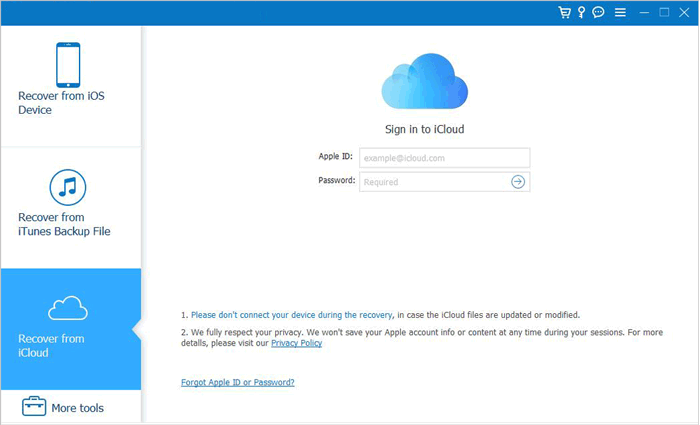
Step 2. Then you might see different backup files shown in categories on the interface. Select the right one of your device and download it.
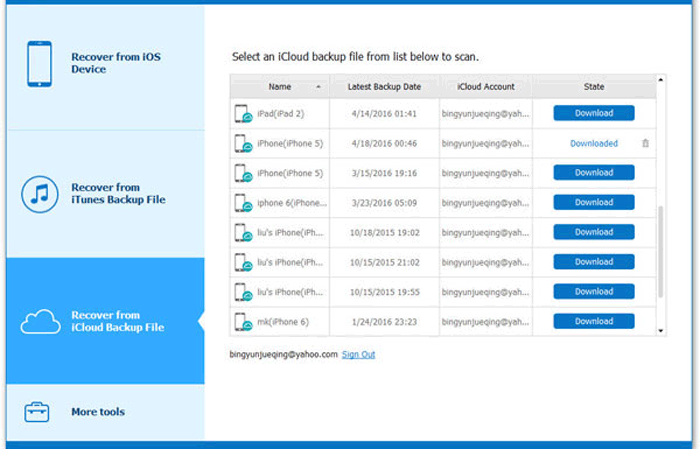
Step 3. After downloading, visit the Videos section, then you might preview and select one or more video items and click "Recover" button to begin the process. Thus the selected contacts will be downloaded and saved on the computer immediately.
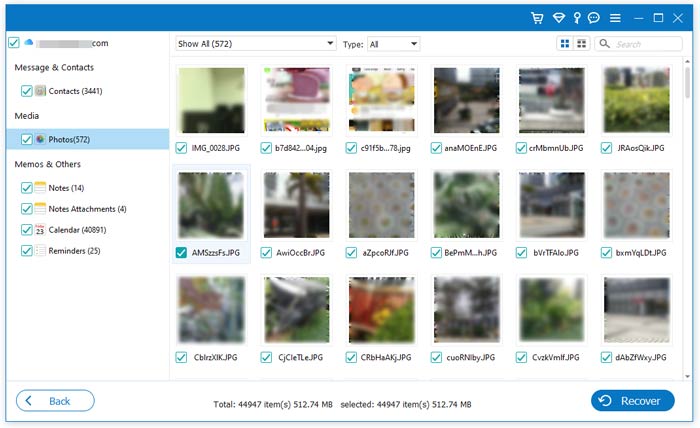
These are the three steps you need to perform to successfully download videos from iCloud. Is it very simple? Install iCloud Backup Extractor to your computer now and start acting.
Related Articles: