
Simple Way to Recover Files from Locked iPod touch 8/7/6/5/4/3/2

The compact-sized iPod is an all-in-one device which allows you to freely enjoy lyrical songs, watch amusing videos or movies, and entertain yourself with so many other activities. And all you need to do is take out your iPod and access the downloaded files whenever you want and wherever you are.
However, there are some cases when you may fail to access the saved files on your iPod device, for instance, when you find your iPod device is locked, or when your iPod device is stuck in the recovery mode or when you mistakenly delete these important files on iPod, or when your iPod fails to finish the updating process.
So under such circumstances, how can you easily access and recover these files on your iPod? Today, in this passage, you will learn how to easily restore a locked iPod.
1. Quick Fix: How to Reset A Locked iPod on Different iPod Models
2. Recover Files from Locked iPod Directly on iPod Device
3. Restore Data from Locked iPod Directly with iTunes Backup
You can unlock your iPod on different iPod models following the instructions as below.
For iPod touch Users
- Press and hold the "Sleep/Wake" button to power off your iPod device.
- Turn it back on by long holding the "Sleep/Wake" button until an Apple appears.
Note: If you are unable to turn off your iPod, try resetting it. (Check here to know more >>>)
For iPod Classic/Nano Users
- Switch the option to "ON" and then to "Off."
- Press the "Center" button and the "Menu" button together. Hold them down for about 6 to 8 seconds. Do this until the Apple logo comes on the screen.
- Repeat the Step 2 if you do not see the Apple logo. The Apple log will appear for a few seconds and then your home screen will appear. If this does not fix the problem refer to the Apple support for further instructions.
For iPod Shuffle Users
- Switch the option to "Off" and wait 5 to 10 seconds.
- Then move the switch back to the "On". Your iPod will turn back on.
By following the above instructions, you can generally restore a locked iPod and access the files as long as they are saved on your iPod device. But sometimes you may have lost some files without even knowing that you have already deleted them. So in this case, is it still possible for you to recover lost files from iPod? The answer is YES, just keep reading to learn how.
Related: How to Reset Password Restrictions on iPhone/iPad/iPod
To recover files from locked iPod, you might need a powerful software - Coolmuster iOS Data Rescuer at your hand. With this software, you can easily recover all files from iPod no matter you have an iTunes backup or not. You are offered two ways to recover data from iPhone/iPad/iPod by the program, i.e. recovering data by extracting iTunes backup and recovering data directly on iOS device.
With it, you are free to restore locked iPod within simple clicks. This software has a wide range of compatibility for it supports to recover various files like contacts, messages, photos, videos, movies, Safari bookmarks and many more on all generations of iPhone, iPad and iPod. Such a powerful software is available for you, why not have a try?
Now, you can download the right version of this software and give it a try by yourself!
After downloading the right version of this software to your computer, follow the below steps to recover files from iPod:
Step 1. Open the installed software and link your iPod to the computer via the USB cord. Then you will see two recovery modes are arranged on the main interface for your reference. Now, choose the first mode and click "StartScan" button as needed to continue the process.
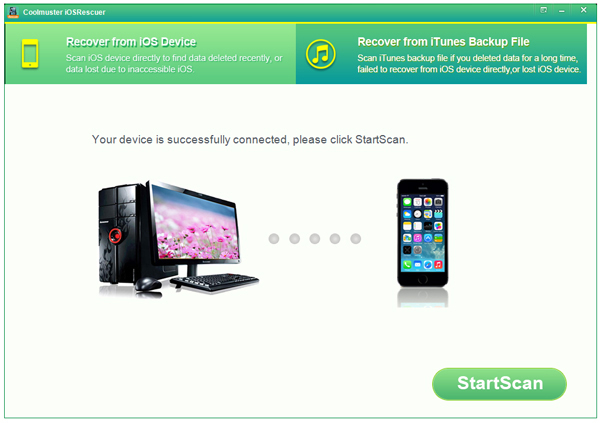
Step 2. After that, all the file folders will be detected and displayed as pictured in the below. You can now enter the right file tab to preview more detailed file information. While previewing, select the wanted files by ticking them out and then hit the "Recover" option to recover files from iPod within simple clicks.
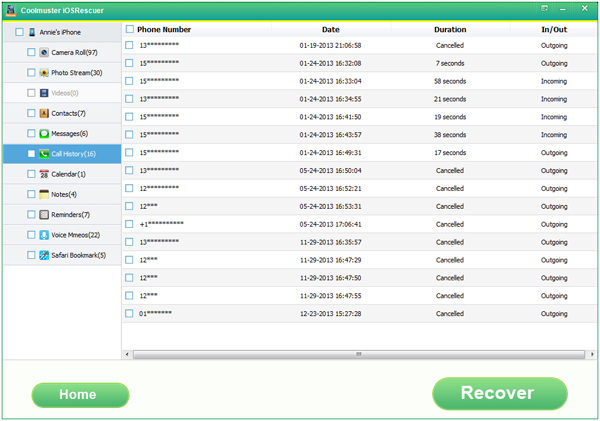
With the recommended program - Coolmuster iOS Data Rescuer, you can also restore data from your locked iPod by extracting iTunes backup files. And in order not to overwrite the original backup that contains the files you need, please do not connect and sync your iPod to iTunes after your iPod gets locked.
Here is how:
Step 1. After downloading and launching the software, switch to the "Recover from iTunes Backup File" mode. Then you might get a list of iTunes backup files from different device. Select the right backup of your device and click "StartScan" button to extract the backup.
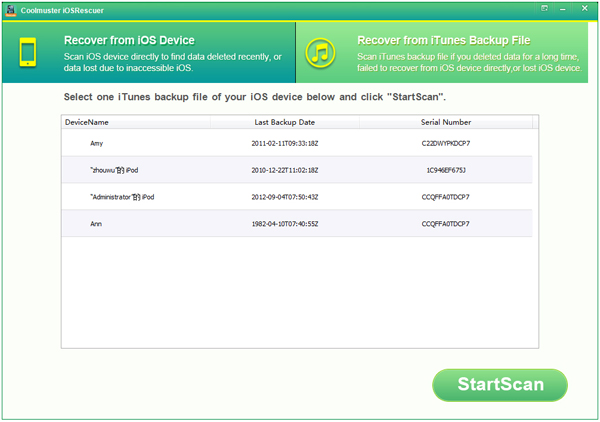
Step 2. After scanning, you might preview all the files from iTunes backup shown in categories. Select one or more items that you want and click "Recover" button to get them back.
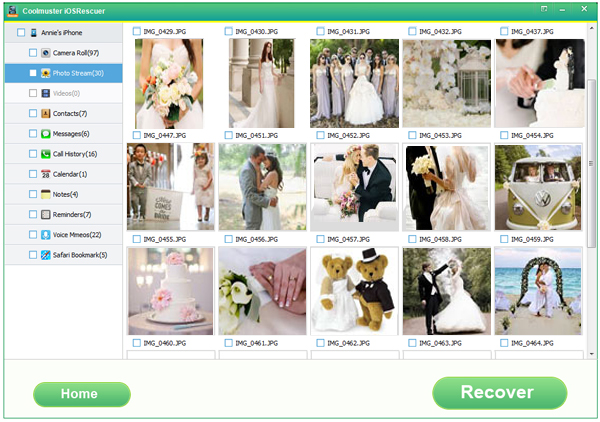
Now, you should successfully access locked iPod touch 8/7/6/5/4/3/2 and recover files from locked iPod. Is not it simple? Recommend this powerful software to more people who need it now.
Related Articles:
iPad Stuck in Recovery Mode, How to Fix it?
Freewares to Recover Files from Hard Drive
How to Undo an Update on iPhone 14/13/12/11/X/8? (Proven Tips)
iPhone Lost Contacts After Update? Here's How to Get Contacts Back
Locked Out of iPhone after Update? 6 Effective Fixes You Never Know
Troubleshooting for iPhone Stuck on Preparing Update (Reasons Mentioned)