
Unleash Your Creativity: Adding Music to PDFs for a Multimedia Experience

In the past, people were searching for a way to insert music into PDF slideshow, so that the PDF file can be interesting and fascinating. However, it seemed that there was no tool helpful for adding music to PDF file. But nowadays, we are lucky that here is Adobe Acrobat, the official PDF editing tool, can help you easily add songs to PDF. Go down to the task to see how to add music to PDF by using Adobe Acrobat.
You may also want to know:
How to Insert Pages into PDF Files?
How to Add Stamp to PDF Document Easily?
Things you need: music that is compatible with Adobe Acrobat 6.0 Professional, Adobe Acrobat 6.0 Professional
1. Open the PDF file with Adobe Acrobat and scroll to the page in which you are going to add the music.
2. Navigate to the "Tools" menu, click "Advanced Editing" from the drop-down list and choose the "Sound Tool". Or you can choose the Sound Tool, looks like a speaker, directly from the Advanced Editing Toolbar.
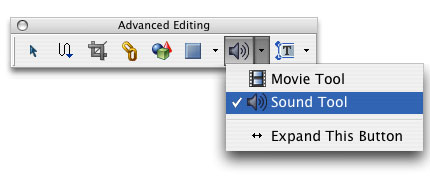
3. Drag the rectangle that appears to the area in the PDF where you want to play the music. Then, you will see a sound dialogue box come out.
4. Click the radio button in the Content Settings section and choose the song or music you want to insert into the PDF. Please note that the music you chose should be supported by the Adobe Acrobat 6 Professional.
5. You are allowed to customize the music playing area. The default setting is "Use No Poster", which means you need to click the active area to play the music, which has a border. You can change the setting by choosing the option "Create Poster from File", which allows you to customize the active area with an image and you can adjust the image as well.
6. After above settings, you can click "OK" to save the modified PDF with your wanted music added.
Above are the whole steps for how to add music to PDF file with Adobe Acrobat. If you want to customize the active area with an image, you need to insert images into PDF beforehand. Here is an article telling you how to insert images into PDF file. Hope it can help.
Related Articles: