Watermark is a recognizable logo that labels a document as confidential and prevents other from copying it. A PDF watermark can be image or text. Adding watermark to PDF helps ensure confidentiality or prohibit others from stealing the PDF material. How did you create captivating PDF watermarks? This article will tell you the way.
With Adobe Acrobat, you can create both graphic and text watermarks. It provides you the tools for creating a watermark on an existing PDF document or on a blank screen so that you can use the watermark in the future. In the following, we will tell you how to create PDF graphic watermark and PDF text watermark with Adobe Acrobat.
1. Launch Adobe Acrobat on your computer, click "File" > "Open" to open the PDF file that you want to integrate with the watermark with Adobe Acrobat.
2. Go to the toolbar, click "Document" > "Watermark" and choose "Add" from the pop-up menu.
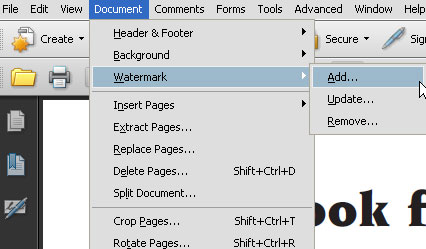
3. Click the circle beside the "File" menu and then choose "Browse" to select the image you want to use for the watermark.
4. You are allowed to adjust the size, appearance and position of the watermark. After the settings, you can click "Ok" to save the PDF watermark.
Here You Might Be Interested in:
How to Transfer PDF Files from iPad to PC/Mac
Top 5 PDF Reader Apps for Android Phones
1. Open Adobe Acrobat, click "File" > "Open" to upload the PDF file that you want to add the watermark in Adobe Acrobat.
2. Go to the toolbar, click these buttons in turn: "Document" > "Watermark" > "Add".
3. Click the circle beside the "Text" menu and then type the text you want to use for the watermark in the box.
4. Adjust the font size, font color and text location as needed.
5. You are allowed to preview the watermark in the Preview window to check if you are satisfied with the watermark. If yes, you can click "OK" to save it.
Tips: After creating watermarks to your PDF files, sometimes you may also need to remove these watermarks due to different reasons. Thus, here another useful guide of how to remove PDF watermark is provided here.
Can't Miss:
How to Convert PDF to Fillable Form
How to Edit PDF Text in Adobe Acrobat
Watermarking PDF is a way to prevent your PDF files from being copied by other people. Well, another way to protect your PDF is adding copying permission to your PDF. Coolmuster PDF Encrypter is an awesome tool to encrypt PDF files by setting user password, owner password and choose whether you want others to print, copy or modify your PDF documents. The program is easy to use. Just upload the PDF, set the password and choose permission options, then, click Encrypt to begin the encryption process.
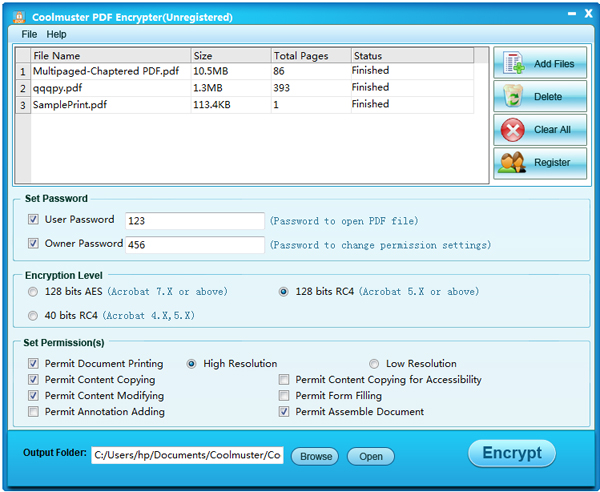
Free download Coolmuster PDF Encrypter to have a try!





