
iOS 11 Caches Cleaner: Clear iOS 11 Caches and Speed Up iPhone

Caches in iOS device allow its operating system to easily and quickly access iOS data and information. When you operate your iOS 11, caches files will be generated automatically, which will take up more and more storage space on your iPhone/iPad and slow down your iOS device, like you install and play games, browser the internet, watch movies/TV shows and listen to music and etc. However, the caches are invisible and inaccessible, so you need to find another way to clean up caches to speed up your iPhone or iPad.
Is There Any New Feature in iOS 11 for Cleaning Cache Files?
No. The truth is, iOS 11 has brought a lot of new features to manage iPhone storage space but none for clearing caches. These new features to manage iphone space include File App, Offload App and Personalized Suggestions. iOS 11 is still short of the ability to keep an app but clear its caches data. However, it could be a bad experience to delete and reinstall the applications on your iPhone or iPad every time you want to clear up cached files to increase iOS performance. So is there any other simple but effective way to clean iOS 11 cache files? The answer is using the professional iOS 11 Caches Cleaner.
What Can Coolmuster iOS Cleaner Do for You?
The Coolmuster research team devote themselves to help users to better manage their devices. For the iOS 11 Caches Cleaner - Coolmuster iOS Cleaner for Mac, you can use it to clear up iOS 11 cache files for iPhone or iPad without deleting and reinstalling apps from iDevice. It is fully compatible with iOS 11 as well as iOS 16, iOS 15, etc. including iPhone 14, iPhone 13, iPhone 12, iPhone 11, iPhone X, iPhone 8, iPhone 7, iPad Pro, iPad mini, iPad Air and etc.
Apart from iOS app caches, this cleaning tool also supports to delete other junk files, like app cookies, app temp files, app crash logs, download temp files, photo caches, user storage files and etc. By the way, if you are a Windows user, this Coolmuster iOS Cleaner is here for you!
Free download the iOS 11 caches cleaner on your computer with the below icons.
Please be noted that the operations on Windows and Mac are the same.
Step 1. Launch the iOS 11 Caches Cleaner on your computer and connect your iPhone or iPad to computer with a USB cable, then the program will automatically detect your device.
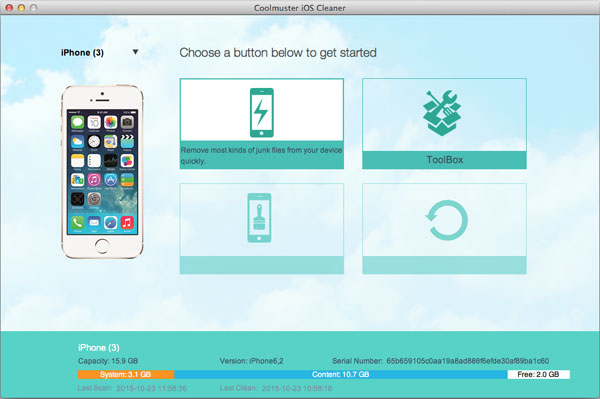
Step 2. When the program detects your device, please select the file types you want to check the details, like App Caches and Photo Caches and etc., and click "Start Scan" button to perform the scanning process.
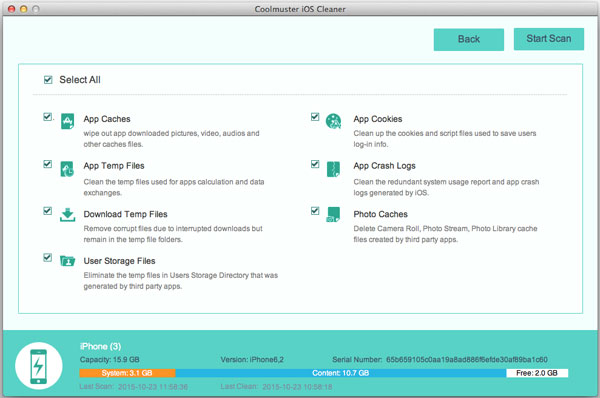
Step 3. After scanning, please select the file types to remove from iPhone or iPad, such as App Caches, Photo Caches and etc., then click "Clean" option to start clearing caches on iOS 11 iPhone or iPad right now.
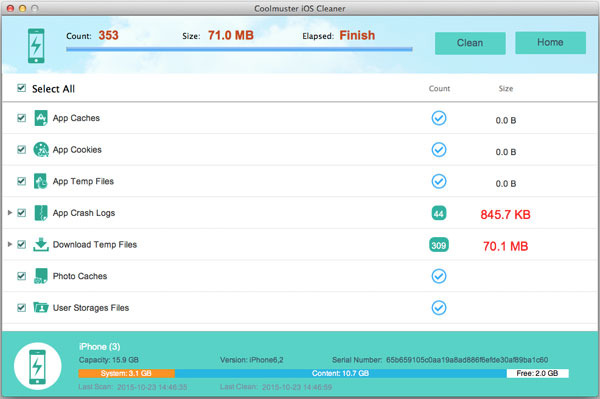
The accumulation of cache files in iOS 11 devices can gradually consume storage space and slow down the device's performance. While iOS 11 introduced various features to manage storage, clearing caches directly is not among them. However, there is a convenient solution available: Coolmuster iOS Cleaner. This professional tool allows you to effectively clean up iOS 11 cache files on your iPhone or iPad without the need to uninstall and reinstall apps.
Related Articles:
How to Clean Junk Files on iPhone X/8
How Can I Permanently Erase HEIF Images on iPhone/iPad
Simple Way to Delete Multiple Photos on iPhone





