
[Solved] How to Delete Recent Contacts Showing Up in Text History on iPhone?

In the iPhone's Messages app, after you send or receive a text message, the other party's phone number or contact name is automatically recorded by the system and displayed in the search bar or recent contact suggestions. While this is designed for quick access and convenience, many users prefer to clean up these recent contacts to protect their privacy or avoid accidentally sending messages. So, how to delete recent contacts showing up in text history on iPhone? This article provides three solutions for your reference.
The simplest way to remove recent contacts from your text history is to delete the entire message thread associated with the person. To do that, follow the steps below:
Step 1. Open the Messages app on your iPhone.
Step 2. Tap "Edit" at the top and choose the conversations you want to delete.
Step 3. Tap the "trash" icon.
You can also remove the recent contacts directly from your iPhone's Messages app. But the thing is, you have to delete them one by one from your Message app.
How do I delete recent contacts in messages? Here are the steps:
Step 1. Unlock your iPhone and go to your Contacts app to confirm that you have deleted the unwanted phone number or contacts from your Address book.
Step 2. Then switch to the Messages app, create a new message, and start to type the name or phone number of the contact you want to remove.
Step 3. When the unwanted contact appears in text history, tap the circled "i" icon on the right of the contact to bring out the new contact information window.
Step 4. Then, please find out and tap the "Remove From Recents" option. Check if it is the contact you want to remove when it suggests. If yes, please tap it to delete the unwanted phone number once and
Step 5. After removing the unwanted contact information, you will be returned to the New Message window, where you'll notice that the unwanted contact is gone and only the correct contact information from your Contacts app is displayed.
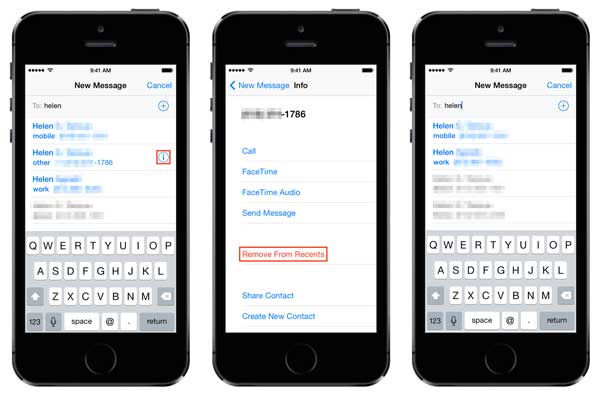
You might consider it a hassle to delete recent contacts from the iPhone Message app one by one, and it could be a lot of work if you want to confirm that you have deleted all the unwanted recent contacts from your iPhone or iPad without omission. So, here a professional iOS data eraser - Coolmuster iOS Eraser is recommended for you.
With it, you can systematically manage all the contacts on your iPhone/iPad/iPod in a program, including the existing ones and deleted ones. Apart from deleted contacts, you can also erase the deleted messages, calendars, reminders, voice memos, photos, notes, call history, Safari bookmarks and etc. from your iDevice with no opportunity to restore.
Key features of iOS Eraser:
Below are the free trials of the program in Mac and Windows versions. Please download it on your computer and start to erase the recent contacts showing up in iPhone text history with ease now.
Here is how to delete recent contacts in messages on iPhone using iOS Eraser:
01Use a USB cable to connect your iPhone/iPad/iPod to the computer. The software will automatically detect your device, and the main interface will appear, ready for the erasure process.

02Click the "Erase" button, choose the desired security level (Low, Medium, or High), and confirm by clicking "OK".

03When prompted, type "delete" to confirm, then click "Erase" again. A final confirmation message will appear; click "OK" to proceed with permanent data deletion.
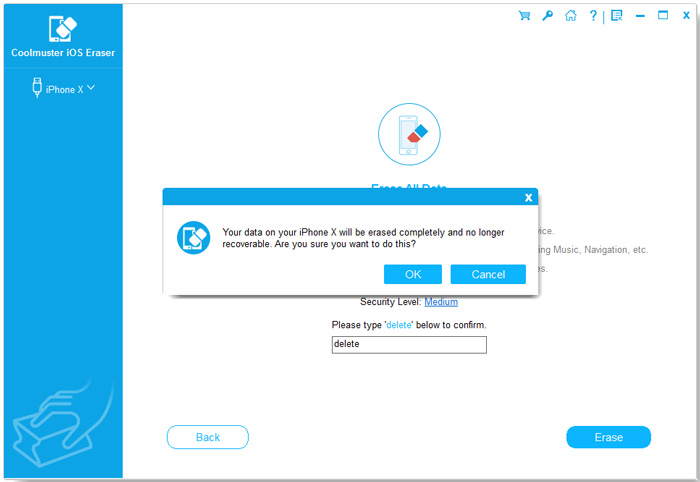
04Once the process is finished, all data on your device will be permanently erased and unrecoverable. You can then set up your iDevice as new.
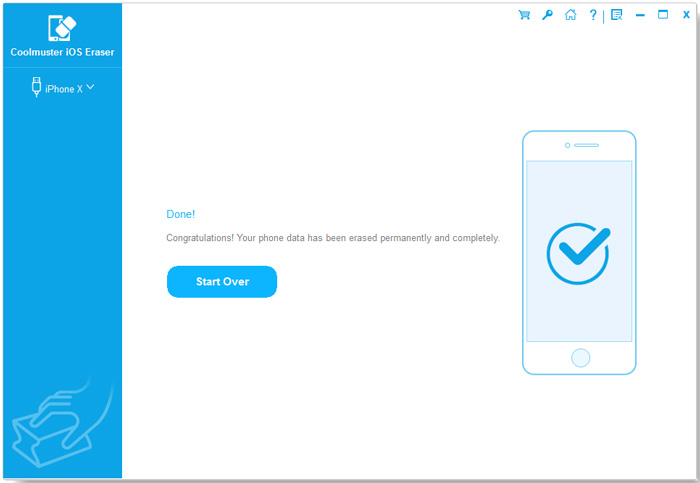
Video Tutorial:
If you're experiencing the issue of recently deleted contacts showing up in your text history on iPhone, you can use the methods mentioned above to resolve it. If you're looking for a thorough, irreversible, and complete removal of all residual records, then Coolmuster iOS Eraser is undoubtedly the best choice. It can delete all privacy remnants from the system's depths, ensuring that contacts no longer appear in message histories or suggestions, making it perfect for users with high privacy requirements.
Related Articles:
How to Permanently Delete Contacts from iPhone? Solved in 4 Ways
3 Ways to Delete Call History on iPhone Quickly and Easily
How to Permanently Delete Messages on iPhone 17/16/15? [6 Easy Methods]
How to Turn Off Recently Deleted Messages on iPhone? Things You Need to Know





