
Which Is the Best iPhone Data Eraser Software? [A Comprehensive Review]

If you wish to sell, donate, or exchange your old iPhone, you may need to thoroughly erase all data on your device to prevent the leakage of personal information or potential recovery by others. However, merely performing a factory reset or manually deleting data is not sufficient; you need a professional iPhone data eraser software capable of permanently clearing any type of data on your iPhone, including deleted data, sensitive information, system settings, third-party app data, and more. In this article, we will introduce 8 of the best iPhone data eraser software options, allowing you to choose a software that suits your needs and budget.

Coolmuster iOS Eraser is a powerful iPhone data eraser software that can permanently wipe all data from your iPhone with just one click. Whether it's ordinary or sensitive data, it cannot be recovered by any data recovery software. It offers three different erasure levels: low, medium, and high, allowing you to choose the appropriate level based on your needs. It supports all iOS devices, including the latest iPhone 16 series and iOS 18/26 system.
Key Features:
Here is how to use iOS Eraser to erase your iPhone permanently:
01To initiate the program on your computer, connect your iDevice to the computer using a USB cable. Subsequently, the program will automatically detect your device. Upon successfully connecting your iDevice, you may encounter the main interface as shown below, allowing you to commence the data erasure process on your device.

02Click on the "Erase" button on the main interface, select the desired security level and confirm. You can choose from three security levels: Low, Medium, and High. Once selected, please click the "OK" button to proceed.

03Enter "delete" in the blank space for confirmation, then click the "Erase" button. When prompted to confirm whether you want to completely delete the phone data, click the "OK" button to initiate the process.
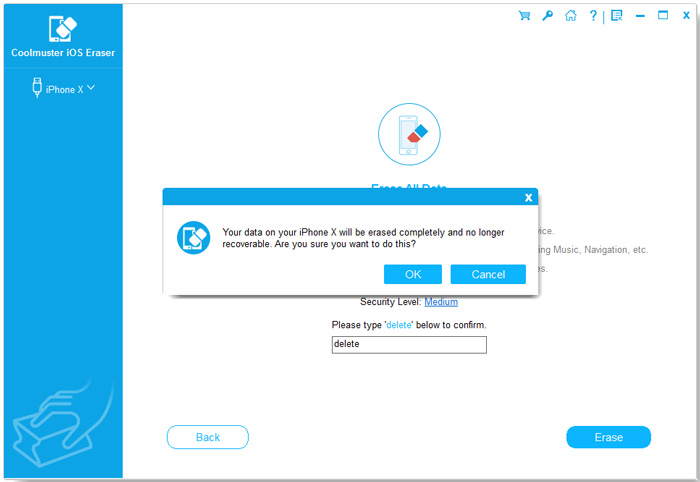
04Once the entire process is completed, your phone data will be permanently and irreversibly deleted, with no chance of recovery. You can proceed to set up your iDevice immediately.
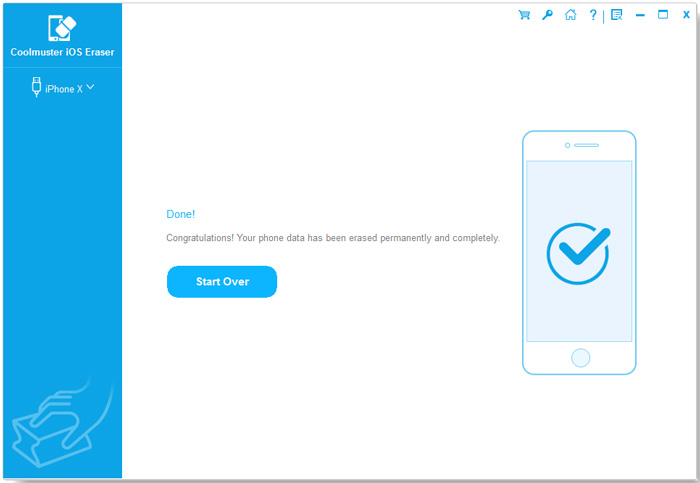
Pros:
Cons:
Dr.Fone - Data Eraser is another iPhone eraser app developed by Wondershare that assists in securely erasing all data on your iPhone. Whether it's personal data, system data, or third-party app data, it can be thoroughly wiped, rendering it unrecoverable. Additionally, it aids in cleaning up useless data on your iPhone, such as cache, temporary files, photos, videos, etc., freeing up more storage space and enhancing the device's operational speed.
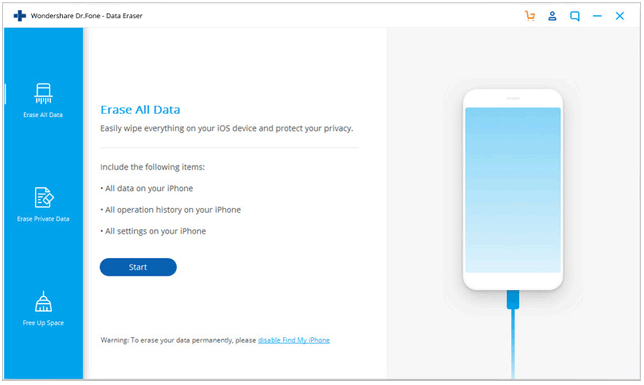
Key Features:
Pros:
Cons:
Want to find free iPhone data eraser software? iMyFone Umate Pro is a user-friendly program to wipe iPhone data flexibly. Although it is not a free iPhone data eraser, it is better to use than the free apps. With it, you can erase messages, contacts, browsing data, call history, photos, videos, WhatsApp, WeChat, LINE, Kik, Viber, etc., from your iPhone selectively without a chance of recovery. Most importantly, you can preview all files and select to erase only private data, deleted data, or app fragments from your iPhone permanently.
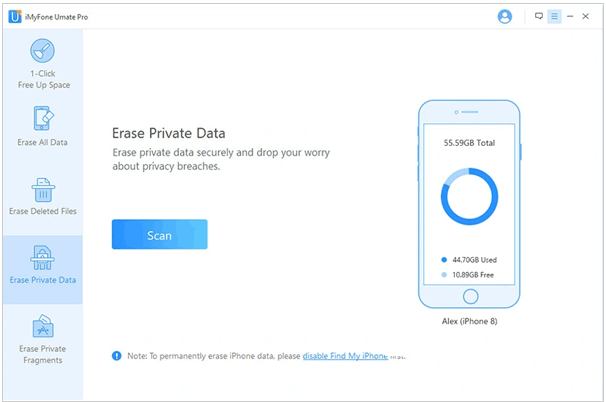
Key Features:
Pros:
Cons:
iCareFone Cleaner is not only an iPhone wipe software but also a powerful iPhone optimization tool. It securely wipes various types of data, including contacts, messages, and photos. Additionally, iCareFone Cleaner can clean junk files, uninstall unnecessary applications, and optimize the performance of the iPhone, ensuring your device runs smoothly.
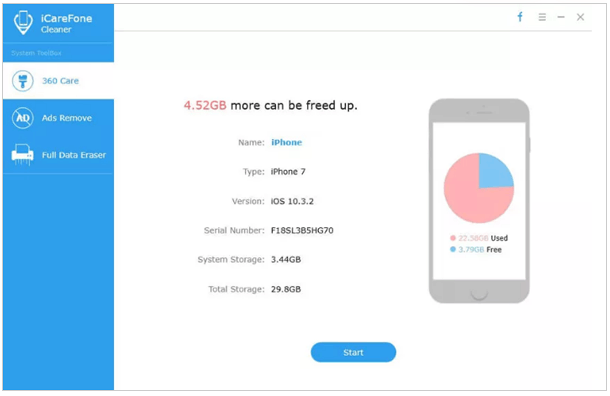
Key Features:
Pros:
Cons:
Stellar iPhone Eraser is an iPhone eraser tool designed to help users securely erase data from their iPhones, ensuring that sensitive information is permanently deleted and cannot be recovered. This tool goes beyond the standard data deletion offered by the iPhone, providing advanced features for complete data sanitization. Stellar iPhone Eraser is particularly useful when users want to sell or give away their iPhones, ensuring that personal and confidential data is thoroughly wiped from the device.
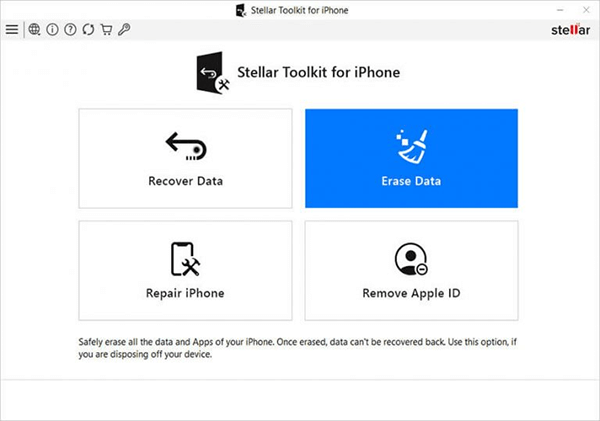
Key Features:
Pros:
Cons:
PhoneClean is a comprehensive iPhone cleaning and optimization tool that includes a data eraser feature. It can securely erase various types of data, including contacts, messages, call history, and more. PhoneClean also offers additional features like app management, privacy protection, and junk file cleaning, making it a versatile tool for iPhone users.
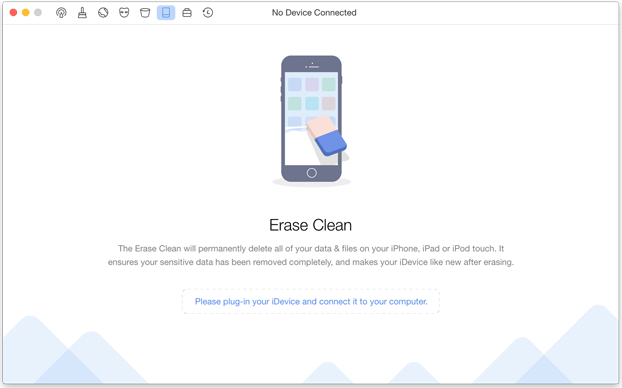
Key Features:
Pros:
Cons:
Apowersoft iPhone Data Cleaner is another excellent iPhone data erasure software that permanently deletes all iPhone files from your device without a chance of recovery.
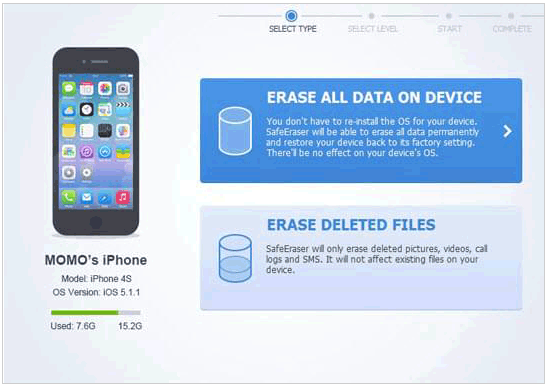
Key Features:
Pros:
Cons:
Syncios iOS Eraser is the last iOS data eraser software designed for securely and permanently erasing data from iOS devices such as iPhones, iPads, and iPod touch. With multiple erasure modes and a preview function, users can selectively remove sensitive information, ensuring it cannot be recovered. The software also includes optimization features to enhance device performance by eliminating unnecessary files.
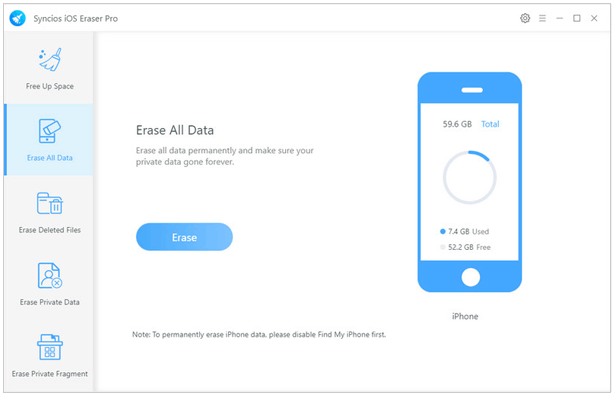
Key Features:
Pros:
Cons:
This is the top 8 iPhone data eraser software, and after making a complete iPhone data eraser review, I highly recommend Coolmuster iOS Eraser. With its powerful features, user-friendly interface, and fast erasure speed, Coolmuster iOS Eraser ensures the complete and secure wiping of data from your iPhone. Whether you are selling or giving away your old iPhone, Coolmuster iOS Eraser allows you to rest easy, knowing that your personal data won't fall into the wrong hands.
Related Articles:
How to Delete Files on iPhone/iPad in 6 Ways [Step-by-Step Guide]
How to Delete Documents and Data on iPhone [Verified Tips]
Best iPhone Cleaner App for Cleaning Junk and Release Memory on iOS
Reset All Settings vs Erase All Content [Informative Comparison]





