
How to Transfer Photos from BlackBerry to iPhone: Step-by-Step Guide

Transferring photos from a BlackBerry phone to an iPhone is a common need when switching devices or backing up memories. Since Android and iOS use different systems, you cannot transfer files directly like AirDrop, but several simple and reliable methods are available. You can use a computer, cloud services, wireless transfer apps, or professional phone transfer tools depending on your preference. Before starting, ensure both devices have enough storage and a stable connection.
In the following sections, you will learn step-by-step ways to move your photos safely without losing quality.

Using a computer is the most stable way to move photos from BlackBerry to iPhone. It keeps original quality and works well for large photo collections. You simply copy photos from your BlackBerry to the computer, then import them to your iPhone using a suitable tool.
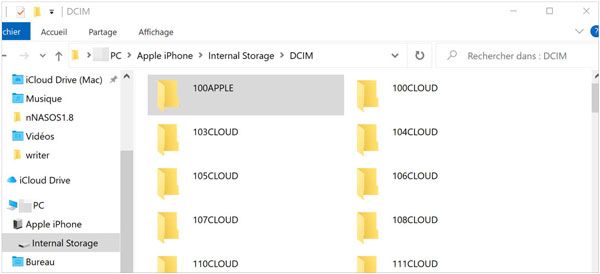
Cloud services offer a simple wireless way to move photos from BlackBerry to iPhone without cables. By uploading pictures to the cloud from your BlackBerry and downloading them on your iPhone, you can transfer photos anywhere with an internet connection. Google Photos is one of the easiest and most reliable options. (Google Photos Not Showing All Photos?)
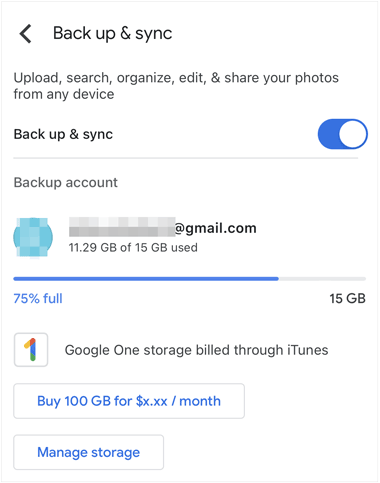
Using a professional phone transfer tool like Coolmuster Mobile Transfer is the fastest and most reliable way to move photos from a BlackBerry (Android) to an iPhone. It allows direct device-to-device transfer without quality loss, supports large photo libraries, and eliminates complicated steps. This method works even for users unfamiliar with iTunes or cloud services.
Main Features of Mobile Transfer:
Here is how to transfer photos from BlackBerry to iPhone by using Mobile Transfer:
01 Install and launch Coolmuster Mobile Transfer on your computer, then connect both BlackBerry and iPhone via USB.
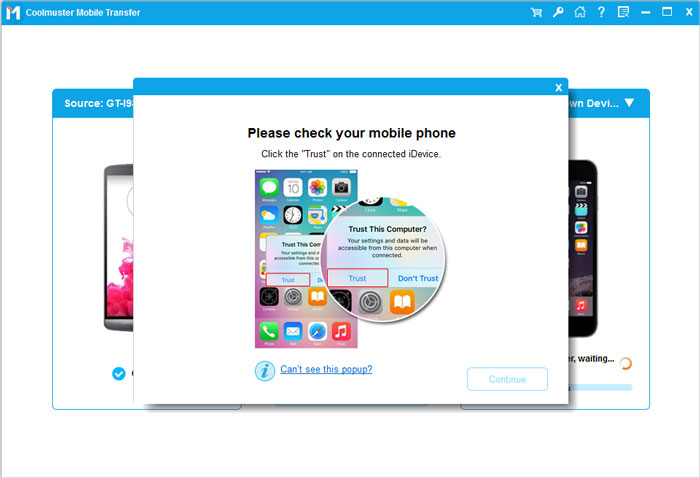
02 Click "Flip" if you need to switch the source and destination devices. Select your BlackBerry as the source and iPhone as the destination. Then, check Photos from the data list.

03 Click "Start Copy" and wait for the transfer to finish. Keep both phones connected until the software confirms the process is complete.
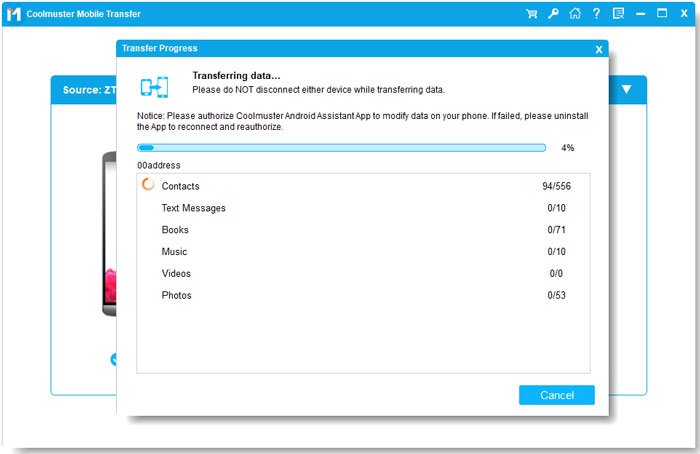
Video Guide:
Wireless transfer apps allow you to send photos directly from your BlackBerry to iPhone without using a computer or cloud storage. These apps create a secure connection between the two devices and transfer files quickly over Wi-Fi. Send Anywhere is a popular choice because it is simple, fast, and does not compress photo quality during transfer.
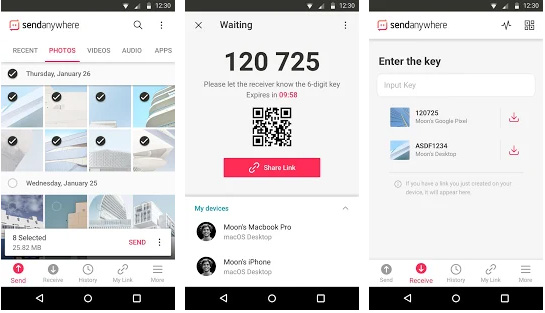
Using email is a simple method to transfer a small number of photos from BlackBerry to iPhone without needing a computer or extra apps. This method is ideal for sending only a few important images quickly, but it may not work well for large photo libraries.
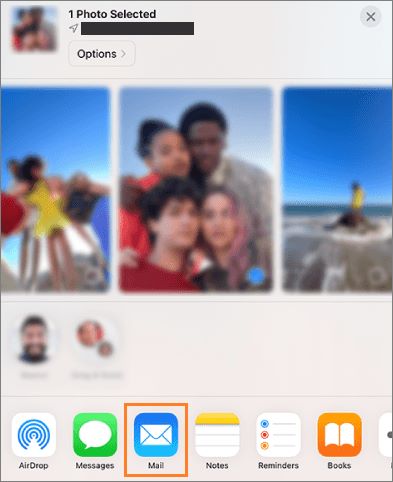
Transferring photos from a BlackBerry to an iPhone can be done in multiple ways, depending on your preferences and the number of photos. You can use a computer for large collections, cloud services or wireless apps for convenience, or email for a few important images. Tools like Coolmuster Mobile Transfer make the process faster and more reliable, ensuring no quality loss. Choose the method that best fits your needs and enjoy having all your memories safely on your iPhone.
Related Articles:
How to Transfer Photos from iPhone to HONOR Easily (2026 Guide)
[4 Methods] How to Organize iPhone Photos on Computer
[Step-by-Step] How to Transfer Photos from iPhone to iPhone?





